bug: popover alignment property renders incorrect location in frameworks
See original GitHub issuePrerequisites
- I have read the Contributing Guidelines.
- I agree to follow the Code of Conduct.
- I have searched for existing issues that already report this problem, without success.
Ionic Framework Version
- v4.x
- v5.x
- v6.x
- Nightly
Current Behavior
When using various combinations of side and alignment on an inline ion-popover, the popover renders at the incorrect location when opened. This occurs in all three framework integrations (Angular/React/Vue), but not in core.
The linked repo has buttons for all combinations of side and alignment; here are the specific issues I noticed:
side="top"shows the popover too low, overlapping the button. This occurs with all values ofalignment, including when it isn’t set at all.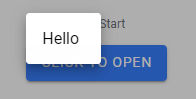
- For
sides ofright,left,start, andend, and analignmentofcenter, the popover is rendered a pixel or two lower than the top edge of the button, when it should be vertically centered.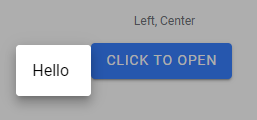
- For the same
sides as the above, and analignmentofend, the popover is also rendered a few pixels lower than the button’s top edge (slightly lower than withalignment="center"), when it should be raised higher so the bottom edges align.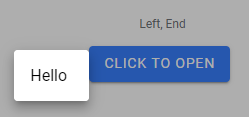
Expected Behavior
Here are corresponding screenshots from the position test in core, which shows the correct behavior:
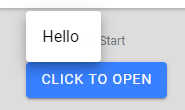
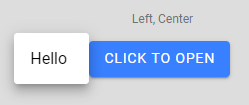
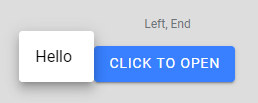
Steps to Reproduce
- Clone repo (note the branch),
npm install,ionic serve - Click buttons corresponding to described side/alignment values (headers list side, then alignment)
Code Reproduction URL
https://github.com/amandaejohnston/sandbox-ionic-angular/tree/popover-positions
Ionic Info
[WARN] Error loading @capacitor/ios package.json: Error: Cannot find module '@capacitor/ios/package'
Require stack:
- C:\Users\moogl\AppData\Roaming\npm\node_modules\@ionic\cli\lib\project\index.js
- C:\Users\moogl\AppData\Roaming\npm\node_modules\@ionic\cli\lib\index.js
- C:\Users\moogl\AppData\Roaming\npm\node_modules\@ionic\cli\index.js
- C:\Users\moogl\AppData\Roaming\npm\node_modules\@ionic\cli\bin\ionic
[WARN] Error loading @capacitor/android package.json: Error: Cannot find module '@capacitor/android/package'
Require stack:
- C:\Users\moogl\AppData\Roaming\npm\node_modules\@ionic\cli\lib\project\index.js
- C:\Users\moogl\AppData\Roaming\npm\node_modules\@ionic\cli\lib\index.js
- C:\Users\moogl\AppData\Roaming\npm\node_modules\@ionic\cli\index.js
- C:\Users\moogl\AppData\Roaming\npm\node_modules\@ionic\cli\bin\ionic
Ionic:
Ionic CLI : 6.18.1 (C:\Users\moogl\AppData\Roaming\npm\node_modules\@ionic\cli)
Ionic Framework : @ionic/angular 6.1.6
@angular-devkit/build-angular : 12.1.4
@angular-devkit/schematics : 12.2.14
@angular/cli : 12.1.4
@ionic/angular-toolkit : 4.0.0
Capacitor:
Capacitor CLI : 3.3.3
@capacitor/android : not installed
@capacitor/core : 3.3.3
@capacitor/ios : not installed
Utility:
cordova-res : not installed globally
native-run : 1.5.0
System:
NodeJS : v16.13.0 (C:\Program Files\nodejs\node.exe)
npm : 8.1.0
OS : Windows 10
Additional Information
No response
Issue Analytics
- State:
- Created a year ago
- Reactions:1
- Comments:16 (4 by maintainers)
 Top Results From Across the Web
Top Results From Across the Web
ion-popover - Ionic Framework
ion-popover is a dialog that appears on top of the current page. Learn about the popover UI component and CSS custom properties for...
Read more >10 Most Common Bootstrap Mistakes That Developers Make
Common Bootstrap Mistake #1: Basic misconceptions about the framework · Common Bootstrap Mistake #2: Thinking that you don't need to know CSS to...
Read more >Change Log - Ant Design
2022-12-12. Fix FloatButton tooltip property is not support 0 value. ... #39130; Fix message position not correct in RTL.
Read more >Changelog | MapSVG
fix: filter fields alignment; fix: search by zip; fix: incorrect height of containers in tabs ... Feature Show rendered WP post in Details...
Read more >Validation - Lightning Design System
Warning Icon; Warning Popover; Hiding Alerts on the Canvas; Invalid Components; Confirmation Modal; Popover/Icon Auto-Display; Error Icon; Error Popover ...
Read more > Top Related Medium Post
Top Related Medium Post
No results found
 Top Related StackOverflow Question
Top Related StackOverflow Question
No results found
 Troubleshoot Live Code
Troubleshoot Live Code
Lightrun enables developers to add logs, metrics and snapshots to live code - no restarts or redeploys required.
Start Free Top Related Reddit Thread
Top Related Reddit Thread
No results found
 Top Related Hackernoon Post
Top Related Hackernoon Post
No results found
 Top Related Tweet
Top Related Tweet
No results found
 Top Related Dev.to Post
Top Related Dev.to Post
No results found
 Top Related Hashnode Post
Top Related Hashnode Post
No results found

@Lechevallier As You have written, might be that the content of
.popover-contentelement isn’t visible at the time when calculation is being made and so it’s dimensions are being retrieved as0px x 0pxThanks for the fix! 🙏 It works like a charm now 😃