Microsoft Edge 42.17134.1098.0 (favicons-webpack-plugin v1.0.2)
See original GitHub issueWorks with FF and Chrome ootb, but in Edge the favicon doe snot show up.
The default configuration will automatically generate webapp manifest files along with 44 different icon formats as appropriate for iOS devices, Android devices, Windows Phone and various desktop browsers out of your single logo.png.
They seem not to be generated. I use the provided basic configuration and also HtmlWebapackPlugin.
This gets generated on my side:
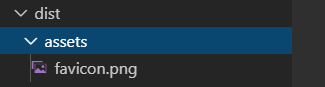
Issue Analytics
- State:
- Created 4 years ago
- Comments:6 (3 by maintainers)
 Top Results From Across the Web
Top Results From Across the Web
How to prevent Microsoft edge legacy version 42.17134.1.0 from
1.0, I am able to read ebooks. Now with security update (KB4537782), the edge updates itself to verison 42.17134.1098.0. In this version of...
Read more >Update to the new Microsoft Edge - Microsoft Support
Experience the web in a whole new way by switching to the Microsoft Edge browser from Internet Explorer or Microsoft Edge Legacy.
Read more >Allow list for Microsoft Edge endpoints
This article identifies the domain URLs that you need to add to the Allow list to ensure communications through firewalls and other security ......
Read more >Find out which version of Microsoft Edge you have
Open Microsoft Edge, select Settings and more (...), and then select Settings. Look for your version under About Microsoft Edge.
Read more >Download the new Microsoft Edge based on Chromium
The new Microsoft Edge is based on Chromium and was released on January 15, 2020. It is compatible with all supported versions of...
Read more > Top Related Medium Post
Top Related Medium Post
No results found
 Top Related StackOverflow Question
Top Related StackOverflow Question
No results found
 Troubleshoot Live Code
Troubleshoot Live Code
Lightrun enables developers to add logs, metrics and snapshots to live code - no restarts or redeploys required.
Start Free Top Related Reddit Thread
Top Related Reddit Thread
No results found
 Top Related Hackernoon Post
Top Related Hackernoon Post
No results found
 Top Related Tweet
Top Related Tweet
No results found
 Top Related Dev.to Post
Top Related Dev.to Post
No results found
 Top Related Hashnode Post
Top Related Hashnode Post
No results found

I am not an expert on MS Edge favicon formats - maybe you can take a look at the favicons project
https://github.com/itgalaxy/favicons
this library is used under the hood of this plugin
Good, I will check it out, thanks for your efforts!