Display format not operative in custom element, poor/nonexistent display in some browsers
See original GitHub issueBefore reporting a bug
- Check common issues.
- Check the bug is reproducible in the demo. If not, check KaTeX is up-to-date and installed correctly.
- Search for existing issues.
Describe the bug:
In a functioning custom element, displayMode: true does not result in display mode rendering.
To Reproduce: Steps to reproduce the behavior:
- Go to https://jxxcarlson.github.io/app/katex/index.html using Firefox
- Look at last equation. It should be in display mode, but is not.
Expected behavior: As noted above. But:
- Second formula should be in display mode (Firefox)
- Poor display in Safari (second equation, superscript)
- No math display in Chrome
Screenshots: If applicable, add screenshots to help explain your problem.
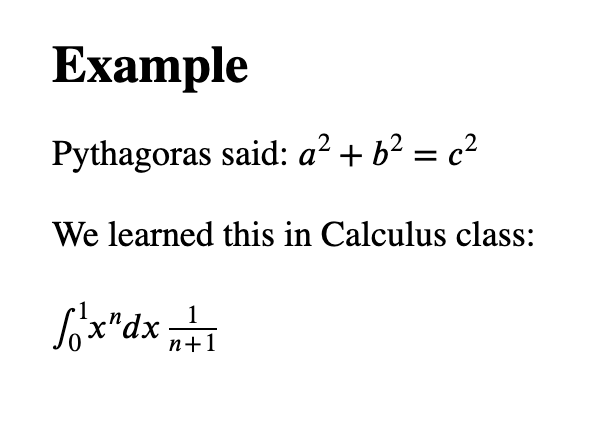
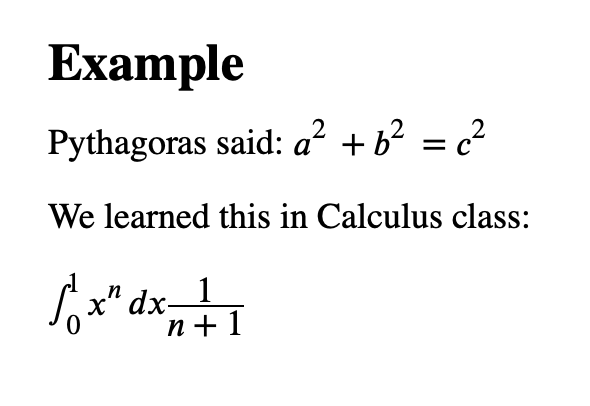
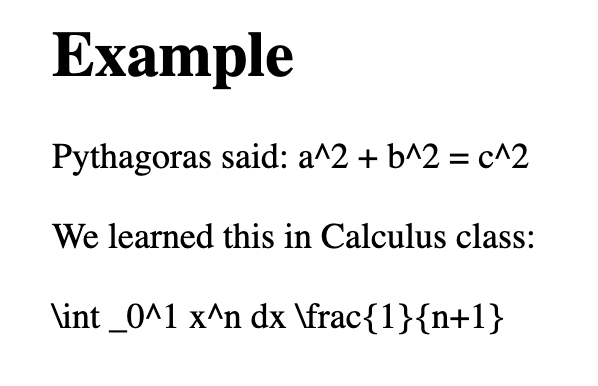
Environment (please complete the following information):
- KaTeX Version: [Latest, first used today, July 8, 2020]
- Device: [Desktop]
- OS: [MacOS 10.14.6]
- Browser: [Firefox, Safari, Chrome]
- Version: [e.g. 77.0.1 ; 13.1.1 (14609.2.9.1.3); 83.0.4103.106]
Additional context: I am using KaTeX in an Elm app: See https://github.com/jxxcarlson/meenylatex and also https://minilatex.io See the katex branch, https://github.com/jxxcarlson/meenylatex/blob/katex/example/index-katex.html Am evaluating KaTeX for use in my LaTeX > Html compiler. (Contact: jxxcarlson at gmail) I use MathJax and KaTeX via custom elements. For KaTeX, it is https://github.com/jxxcarlson/meenylatex/blob/katex/example/assets/elm-katex.js
For convenience, here is the code for elm-katex.js:
const init = async function(app) {
console.log("I am starting elm-katex: init");
var katexJs = document.createElement('script')
katexJs.type = 'text/javascript'
katexJs.onload = initKatex
katexJs.src = "https://cdn.jsdelivr.net/npm/katex@0.11.1/dist/katex.min.js"
document.head.appendChild(katexJs);
console.log("elm-katex: I have appended katexJs to document.head");
}
function initKatex() {
console.log("elm-katex: initializing");
class MathText extends HTMLElement {
constructor() {
// Always call super first in constructor
super();
}
connectedCallback() {
console.log('katex connectedCallback',this.content )
console.log('katex format',this.format )
const displayMode = (this.format == 'display') ? true : false ;
console.log ('displayMode', displayMode)
this.attachShadow({mode: "open"});
this.shadowRoot.innerHTML =
katex.renderToString(
this.content,
{ throwOnError: false, output: "mathml", displayMode: displayMode }
);
}
}
customElements.define('math-text', MathText)
}
Issue Analytics
- State:
- Created 3 years ago
- Comments:10 (3 by maintainers)

 Top Related StackOverflow Question
Top Related StackOverflow Question
This is a duplicate of #2219, which was fixed by PR #2220 in March. The problem is that we have not had a release issued since September. There are also some bug fix PRs waiting for review, much less release.
Re: Fonts. KaTeX HTML does require reference to the KaTeX fonts. If you are self-hosting KaTeX, then KaTeX expects the KaTeX fonts to be located in a directory called
fontswhich is a sibling of thekatex.min.cssstylesheet. All of those files are available from the tar files and zip files on the KaTeX releases page.