In chrome, when the font is less than 12px, the formula rendering is incorrect
See original GitHub issuelatex : $m_1>m_2$
set <span class="katex" style="font-size: 12px;">
The effect is as follows
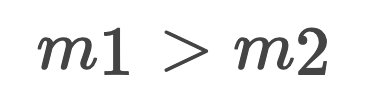
how to render correctly?
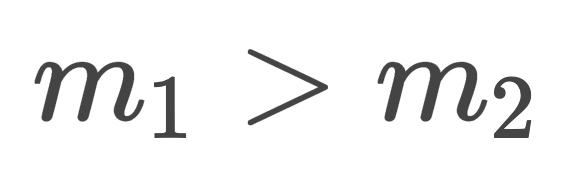
Issue Analytics
- State:
- Created 2 years ago
- Comments:6 (4 by maintainers)
 Top Results From Across the Web
Top Results From Across the Web
Font-size <12px doesn't have effect in Google Chrome
Mine was set to 11px (by default) so I had to change it to view smaller font sizes. To change the minimum font...
Read more >Fix text that isn't displaying properly - Google Chrome Help
Text looks fuzzy or blurry (Windows only). If text doesn't look clear on your computer, try changing your font settings. Step 1: Use...
Read more >Google Web Font Rendering Incorrectly in Chrome? Here's ...
Chrome rendered a Google Web Font incorrectly. ... but in Chrome the font was squished together, smaller, and almost unreadable.
Read more >font-size - CSS: Cascading Style Sheets - MDN Web Docs
The font-size CSS property sets the size of the font. ... font-size: 12px; ... The font will be larger or smaller relative to...
Read more >Font Size Idea: px at the Root, rem for Components, em for ...
I'm gonna size everything with them, that way I can adjust the font-size on the root element and everything will scale with it!...
Read more > Top Related Medium Post
Top Related Medium Post
No results found
 Top Related StackOverflow Question
Top Related StackOverflow Question
No results found
 Troubleshoot Live Code
Troubleshoot Live Code
Lightrun enables developers to add logs, metrics and snapshots to live code - no restarts or redeploys required.
Start Free Top Related Reddit Thread
Top Related Reddit Thread
No results found
 Top Related Hackernoon Post
Top Related Hackernoon Post
No results found
 Top Related Tweet
Top Related Tweet
No results found
 Top Related Dev.to Post
Top Related Dev.to Post
No results found
 Top Related Hashnode Post
Top Related Hashnode Post
No results found

I feel that rendering character-by-character via CSS is directly against KaTeX’s… philosophy(?) of keeping stuff fast and simple. The CSS rendering requires creating classes for every Latin character with their metrics encoded in CSS. That’s not sustainable and actually makes rendering worse in the general case by killing kerning (we don’t have it in the katex fonts yet, but we will: #2061).
I am no KaTeX developer, but I have this vague feeling that it might just not be a good idea to be dabbling in these boundaries of visual accessibility.
I have solved this problem. In chrome, we can remove the 12px limit by setting the minimum font size. This is the configuration address: chrome://settings/fonts