\not is not working in Safari
See original GitHub issueDescribe the bug: See the page http://fungrim.org/entry/9ee8bc.html which has been rendered server-side.
Someone reported to me that on Safari on Mac, the \not\in sign in s \not\in \mathbb{Z}_{\ge 1} is displayed erroneously as an \in sign. See the attached screenshot below.
It looks correct for me on both Firefox and Chrome on Linux, so it might be a Safari+Mac bug; in that case, perhaps KaTeX could work around it in some way.
The same person also reported that the problem occurs with \not=, \not\equiv.
(La)TeX code:
\left(s \in \mathbb{C}\right) \mathbin{\operatorname{and}} \left(s \not\in \mathbb{Z}_{\ge 1}\right)
Expected behavior:
The \not\in sign should appear as a \not\in sign.
Screenshots:
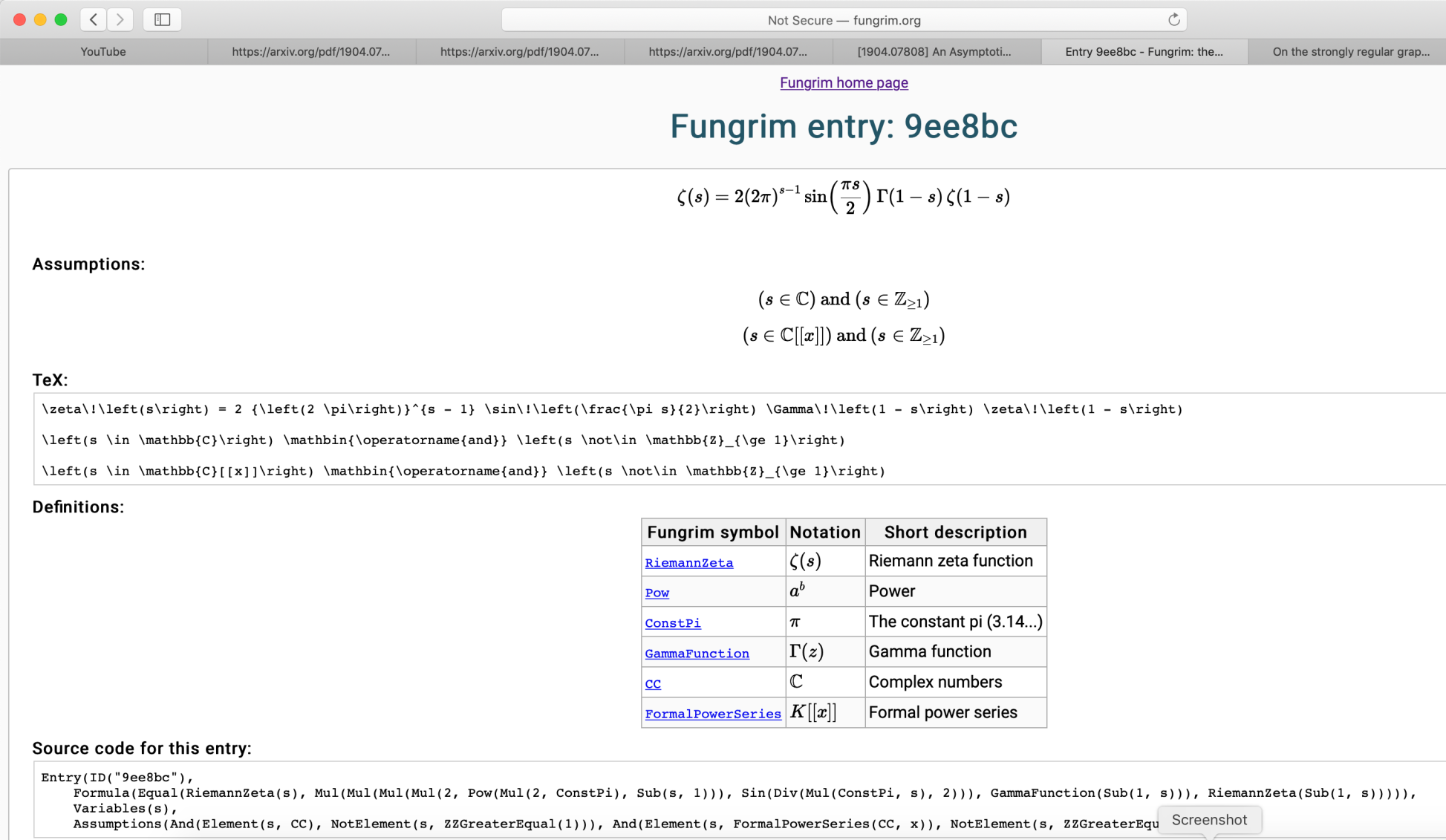
Environment:
- KaTeX Version: 0.10.1
- Device: MacBook
- OS: macOS 10.14.4
- Browser: Safari
- Version: 12.1 (14607.1.40.1.4)
Additional context: The server side rendering was done with node v10.14.2, KaTeX 0.10.1.
Issue Analytics
- State:
- Created 4 years ago
- Comments:10 (6 by maintainers)

 Top Related StackOverflow Question
Top Related StackOverflow Question
I just looked at https://github.com/KaTeX/KaTeX/compare/v0.10.1...master and @edemaine is correct. It’s fixed but not released yet. I can do a 0.10.2 release this evening to get the fix out.
0.10.2 was released 13 days ago, should this be closed?