Running a specific node using tags in 0.17.2
See original GitHub issueIntroduction
I’m looking to run a specific node, following instructions [here], for testing purposes. Not sure I’d need to register this pipeline to be able to do that…
(https://kedro.readthedocs.io/en/stable/06_nodes_and_pipelines/01_nodes.html?highlight=tags#how-to-tag-a-node). Anyhow, I created a new environment and started a new project using kedro new pandas-iris.
Next I added an example pipeline with a node I’d like to test using tags.
I add the following line to src/{{ project name }}/pipelines/data_science/pipeline.py:
def test_pipeline(**kwargs): return Pipeline([node(lambda x: x,"example_train_x","example_model",name="test",tags="test")]
Next, I try to run the specific node using kedro run --tag test and get the error
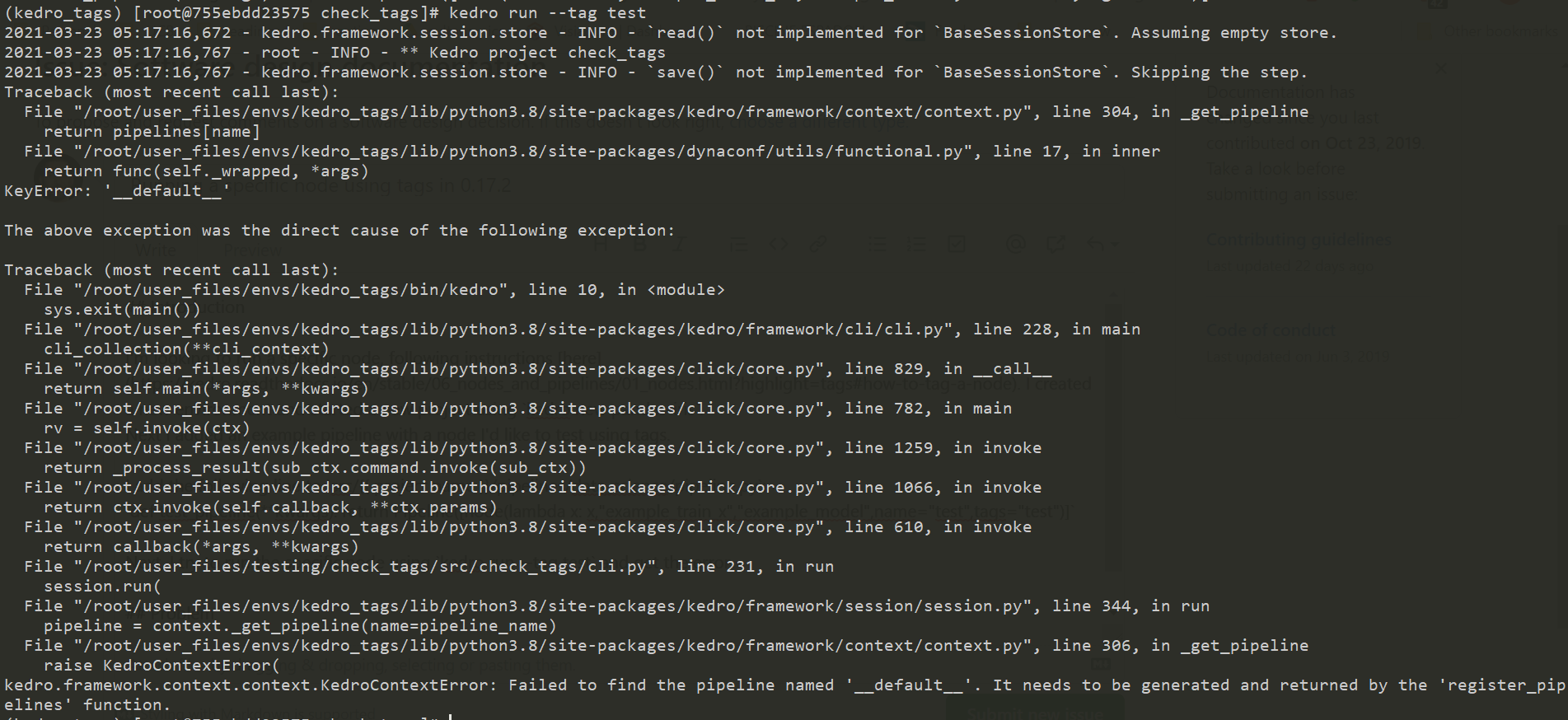
Question
Is there something I’m missing here? Do I need to follow certain steps after generating pandas-iris, specific to pipeline registry? How can I run the nodes tagged with test? I think the default pipeline error may be linked to this
Issue Analytics
- State:
- Created 2 years ago
- Comments:10 (5 by maintainers)

 Top Related StackOverflow Question
Top Related StackOverflow Question
Whether this turns out as user error or not the Error message here is quite confusing and not very helpful.
If I render a new kedro template with
0l17.2and delete mypipeline_registry.pymodule I get the same error. In this case the error should guide the user to create aregister_pipelinesfunction in the appropriate moduleIf I rename
__default__tonewI get the same error. In this case the error should make its best attempt to guide the user to the module with theregister_pipelinesfunction and add a__default__key.The error you are seeing is due to improperly formatted pipelines dictionary, or a missing
register_pipelinesfunction.Are you using
pipeline_registry.pyorhooks.py?Look in either of those modules for a function called
register_pipelines. It should return a dictionary of pipelines, one must be found under the key__default__