Android Studio 3.0 vs libgdx 1.9.7 vs Android plugin 3.0.0
See original GitHub issueIssue details
Android Studio has just updated to version 3.0
Reproduction steps/code
- If using default gradle properties - all works:
- classpath ‘com.android.tools.build:gradle:2.2.0’
- distributionUrl=https://services.gradle.org/distributions/gradle-2.14.1-all.zip
- But if we update these settings to the recommended by the android studio 3:
- classpath ‘com.android.tools.build:gradle:3.0.0’
- distributionUrl=https://services.gradle.org/distributions/gradle-4.1-all.zip
We’ll see an error:
Information:Gradle: Executing tasks: [:desktop:assemble, :core:assemble]
Information:26.10.2017 00:52 - Compilation completed with 1 error and 0 warnings in 8s 188ms
Error:Android Gradle Build Target: java.util.ServiceConfigurationError: com.android.ide.common.blame.parser.PatternAwareOutputParser: Provider com.squareup.sqldelight.intellij.parsing.OutputParser could not be instantiated
- If we run the DesktopLauncher
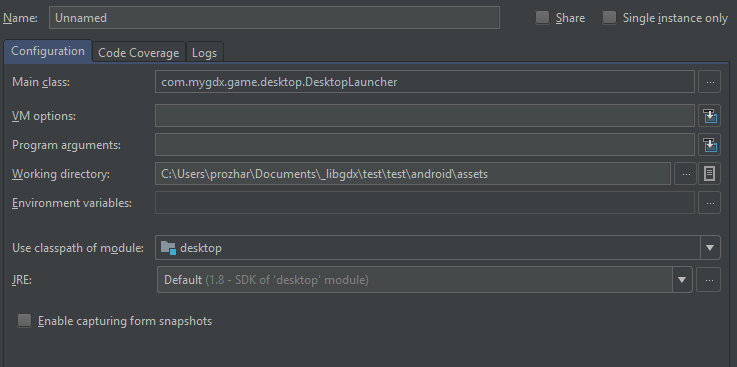
there will be the following error
Stacktrace
java.lang.NoClassDefFoundError: com/badlogic/gdx/ApplicationListener
at java.lang.Class.getDeclaredMethods0(Native Method)
at java.lang.Class.privateGetDeclaredMethods(Class.java:2701)
at java.lang.Class.privateGetMethodRecursive(Class.java:3048)
at java.lang.Class.getMethod0(Class.java:3018)
at java.lang.Class.getMethod(Class.java:1784)
at sun.launcher.LauncherHelper.validateMainClass(LauncherHelper.java:544)
at sun.launcher.LauncherHelper.checkAndLoadMain(LauncherHelper.java:526)
Caused by: java.lang.ClassNotFoundException: com.badlogic.gdx.ApplicationListener
at java.net.URLClassLoader.findClass(URLClassLoader.java:381)
at java.lang.ClassLoader.loadClass(ClassLoader.java:424)
at sun.misc.Launcher$AppClassLoader.loadClass(Launcher.java:335)
at java.lang.ClassLoader.loadClass(ClassLoader.java:357)
... 7 more
Error: A JNI error has occurred, please check your installation and try again
Exception in thread "main"
Process finished with exit code 1
Version of LibGDX and/or relevant dependencies
libgdx 1.9.7 gradle-4.1-all.zip com.android.tools.build:gradle:3.0.0
Please select the affected platforms
- Android
- iOS (robovm)
- iOS (MOE)
- HTML/GWT
- Windows
- Linux
- MacOS
Issue Analytics
- State:
- Created 6 years ago
- Comments:14 (11 by maintainers)
 Top Results From Across the Web
Top Results From Across the Web
LibGdx doesn't working after updating Gradle (Android Studio ...
Downgrade Android-gradle-plugin version from 3.0.0 to 2.3.3 ... If you're using Android Gradle Plugin 3.0.x or 3.1.x with Gradle 4.6 and ...
Read more >Versions - libGDX
Keep up to date with the latest versions of dependencies and dev tools! Each libGDX version supports certain RoboVM, Android SDK, Gradle and...
Read more >Real Reasons behind Android Studio 3.0 version Release
1. Upgradation of Core IDE – Core IDE is updated to IntelliJ 2017.1.2 from IntelliJ 2016.3, which adds up a range of performance...
Read more >index.xml - F-Droid
GPL-3.0-or-later Games Games https://lonamiwebs.github.io/klooni ... There are many wonderful clock applications available for Android devices.
Read more >All Posts - Sysads Gazette
Linux Distro Comparison ... Download the desired bundle or download for all bundles. ... How to install Android Studio 2.1.2 on Ubuntu 16.04....
Read more > Top Related Medium Post
Top Related Medium Post
No results found
 Top Related StackOverflow Question
Top Related StackOverflow Question
No results found
 Troubleshoot Live Code
Troubleshoot Live Code
Lightrun enables developers to add logs, metrics and snapshots to live code - no restarts or redeploys required.
Start Free Top Related Reddit Thread
Top Related Reddit Thread
No results found
 Top Related Hackernoon Post
Top Related Hackernoon Post
No results found
 Top Related Tweet
Top Related Tweet
No results found
 Top Related Dev.to Post
Top Related Dev.to Post
No results found
 Top Related Hashnode Post
Top Related Hashnode Post
No results found

Any Update on this?
We are struggling to build a demo app 😅
LibGDX 1.9.5 Android Studio 3.0 Play Services 11.8.0 Gradle 3.0.1
I’m using Android Studio 3.0/3.0.1 with LibGDX version 1.9.7 using above hacks on Mac as well as on Windows.
Tested on Android, Desktop and Html module.