Most basic example not working
See original GitHub issueVersions:
- VueJs: 2.5.13
- Vee-Validate: 2.0.0 and 2.0.0-beta.17
Description:
The first example from the tutorial is not working
<template>
<div>
<div class="column is-12">
<label class="label" for="email">Email</label>
<p :class="{ 'control': true }">
<input v-validate="'required|email'" :class="{'input': true, 'is-danger': errors.has('email') }" name="email" type="text" placeholder="Email">
<span v-show="errors.has('email')" class="help is-danger">{{ errors.first('email') }}</span>
</p>
</div>
<pre>{{errors}}</pre>
<div>
</template>
<script>
export default {
name: 'hello',
data () {
return {
msg: 'Welcome to Your Vue.js App',
email: null
}
}
}
</script>
In main.js
import VeeValidate from 'vee-validate';
Vue.use(VeeValidate);
Steps To Reproduce:
Just click in the input then click elsewhere, nothing happens, no error, no log to the console.
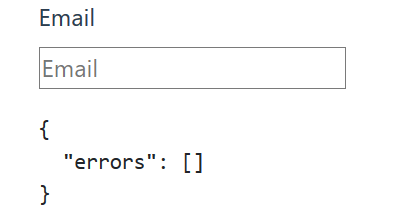
It seems that the events are not detected I guess. Any ideas ?
Issue Analytics
- State:
- Created 6 years ago
- Reactions:1
- Comments:8 (3 by maintainers)
 Top Results From Across the Web
Top Results From Across the Web
Select2 basic example not working - Stack Overflow
I have added <script src="//code.jquery.com/jquery-1.11.3.min.js"></script> to my code but the problem still exists. JS console in firefox does ...
Read more >even the most basic example of renderURL is not working ...
All these files are in the same folder, yet I can't get this working. If I click the button, nothing happens.
Read more >I2C basic example not working - Arduino Forum
Hello Everyone,. Recently a rather complicated I2C-Project crashed. During debugging i found, that not event the most simple I2C-configuration ...
Read more >The most basic biblatex example - TeX - LaTeX Stack Exchange
In this answer I will discuss only author/year and numeric schemes, which are common in the natural and social sciences. Footnote style ...
Read more >Common Problems Found in RAML 1.0 API Specifications
Not correctly using curly braces and brackets in JSON examples. There are many ways to misuse curly braces and brackets. This example illustrates...
Read more > Top Related Medium Post
Top Related Medium Post
No results found
 Top Related StackOverflow Question
Top Related StackOverflow Question
No results found
 Troubleshoot Live Code
Troubleshoot Live Code
Lightrun enables developers to add logs, metrics and snapshots to live code - no restarts or redeploys required.
Start Free Top Related Reddit Thread
Top Related Reddit Thread
No results found
 Top Related Hackernoon Post
Top Related Hackernoon Post
No results found
 Top Related Tweet
Top Related Tweet
No results found
 Top Related Dev.to Post
Top Related Dev.to Post
No results found
 Top Related Hashnode Post
Top Related Hashnode Post
No results found

Hmmm… I hope it can help a little
Vue.use(VeeValidate, { events: 'blur' });@Overdrivr
Yes, Vuejs 2.5.13 and vee-validate 2.0.0.Please try to delete the node_modules folder and npm install again.