Validating v-model on <select> element fails to update model in deep level components [Firefox/Linux]
See original GitHub issueVersions
- vee-validate: ^2.10
- vue: ^2.5.7
Describe the bug I have a top component level and a 2 level child component. When I use v-validate on a select element (of course with v-model) at the top level component, the validation works smoothly. Nevertheless when I use the v-validate directive on a select that belongs to a child component, if you click on the select element and then select an option, the model fails to be updated so is the list render.
This bug happens on Firefox in a Ubuntu 16.04 installation.
Example behavior in the following GIF:
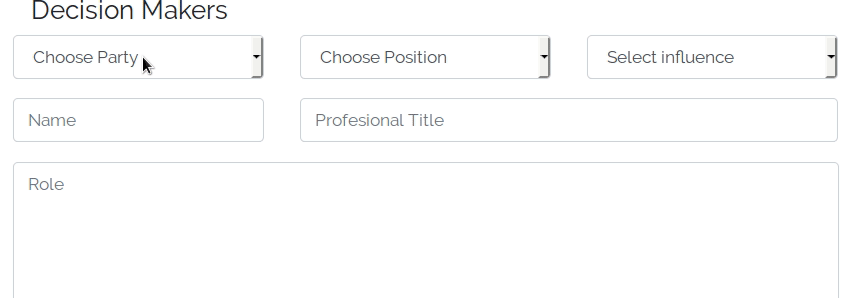
Expected behavior I expect the select list to be properly updated as the model
Additional context
If I remove the v-validate directive, the select list works normally.
Issue code
<div class="col-md-4">
<div class="form-group" >
<select name="party" id="party" class="form-control" v-model="dm.parties_id" v-validate="'required'">
<option value="">Choose Party</option>
<option v-for="(party) in parties" v-bind:key=party.id :value=party.id>{{party.name}}</option>
</select>
<div class="errors">
<p v-show="errors.has('party')">Please select a party</p>
</div>
</div>
</div>
<div class="col-md-4">
<div class="form-group">
<select name="position" id="position" class="form-control" v-model="dm.position_id" v-validate="'required'">
<option value=""> Choose Position</option>
<option v-for="(position) in positions" v-bind:key=position.id :value=position.id>{{position.name}}</option>
</select>
<div class="errors">
<p v-show="errors.has('position')">Please choose a position</p>
</div>
</div>
</div>
<div class="col-md-4">
<div class="form-group">
<select name="influence" id="influence" class="form-control" v-model="dm.influence" v-validate="'required'">
<option value=""> Select influence</option>
<option v-for="(inf, index) in influence" v-bind:key=index :value=index>{{inf}}</option>
</select>
<div class="errors">
<p v-show="errors.has('influence')">Please select influence</p>
</div>
</div>
</div>
Issue Analytics
- State:
- Created 5 years ago
- Comments:12 (9 by maintainers)
 Top Results From Across the Web
Top Results From Across the Web
1569314 - Incorrect constraint validation for select element ...
Firefox does not update validity of the <select> element if the disabled property of the <option> element is changed. A workaround currently would...
Read more >Custom Vue select component not updating selected option ...
For v-model , use a computed setter with v-model instead of value , to avoid mutating the prop. You can get rid of...
Read more >Bing's Tech Notes - Vue - Google Sites
v -model to make two-way binding. composition. a component is a Vue instance with pre-defined options. define a composition Vue.component('tag-name', {.
Read more >Configuring basic system settings Red Hat Enterprise Linux 8
This document describes basics of system administration on Red Hat Enterprise Linux 8. The title focuses on: basic tasks that a system administrator...
Read more >Frontend testing standards and style guidelines - GitLab Docs
If you are looking for a guide on Vue component testing, you can jump right away to this section. Jest. We use Jest...
Read more > Top Related Medium Post
Top Related Medium Post
No results found
 Top Related StackOverflow Question
Top Related StackOverflow Question
No results found
 Troubleshoot Live Code
Troubleshoot Live Code
Lightrun enables developers to add logs, metrics and snapshots to live code - no restarts or redeploys required.
Start Free Top Related Reddit Thread
Top Related Reddit Thread
No results found
 Top Related Hackernoon Post
Top Related Hackernoon Post
No results found
 Top Related Tweet
Top Related Tweet
No results found
 Top Related Dev.to Post
Top Related Dev.to Post
No results found
 Top Related Hashnode Post
Top Related Hashnode Post
No results found

huh, I’m using developers edition too. Will try the mainstream build.
EDIT: works as well on windows devices, the issue happens for the same reason inputs were getting locked in some cases, meaning the validation occurs on an event that is different than the model updated causing the model to reset each time when the UI updates because of the error bag changes.
Upon logging the events used for the select, it was the
inputevent. It should bechangesince not all browsers on all OSes respect the spec although it specifically dictates all input types should emit theinputevent. Anyways looks like this is an issue of vee-validate itself not recognizing the correct event for the select element, I have created a PR for this here #1551I’ve had issues with browsers not using input/change etc according to spec before. Figures it’s something like that.