Ping stopped working with Debian base on Podman
See original GitHub issueIs it a duplicate question? No
Describe the bug
Monitoring using Ping stopped working with error spawn EPERM after pulling latest Docker image 1.6
Public domains like google.com or IP addresses didn’t work either.
Reverting back to the Alpine base with uptime-kuma:alpine fixed the issue.
I’m also using HTTP and TCP monitoring and they work as expected.
To Reproduce
services:
kuma:
image: louislam/uptime-kuma
container_name: kuma
volumes:
- /containers/uptime-kuma:/app/data:Z
Expected behavior Monitoring using ping should resolve correctly.
Info
- Uptime Kuma Version: 1.6 from
louislam/uptime-kuma:latest - Using Docker?: Podman 3.3
- OS: Fedora 34 (Server Edition) x86_64
- Browser: Firefox 92
Screenshots
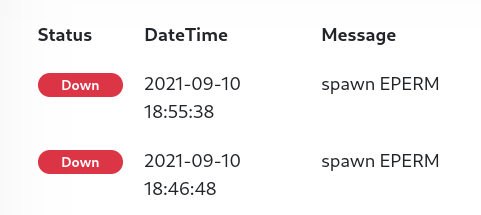
Error Log
Monitor #11 ' Internet': Failing: spawn EPERM | Type: ping
Monitor #11 ' Internet': Failing: spawn EPERM | Type: ping
Monitor #11 ' Internet': Failing: spawn EPERM | Type: ping
Issue Analytics
- State:
- Created 2 years ago
- Comments:16 (5 by maintainers)
 Top Results From Across the Web
Top Results From Across the Web
ping does not work on a rootless Ubuntu podman container on ...
Using Fedora 36 with Podman 4.2.1. How do I make ping work on rootless Ubuntu image? Aside from the answer to this specific...
Read more >1703261 – podman containers unable to communicate via IP ...
Description of problem: By default docker puts containers on the same bridge; therefore, are able to communicate to one another out of the...
Read more >Cannot ping from within a container - CircleCI Discuss
The command is already running as root, so that should not make a difference. In any case, yes this has to do with...
Read more >Can't ping (permission denied) - Server Fault
TL;DR. apk add iputils. Explanation. Alpine is based on busybox which implements the linux usual commands in a single binary.
Read more >How does container to container networking work in podman ...
The problem lies in the inability for containers to communicate with ... can all ping themselves when referring to their own container name, ......
Read more > Top Related Medium Post
Top Related Medium Post
No results found
 Top Related StackOverflow Question
Top Related StackOverflow Question
No results found
 Troubleshoot Live Code
Troubleshoot Live Code
Lightrun enables developers to add logs, metrics and snapshots to live code - no restarts or redeploys required.
Start Free Top Related Reddit Thread
Top Related Reddit Thread
No results found
 Top Related Hackernoon Post
Top Related Hackernoon Post
No results found
 Top Related Tweet
Top Related Tweet
No results found
 Top Related Dev.to Post
Top Related Dev.to Post
No results found
 Top Related Hashnode Post
Top Related Hashnode Post
No results found

Aha my bad! I’m actually using rootful Podman as a docker replacement with
podman-docker, I should’ve mentioned it from the start. It probably comes down to differences in default capabilities. I edited my original post for whoever ends up in the same situation.Can confirm! the following fixed the issue:
I can submit a PR to add it to documentation if required. I’m still curious about why it worked it Alpine though, how does it bypass the permission…