Reverse proxy broken (`ERR_TOO_MANY_REDIRECTS 308` on Chrome)
See original GitHub issueIs it a duplicate question? Don’t think so.
Describe the bug
With the latest louislam/uptime-kuma:1.7.3-alpine docker container, reverse proxy can no longer be used and the following error appears with both caddy and https-portal.

By reverting to louislam/uptime-kuma:1.6.0-alpine resolves this issue:
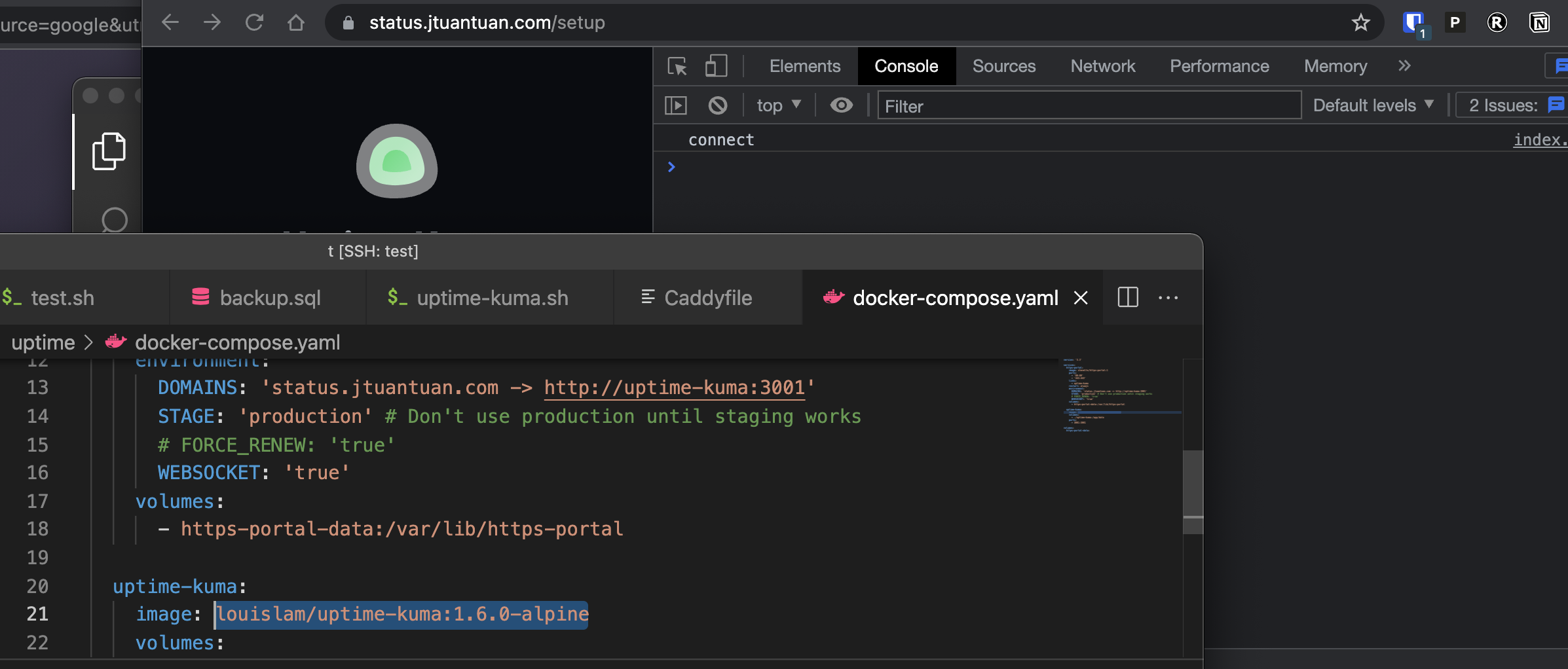
To Reproduce Steps to reproduce the behavior:
Run the following docker-compose.yaml file:
version: '3.3'
services:
https-portal:
image: steveltn/https-portal:1
ports:
- '80:80'
- '443:443'
links:
- uptime-kuma
restart: always
environment:
DOMAINS: 'example.com -> http://uptime-kuma:3001'
STAGE: 'production' # Don't use production until staging works
# FORCE_RENEW: 'true'
WEBSOCKET: 'true'
volumes:
- https-portal-data:/var/lib/https-portal
uptime-kuma:
image: louislam/uptime-kuma:1.7.3-alpine
volumes:
- ./uptime-kuma:/app/data
ports:
- 3001:3001
volumes:
https-portal-data:
Info Uptime Kuma Version: 1.7.3 Using Docker?: Yes Docker Version: 20.10.8 OS: Centos 8 Browser: chrome, safari
Issue Analytics
- State:
- Created 2 years ago
- Comments:42 (10 by maintainers)
 Top Results From Across the Web
Top Results From Across the Web
net::ERR_TOO_MANY_REDIRECTS 308 · Issue #163 ...
I get the browser console error: net::ERR_TOO_MANY_REDIRECTS 308. I do not get this issue with Firefox, I'm running behind a reverse proxy ......
Read more >How to Fix The ERR_TOO_MANY_REDIRECTS Error - Kinsta
Another common reason for the ERR_TOO_MANY_REDIRECTS error is if you are using a reverse proxy. Reverse proxies can be quite complicated and it's...
Read more >ERR_TOO_MANY_REDIRECTS · Cloudflare SSL/TLS docs
This error occurs when visitors get stuck in a redirect loop. This error is commonly caused by:
Read more >ERR_TOO_MANY_REDIRECTS – How To Fix for Google ...
Too Many Redirects as a Visitor ; Open Chrome and select the Chrome pull-down menu at the top. Chrome menu ; Next, select...
Read more >308 Permanent Redirect: What It Is and How to Fix It
A 308 Permanent Redirect message is an HTTP response status code indicating that the requested resource has been permanently moved to ...
Read more > Top Related Medium Post
Top Related Medium Post
No results found
 Top Related StackOverflow Question
Top Related StackOverflow Question
No results found
 Troubleshoot Live Code
Troubleshoot Live Code
Lightrun enables developers to add logs, metrics and snapshots to live code - no restarts or redeploys required.
Start Free Top Related Reddit Thread
Top Related Reddit Thread
No results found
 Top Related Hackernoon Post
Top Related Hackernoon Post
No results found
 Top Related Tweet
Top Related Tweet
No results found
 Top Related Dev.to Post
Top Related Dev.to Post
No results found
 Top Related Hashnode Post
Top Related Hashnode Post
No results found

🤣 A lot of question marks here.
Is that the “:” cause the problem?
Anyway, glad you guys can make it works.
Yes looks like that is, I think I posted it above. Glad it’s working. I was testing and it started working for me too 😁