Getting Error In Ubuntu "x86_64-linux-gnu-gcc: error: pydarknet.cpp: No such file or directory"
See original GitHub issueWhen I run the command python setup.py build_ext --inplace
x86_64-linux-gnu-gcc: error: pydarknet.cpp: No such file or directory
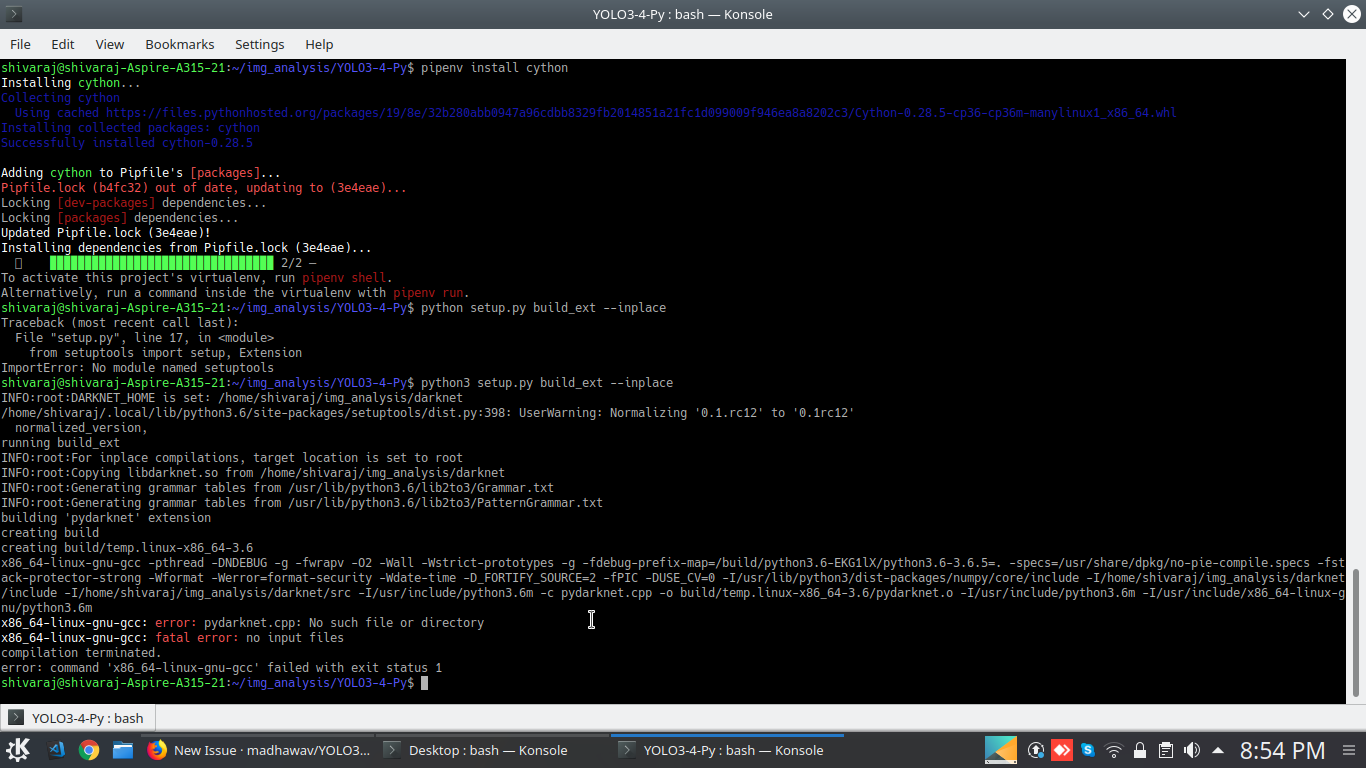
Issue Analytics
- State:
- Created 5 years ago
- Comments:5 (3 by maintainers)
 Top Results From Across the Web
Top Results From Across the Web
error: x86_64-linux-gnu-gcc: No such file or directory" - Stack ...
After a fair amount of work, I was able to get it to build on Ubuntu 12.04 x86 and Debian 7.4 x86_64. I...
Read more >snipersim make error - Google Groups
I have followed the instructions on the Getting started page. 1. Cloned sniper git ... cc: error: intel64: No such file or directory....
Read more >Cannot compile C++ files on Ubuntu Server 14.04.5 (version.h ...
Daemon.cpp:5:21: fatal error: version.h: No such file or directory #include "version.h". From what I understand the version of g++ i'm using ...
Read more >IT++ Discussion - About executing itpp programs - SourceForge
test: error while loading shared libraries: libitpp.so.8: cannot open shared object file: No such file or directory.
Read more >g++: Command not Found - NI Community
That worked but now I get an error saying. mosquittopp.cpp:17:19: fatal error: cstdlib: No such file or directory. #include <cstdlib>.
Read more > Top Related Medium Post
Top Related Medium Post
No results found
 Top Related StackOverflow Question
Top Related StackOverflow Question
No results found
 Troubleshoot Live Code
Troubleshoot Live Code
Lightrun enables developers to add logs, metrics and snapshots to live code - no restarts or redeploys required.
Start Free Top Related Reddit Thread
Top Related Reddit Thread
No results found
 Top Related Hackernoon Post
Top Related Hackernoon Post
No results found
 Top Related Tweet
Top Related Tweet
No results found
 Top Related Dev.to Post
Top Related Dev.to Post
No results found
 Top Related Hashnode Post
Top Related Hashnode Post
No results found

I was able to fix this by installing python3-dev package
Hi, do you have cython installed? If not, please install cython using
pip install cython. Cython is used by setup.py to generate pydarknet.cpp.