MetroWindow with webview2 content not easy to resize
See original GitHub issueDescribe the bug
Sample project: WebView2WpfBrowser.zip
Can only resize window when mouse pointer just on window border, which is just 1 px width. Very hard to locate.
Steps to reproduce
- clone https://github.com/MicrosoftEdge/WebView2Samples
- import MahApps.Metro
- Import styles
- Change MainWindow base class to MetroWindow
Environment
MahApps.Metro version: v2.4.5
Windows build number: Win10 20H2 [Version 10.0.19042.928]
Visual Studio: 2019 16.9.4
Target Framework: .Net Core 3.0
Screenshots
Gif Animation: Resize with MetroWindow (Please watch mouse pointer)
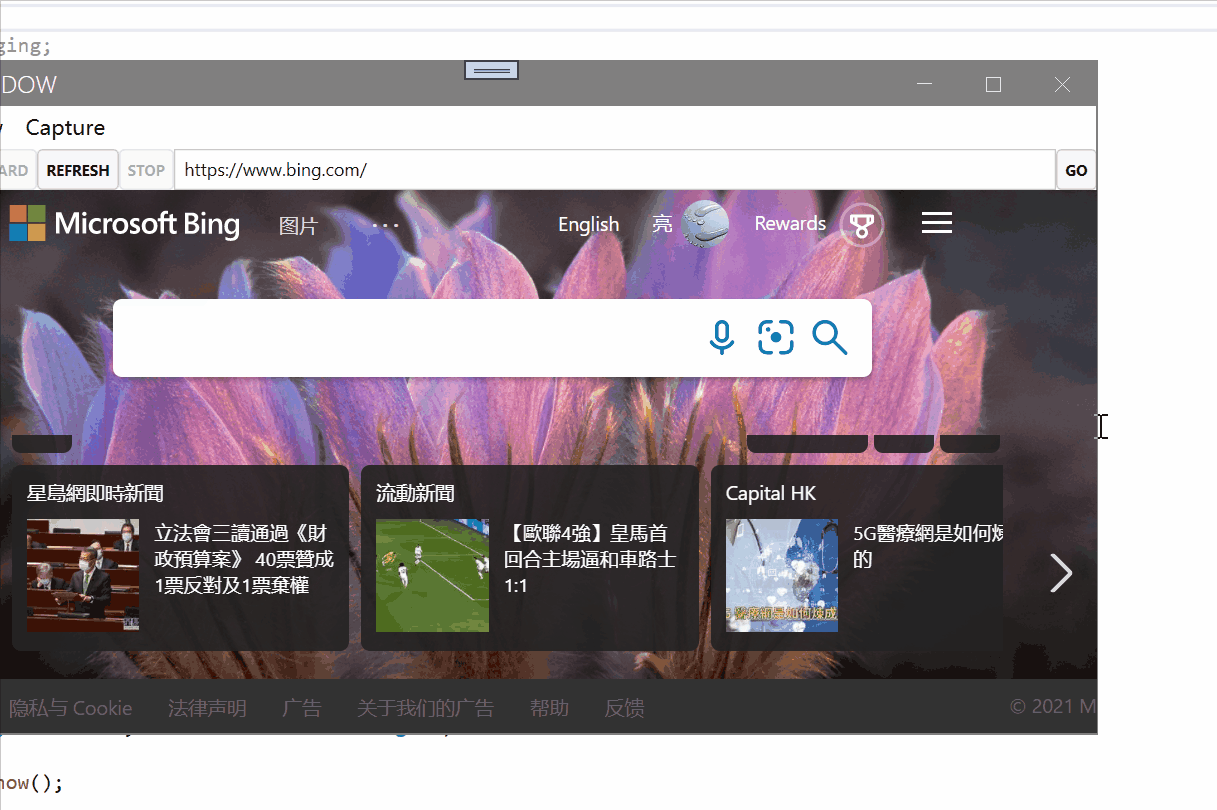
Gif Animation: Resize with normal wpf window:
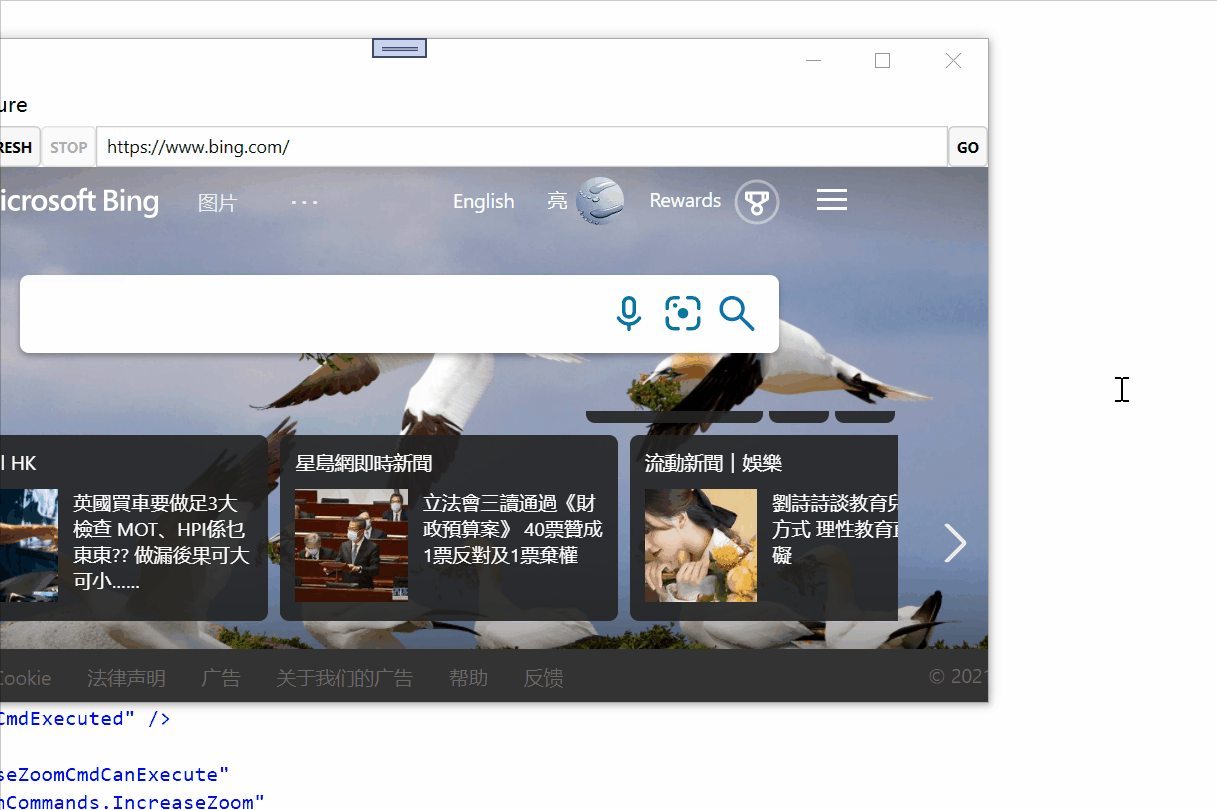
Issue Analytics
- State:
- Created 2 years ago
- Comments:5 (2 by maintainers)
 Top Results From Across the Web
Top Results From Across the Web
objective c - WebView dynamic resize to content size
The problem looks the same to me. You want to find out the size of the web view's content and resize the web...
Read more >I cannot change the size of WebView2 · Issue #2411
I changed the form size, but the webView2 size did not change ... property getting changed to properly tell the web content what...
Read more >UWP Webview2 Size shrinks - Extended displays
Iam trying with a simple test UWP app which is having a UWP webview2 control , noticed an issue where in the extended...
Read more >Resizing WebView2 browser content doesn't work
In VO we have a window that shows an OLEWebbrowser in the right half, with OA_WIDTH_HEIGHT as Owner Alignment. It shows e.g. a...
Read more >What causes small white spots on skin
However, when the window is enlarged, the calendar control will not resize; it maintains its current size.with some steps as following: 1- Create...
Read more > Top Related Medium Post
Top Related Medium Post
No results found
 Top Related StackOverflow Question
Top Related StackOverflow Question
No results found
 Troubleshoot Live Code
Troubleshoot Live Code
Lightrun enables developers to add logs, metrics and snapshots to live code - no restarts or redeploys required.
Start Free Top Related Reddit Thread
Top Related Reddit Thread
No results found
 Top Related Hackernoon Post
Top Related Hackernoon Post
No results found
 Top Related Tweet
Top Related Tweet
No results found
 Top Related Dev.to Post
Top Related Dev.to Post
No results found
 Top Related Hashnode Post
Top Related Hashnode Post
No results found

Report: Set margin not work, GlowBrush works. Thank you.
Find a solution without GlowBrush:
NonClientFrameEdges does the trick. This code has some problem: cause buttons on title bar not working. but resize works. and there is a strange border 😦