The window background is not shown correctly in the designer
See original GitHub issueDescribe the bug
If one designs a MetroWindow in the Visual Studios designer it is not shown correctly. It is shown correctly at runtime. This issue is more visible if one uses the dark theme
Steps to reproduce
- Create a blank App with MahApps.Metro imported
- Set the theme to dark
- Create a new
MetroWindow - You will notice that the
Backgroundis white
Expected behavior
MetroWindow should render the Background correctly. It does if one sets the Background explicitly in XAML
Sample
see https://github.com/Volmancer/OWGENC
Environment
MahApps.Metro version: v2.0.0 v2.1.0 tested
Windows build number: Win10 and Win7 tested
Visual Studio: 2019 16.6.3
Target Framework: .Net Core 3.1 (v4.5.2, v4.7.2)
Screenshots
 Designer
Designer
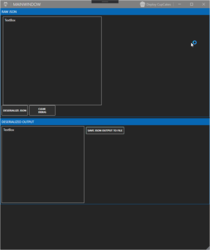 Runtime
Runtime
Issue Analytics
- State:
- Created 3 years ago
- Comments:6 (3 by maintainers)
 Top Results From Across the Web
Top Results From Across the Web
Visual studio designer view not displaying correctly after ...
I have found the answer. If you go to control panel > display > 'Set a custom scaling level', you may notice that...
Read more >Custom Gauge background image not displaying corre...
When I use a custom background image it does not get displayed correctly inside the application. It's displayed somewhat "zoomed in". I've attached...
Read more >The background behind overlay don't work correctly
The background behind Overlay on the first window is 100%, after pressing the button the second Overlay should open with Background behind ...
Read more >Fix image display performance
Learn how to fix display performance in InDesign. ... These options control how graphics are displayed on the screen, but they do not...
Read more >Remove the background of a picture in Office
Learn how to remove the background from a picture in a Microsoft Office file. Use the automatic background removal or draw lines to...
Read more > Top Related Medium Post
Top Related Medium Post
No results found
 Top Related StackOverflow Question
Top Related StackOverflow Question
No results found
 Troubleshoot Live Code
Troubleshoot Live Code
Lightrun enables developers to add logs, metrics and snapshots to live code - no restarts or redeploys required.
Start Free Top Related Reddit Thread
Top Related Reddit Thread
No results found
 Top Related Hackernoon Post
Top Related Hackernoon Post
No results found
 Top Related Tweet
Top Related Tweet
No results found
 Top Related Dev.to Post
Top Related Dev.to Post
No results found
 Top Related Hashnode Post
Top Related Hashnode Post
No results found

Oh yeah, I didn’t noticed that the Background was set explicitly. Doesn’t work in preview. But it’s not a MahApps issue, it should be delegate to VS team.
Created an issue at VS: https://developercommunity.visualstudio.com/content/problem/1106526/wpf-designer-the-window-background-is-not-shown-co.html
The more people vote for it, the better the chance that MS looks for it.