Extra output in console
See original GitHub issueDescribe the bug I see additional output in the Debug Console.
To Reproduce Steps to reproduce the behavior:
- Debug any R file.
Your R code Any code.
Your Launch config If applicable, the launch config that causes the bug. E.g.:
{
"name": "R: Current File",
"presentation": {
"group": "00 User",
"order": 20,
},
"type": "R-Debugger",
"request": "launch",
"file": "${fileDirname}/${fileBasenameNoExtension}.R",
"debugMode": "file",
"allowGlobalDebugging": true,
"workingDirectory": "${fileWorkspaceFolder}",
},
Actual behavior
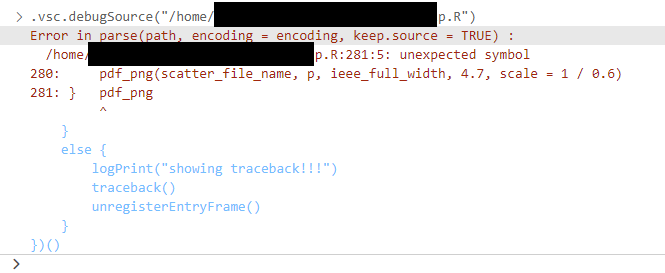
Amounts vary - it can be as little as
})()
and as much as
else {
attributes(err) <- list()
message <- err
}
body <- list(message = message)
sendWriteToStdinEvent("", when = "browserPrompt", count = 0)
session$clearStackTree <- TRUE
sendStoppedEvent("exception", description = "Stopped on Exception",
text = message)
browser()
}
else {
logPrint("showing traceback!!!")
traceback()
unregisterEntryFrame()
}
Desktop (please complete the following information):
- OS: Windows 10 21H1, Remote SSH into Linux
- R Version: 4.0.4
- vscDebugger Version: 0.4.6
- vscode-r-debugger Version: 0.4.6
Additional context https://github.com/ManuelHentschel/vscDebugger/blob/0fa6d6177ae9ded53b0c4b60c157b2377d915dfe/R/flow.R#L38-L43
Issue Analytics
- State:
- Created 2 years ago
- Comments:12 (6 by maintainers)
 Top Results From Across the Web
Top Results From Across the Web
Java subprocess extra output to console - Stack Overflow
I've written a java-program that starts sub-processes(through the ProcessBuilder ) and treats their I/O ( Process.getInputStream(),Process.
Read more >3.4. Output With console.log - LaunchCode Education
We call the print function using the syntax console.log() . When the code runs, ... The code in line 4 puts extra spaces...
Read more >An extra space in console output.
There is a extra space (indentation) in the output of my code. The output should be : Enter your number: Enter your number:...
Read more >console - Web APIs - MDN Web Docs
Chrome Edge Firefox
console Full support. Chrome1. Toggle history Full support. Edge12. Toggle history Full s...
assert Full support. Chrome1. Toggle history Full support. Edge12....
Read more >Chapter 2: Console Input and Output p52-72 - Quizlet
Method of System.out object known as print format. Does acts like print not println but with extra formatting capabilities. format ...
Read more > Top Related Medium Post
Top Related Medium Post
No results found
 Top Related StackOverflow Question
Top Related StackOverflow Question
No results found
 Troubleshoot Live Code
Troubleshoot Live Code
Lightrun enables developers to add logs, metrics and snapshots to live code - no restarts or redeploys required.
Start Free Top Related Reddit Thread
Top Related Reddit Thread
No results found
 Top Related Hackernoon Post
Top Related Hackernoon Post
No results found
 Top Related Tweet
Top Related Tweet
No results found
 Top Related Dev.to Post
Top Related Dev.to Post
No results found
 Top Related Hashnode Post
Top Related Hashnode Post
No results found

Good to hear that the fix works for you. Since the delay does not seem to be necessary in most cases, I’ll leave the defaul at 0, but it probably makes sense to add a note about this to the readme.
This is an interesting edge case. Most of the time, the result of
parse(...)is a subsettable object (i.e. list-like), which the.vsc.debugsourcefunction iterates over to evaluate all entries. But apparently if there is just one R-symbol in the file, the result is a single object, which cannot be iterated over.I never encountered this, since my “minimal” example was always sth. like
print(123). An empty file also throws a weird error, I’ll try to fix these soon, thanks for noticing.Wow. What a difference 2 milliseconds can make 😃 I uninstalled the extensions everywhere and re-installed the vsix one on the remote system.
I can still repro the issue with
"r.debugger.timeouts.prompt": 1, but it’s almost completely gone with"r.debugger.timeouts.prompt": 2, and I have yet to see it with"r.debugger.timeouts.prompt": 3(or 10 or 100). Great! I’ll keep it at 3 for now to see if it’s stable, and increase as needed.By the way (different issue?), can you explain the error message
When I do
I get
and something like this is what I’d expect in VS Code, too.
In other cases, the error messages are functionally identical: