Inverted y-axis y x3d export
See original GitHub issueI was testing the web export feature with one of the examples. I used the Lotka-Volterra one. When I run it as a script I get the same result as the one shown in the gallery of examples:
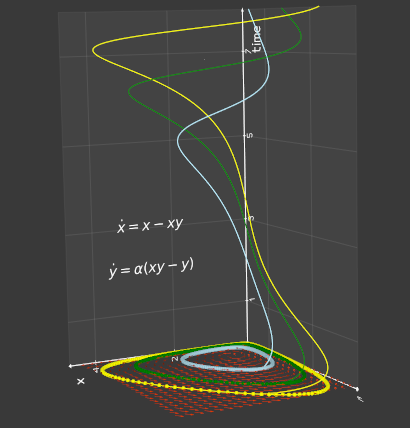
However, when I try to get a html page by running the following code (it is the original plus the last line and without the .close() on the show):
"""The Lotka-Volterra model where:
x is the number of preys
y is the number of predators
"""
#Credits:
#http://visual.icse.us.edu.pl/NPB/notebooks/Lotka_Volterra_with_SAGE.html
#as implemented in K3D_Animations/Lotka-Volterra.ipynb
#https://en.wikipedia.org/wiki/Lotka%E2%80%93Volterra_equations
import numpy as np
from scipy.integrate import odeint
def rhs(y0, t, a):
x, y = y0[0], y0[1]
return [x-x*y, a*(x*y-y)]
a_1 = 1.2
x0_1, x0_2, x0_3 = 2.0, 1.2, 1.0
y0_1, y0_2, y0_3 = 4.2, 3.7, 2.4
T = np.arange(0, 8, 0.02)
sol1 = odeint(rhs, [x0_1, y0_1], T, args=(a_1,))
sol2 = odeint(rhs, [x0_2, y0_2], T, args=(a_1,))
sol3 = odeint(rhs, [x0_3, y0_3], T, args=(a_1,))
limx = np.linspace(np.min(sol1[:,0]), np.max(sol1[:,0]), 20)
limy = np.linspace(np.min(sol1[:,1]), np.max(sol1[:,1]), 20)
vx, vy = np.meshgrid(limx, limy)
vx, vy = np.ravel(vx), np.ravel(vy)
vec = rhs([vx, vy], t=0.01, a=a_1)
origins = np.stack([np.zeros(np.shape(vx)), vx, vy]).T
vectors = np.stack([np.zeros(np.shape(vec[0])), vec[0], vec[1]]).T
vectors /= np.stack([np.linalg.norm(vectors, axis=1)]).T * 5
curve_points1 = np.vstack([np.zeros(sol1[:,0].shape), sol1[:,0], sol1[:,1]]).T
curve_points2 = np.vstack([np.zeros(sol2[:,0].shape), sol2[:,0], sol2[:,1]]).T
curve_points3 = np.vstack([np.zeros(sol3[:,0].shape), sol3[:,0], sol3[:,1]]).T
########################################################################
from vedo import *
plt = Plotter(bg="blackboard")
plt += Arrows(origins, origins+vectors, c='lr')
plt += Points(curve_points1, c='y')
plt += Line(curve_points1, c='y')
plt += Line(np.vstack([T, sol1[:,0], sol1[:,1]]).T, c='y')
plt += Points(curve_points2, c='g')
plt += Line(curve_points2, c='g')
plt += Line(np.vstack([T, sol2[:,0], sol2[:,1]]).T, c='g')
plt += Points(curve_points3, c='lb')
plt += Line(curve_points3, c='lb')
plt += Line(np.vstack([T, sol3[:,0], sol3[:,1]]).T, c='lb')
plt += Latex(r'\dot{x}=x-x y', c='white').rotateZ(-90).pos(4,6.5,0)
plt += Latex(r'\dot{y}=\alpha(xy-y)', c='white').rotateZ(-90).pos(3,6.5,0)
plt += __doc__
plt.show(axes={'xtitle':'time',
'ytitle':'x',
'ztitle':'y',
'zxGrid':True, 'yzGrid':False},
viewup='x',
)
exportWindow('test_page.x3d')
I get a representation that has the plan from the y axis with the reversed direction:

Is this behaviour expected? also there are some texts missing.
here is the output from vedo --info :
_________________________________________________________________
vedo version : 2021.0.6 https://vedo.embl.es
vtk version : 9.0.3
python version : 3.9.7 (default, Sep 24 2021, 09:43:00) [GCC 10.3.0]
python interpreter: /usr/bin/python3
vedo installation : /home/manuel/.local/lib/python3.9/site-packages/vedo
system : Linux 5.14.0-2-amd64 posix x86_64
k3d version : 2.11.0
ipyvtk version : 0.1.4
Issue Analytics
- State:
- Created 2 years ago
- Comments:6 (3 by maintainers)
 Top Results From Across the Web
Top Results From Across the Web
How to get y-axis inverted to share a common original point ...
Change azim to -135 (comes from 45-180 , 45 is from your code), and no need to invert the axes. import mpl_toolkits.mplot3d fig ......
Read more >VRML, X3D and Inventor 2.0 File Converter, Viewer and ...
This implementation will allow camera animation data, for example, to be imported from VRML/X3D files exported from 3DS MAX and many other VRML...
Read more >Importing .dae models into SceneKit | by Benoît Layer - Medium
Select an appropriate path, and hit the Export COLLADA button in the upper ... while the Y axis in Blender describes depth (and...
Read more >Exporting a 3D plot into a 3D viewing format and axis scaling
I've been trying to export a Plot3D into an X3D (JVX, VRML) file using the Mathematica's Export function. The problem is that when...
Read more >Exporting to Max for Morphs Issues. - Daz 3D Forums
I export back out of Max and go to load in the morph with Morph Loader Pro, but when I apply the morph...
Read more > Top Related Medium Post
Top Related Medium Post
No results found
 Top Related StackOverflow Question
Top Related StackOverflow Question
No results found
 Troubleshoot Live Code
Troubleshoot Live Code
Lightrun enables developers to add logs, metrics and snapshots to live code - no restarts or redeploys required.
Start Free Top Related Reddit Thread
Top Related Reddit Thread
No results found
 Top Related Hackernoon Post
Top Related Hackernoon Post
No results found
 Top Related Tweet
Top Related Tweet
No results found
 Top Related Dev.to Post
Top Related Dev.to Post
No results found
 Top Related Hashnode Post
Top Related Hashnode Post
No results found

Thank you very much, works as expected now
cool! I updated the web page with a nice rendering 😃 thanks for drawing my attention to this