GUI/HUD Feature
See original GitHub issueI’m working in a feature/hud branch to test out the idea of a built-in GUI system for canvas-sketch. It would be like dat.gui but a bit more opinionated, a lot more declarative, and will integrate easily with canvas-sketch as well as features like exporting/importing serialized data (for example, making prints parameters reproducible).
Here is an example, no fancy styling yet:
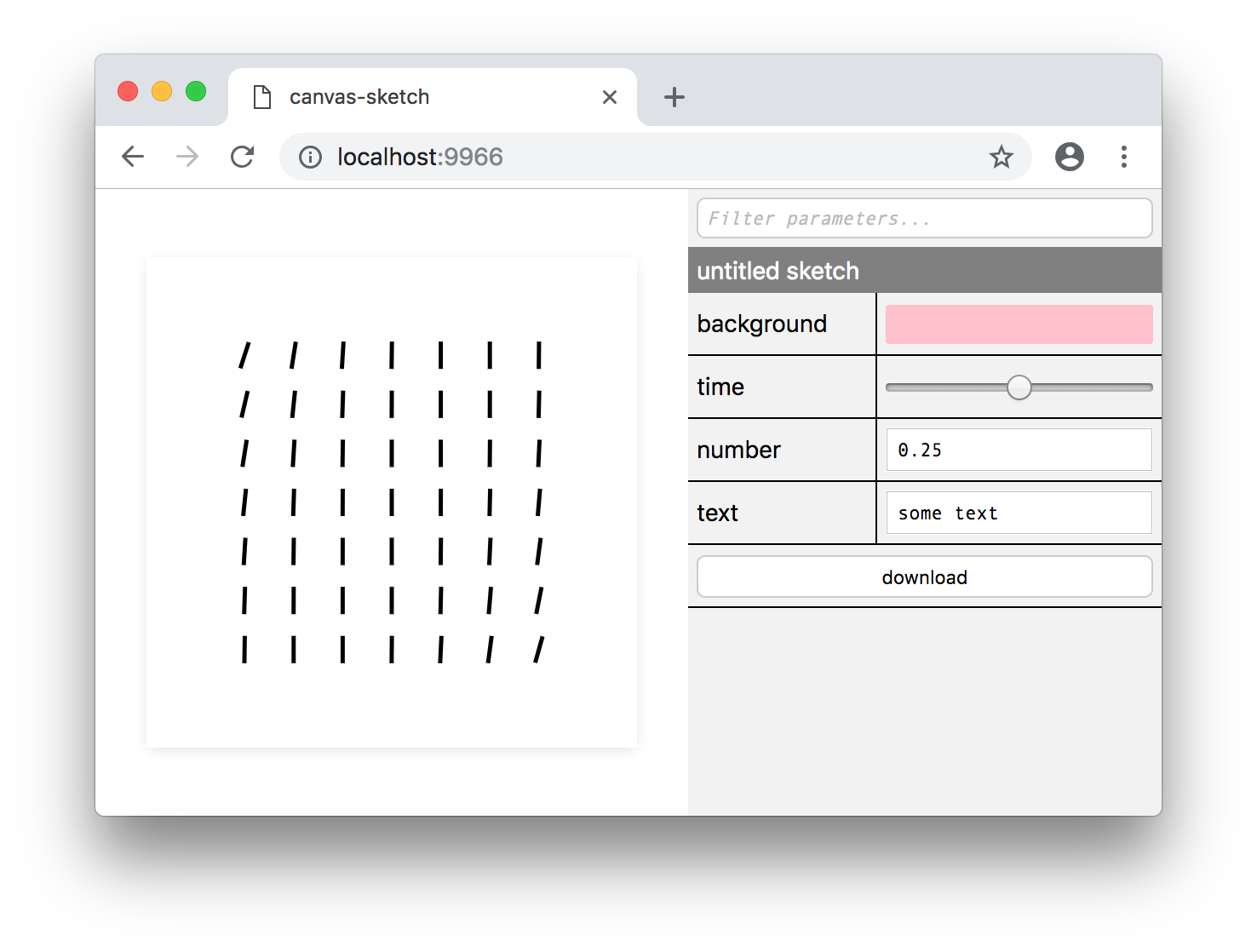
And a video in this tweet.
It would be built with Preact to keep the canvas-sketch library small.
Syntax
I don’t want to introduce a lot of new API concepts to users, and I want it to be declarative and in line with the rest of the ethos of pure render functions. My current thought is to have something like this:
- When
paramsis passed tosettingsorupdate()function, the sketch will be added to a global HUD panel, and the panel will be made visible if it has one or more sketches attached to it. - If the param is an object it can include settings like display name, min/max, etc.
- In the sketch & renderer functions, the
paramprop is converted into literal values (e.g. instead of a descriptor with options, you just get the raw number value).
const canvasSketch = require('canvas-sketch');
const settings = {
dimensions: [ 640, 640 ],
params: {
background: 'pink',
time: {
value: 0.5,
min: 0,
max: 1,
step: 0.001
},
number: 0.25,
text: 'some text',
download: ({ exportFrame }) => exportFrame()
}
};
canvasSketch(() => {
return ({ params }) => {
const { background, radius } = params;
console.log('Current background:', background); // e.g. #ff0000
console.log('Current radius:', radius); // e.g. 0.523
};
}, settings);
Motivation
It won’t be all that different than dat.gui, but:
- It will work well out of the box, and will require zero “wiring” to get properties hooked up to GUIs or render events
- It will be declarative, so it can technically be stripped away by a higher-order function that passes props down (like React props & components)
- It will integrate well with canvas-sketch already, but can also make some nice considerations for exporting, e.g. serialize JSON to a file so that each frame/export is saved with the parameters, or adding a
--paramsflag to the CLI tool to override params with a JSON file - The global HUD can be a place for other requested features to canvas-sketch, like a play/pause, export button, etc
Features
Should support:
- Text input, number spinners, sliders, color input, 2D XY pad, 3D orbit rotation (?), drop-down, checkbox, buttons, file drag & drop (images etc), …?
- Fuzzy searching of parameters to quickly drill down big lists?
- Folders or some other way of letting the user organize things?
Questions
- Syntax for buttons/click events? Often users will want to handle the event within the sketch function, rather than before the sketch loads. Maybe some sort of event system?
- Should the parameters be persisted with localStorage? etc.
- How to serialize/unserialize the parameters?
- How to map params to built-in sketch properties like
time,dimensions,durationetc? - Is this a can of worms I don’t even want to get into?
Issue Analytics
- State:
- Created 5 years ago
- Reactions:18
- Comments:11 (4 by maintainers)
 Top Results From Across the Web
Top Results From Across the Web
Features | GitHub
Keep feature requests, bugs, and more organized with GitHub Issues — engineered for software teams. Coordinate initiatives big and small with project tables ......
Read more >7 essential GitHub features for dev, project management
1. Iteration support · 2. Command Palette navigation control · 3. Codespaces · 4. Code scanning support for Ruby · 5. Customizable fields...
Read more >What is GitHub And How To Use It? [Updated]
What are GitHub's Features? · 1. Easy Project Management · 2. Increased Safety With Packages · 3. Effective Team Management · 4. Improved...
Read more >7 GitHub Features You Should Know - Bits and Pieces
7 GitHub Features You Should Know · 1. GitHub Developer Environment · 2. GitHub Command Line Interface · 3. GitHub Student Developer Pack...
Read more >Everything new from GitHub Universe 2022
With GitHub Codespaces and new search and navigation functionality, you can easily find what you need to keep you in the flow.
Read more > Top Related Medium Post
Top Related Medium Post
No results found
 Top Related StackOverflow Question
Top Related StackOverflow Question
No results found
 Troubleshoot Live Code
Troubleshoot Live Code
Lightrun enables developers to add logs, metrics and snapshots to live code - no restarts or redeploys required.
Start Free Top Related Reddit Thread
Top Related Reddit Thread
No results found
 Top Related Hackernoon Post
Top Related Hackernoon Post
No results found
 Top Related Tweet
Top Related Tweet
No results found
 Top Related Dev.to Post
Top Related Dev.to Post
No results found
 Top Related Hashnode Post
Top Related Hashnode Post
No results found

Here’s an example showing basically the same thing, but also re-rendering the frame when a GUI parameter changes (fairly useful for static sketches).
https://gist.github.com/mattdesl/04ceca544e637ce1da4d2cf5200d71af
I’ve managed to add https://github.com/dataarts/dat.gui with minimal amount of effort.
npm install dat.gui --saveparamsparamsto be controlled by datGuisketch: