Using multiple InstallSSHKey@0 tasks results in only 1 ssh key being available
See original GitHub issueNote
Issues in this repo are for tracking bugs, feature requests and questions for the tasks in this repo
For a list:
https://github.com/Microsoft/azure-pipelines-tasks/tree/master/Tasks
If you have an issue or request for the Azure Pipelines service, use developer community instead:
https://developercommunity.visualstudio.com/spaces/21/index.html )
Required Information
Entering this information will route you directly to the right team and expedite traction.
Question, Bug, or Feature?
Type: BUG
Enter Task Name: InstallSSHKey@0
Linked/similar to #10838
list here (V# not needed):
https://github.com/Microsoft/azure-pipelines-tasks/tree/master/Tasks
Environment
-
Server - Azure Pipelines or TFS on-premises?
- If using Azure Pipelines, provide the account name, team project name, build definition name/build number:
Account Name: NBSUKDevOps Project Name: n/a Build Number: n/a
-
Agent - Hosted or Private:
- If using private agent, provide the OS of the machine running the agent and the agent version:
Private Red Hat 7.8 Agent v2.170.1
Issue Description
[Include task name(s), screenshots and any other relevant details]
When using InstallSSHKey@0 multiple times to download multiple keys, only the first ssh key is able to be used/found for the tasks that follow.
name: $(BuildID) $(Date:yyyy-MM-dd HH-mm) UTC ~ ($(SourceBranchName))
pool:
name: backupAgents
pr: none
trigger: none
variables:
- template: /.pipelines/config/sub-78a83154a2a6.config.yml
- template: /.pipelines/config/global.config.yml
stages:
- stage: stage1
displayName: stage1
jobs:
- job: MyJob1
continueOnError: false
displayName: MyJob1
workspace:
clean: all
steps:
- task: InstallSSHKey@0
displayName: landingZone
inputs:
knownHostsEntry: $(LANDING_ZONE_SSH_KNOWN_HOST)
sshKeySecureFile: landingZone
sshPublicKey: $(LANDING_ZONE_SSH_PUBLIC_KEY)
- task: InstallSSHKey@0
displayName: namingStd
inputs:
knownHostsEntry: $(NAMING_STD_SSH_KNOWN_HOST)
sshKeySecureFile: namingstd
sshPublicKey: $(NAMING_STD_SSH_PUBLIC_KEY)
- checkout: none
- script: |
cd $SYSTEM_DEFAULTWORKINGDIRECTORY
set -eu -o pipefail
pwd
ls -la
git clone git@github.com:MYGITHUBACCOUNT/nbs-azure-lz.git .
git checkout v2.0.9
pwd
ls -la
displayName: "Git Clone"
- script: |
cd $SYSTEM_DEFAULTWORKINGDIRECTORY
mkdir test
cd ./test
set -eu -o pipefail
pwd
ls -la
git clone git@github.com:MYGITHUBACCOUNT/nbs-azure-naming-standard.git .
git checkout master
pwd
ls -la
displayName: "Git Clone NAMING"
Only the first task, Git Clone, works; the 2nd GitHub clone does not find a key that matches. If you switch the order of the SSH key installation tasks, then only the first ssh key task downloads and uses that ssh key, the other is… lost?
Task logs
[Enable debug logging and please provide the zip file containing all the logs for a speedy resolution]
Landing Zone SSH task
##[debug]Evaluating condition for step: 'landingZone'
##[debug]Evaluating: SucceededNode()
##[debug]Evaluating SucceededNode:
##[debug]=> True
##[debug]Result: True
Starting: landingZone
==============================================================================
Task : Install SSH key
Description : Install an SSH key prior to a build or deployment
Version : 0.172.0
Author : Microsoft Corporation
Help : https://docs.microsoft.com/azure/devops/pipelines/tasks/utility/install-ssh-key
==============================================================================
##[debug]agent.TempDirectory=/vsts/_work/_temp
##[debug]loading inputs and endpoints
##[debug]loading INPUT_HOSTNAME
##[debug]loading INPUT_SSHPUBLICKEY
##[debug]loading INPUT_SSHKEYSECUREFILE
##[debug]loading ENDPOINT_AUTH_SYSTEMVSSCONNECTION
##[debug]loading ENDPOINT_AUTH_SCHEME_SYSTEMVSSCONNECTION
##[debug]loading ENDPOINT_AUTH_PARAMETER_SYSTEMVSSCONNECTION_ACCESSTOKEN
##[debug]loading SECUREFILE_TICKET_4a55486c-a2b8-4a0a-bcfb-4f9f5a5fa055
##[debug]loading SECRET_SYSTEM_ACCESSTOKEN
##[debug]loaded 8
##[debug]Agent.ProxyUrl=undefined
##[debug]Agent.CAInfo=undefined
##[debug]Agent.ClientCert=undefined
##[debug]Agent.SkipCertValidation=undefined
##[debug]sshPublicKey=MYSUPERSSHDETAILS
##[debug]hostName=github.com,140.82.118.4 ssh-rsa AAAAB3NzaC1yc2EAAAABIwAAAQEAq2A7hRGmdnm9tUDbO9IDSwBK6TbQa+PXYPCPy6rbTrTtw7PHkccKrpp0yVhp5HdEIcKr6pLlVDBfOLX9QUsyCOV0wzfjIJNlGEYsdlLJizHhbn2mUjvSAHQqZETYP81eFzLQNnPHt4EVVUh7VfDESU84KezmD5QlWpXLmvU31/yMf+Se8xhHTvKSCZIFImWwoG6mbUoWf9nzpIoaSjB+weqqUUmpaaasXVal72J+UX2B+2RPW3RcT0eOzQgqlJL3RKrTJvdsjE3JEAvGq3lGHSZXy28G3skua2SmVi/w4yCE6gbODqnTWlg7+wC604ydGXA8VJiS5ap43JXiUFFAaQ==
##[debug]sshPassphrase=null
##[debug]check path : /vsts/_work/_tasks/InstallSSHKey_5c9af2eb-5fc5-42dc-9b91-dc234a8c4400/0.172.0/task.json
##[debug]adding resource file: /vsts/_work/_tasks/InstallSSHKey_5c9af2eb-5fc5-42dc-9b91-dc234a8c4400/0.172.0/task.json
##[debug]system.culture=en-US
##[debug]sshKeySecureFile=4a55486c-a2b8-4a0a-bcfb-4f9f5a5fa055
##[debug]System.TeamFoundationCollectionUri=https://dev.azure.com/NBSUKDevOps/
##[debug]SYSTEMVSSCONNECTION auth param ACCESSTOKEN = ***
##[debug]Secure file retry count set to: 5
##[debug]Agent.ProxyUrl=undefined
##[debug]secure file name for id 4a55486c-a2b8-4a0a-bcfb-4f9f5a5fa055 = landingZone
##[debug]Agent.TempDirectory=/vsts/_work/_temp
##[debug]Absolute path for pathSegments: /vsts/_work/_temp,landingZone = /vsts/_work/_temp/landingZone
NamingStd SSH Task
##[debug]Evaluating condition for step: 'namingStd'
##[debug]Evaluating: SucceededNode()
##[debug]Evaluating SucceededNode:
##[debug]=> True
##[debug]Result: True
Starting: namingStd
==============================================================================
Task : Install SSH key
Description : Install an SSH key prior to a build or deployment
Version : 0.172.0
Author : Microsoft Corporation
Help : https://docs.microsoft.com/azure/devops/pipelines/tasks/utility/install-ssh-key
==============================================================================
Identity added: /vsts/_work/_temp/namingstd (Paul.Mackinnon@MC02ZW7H2MD6R)
##[debug]agent.TempDirectory=/vsts/_work/_temp
##[debug]loading inputs and endpoints
##[debug]loading INPUT_HOSTNAME
##[debug]loading INPUT_SSHPUBLICKEY
##[debug]loading INPUT_SSHKEYSECUREFILE
##[debug]loading ENDPOINT_AUTH_SYSTEMVSSCONNECTION
##[debug]loading ENDPOINT_AUTH_SCHEME_SYSTEMVSSCONNECTION
##[debug]loading ENDPOINT_AUTH_PARAMETER_SYSTEMVSSCONNECTION_ACCESSTOKEN
##[debug]loading SECUREFILE_TICKET_3078e159-88ce-48a4-b996-50f9f03d7664
##[debug]loading SECRET_SYSTEM_ACCESSTOKEN
##[debug]loaded 8
##[debug]Agent.ProxyUrl=undefined
##[debug]Agent.CAInfo=undefined
##[debug]Agent.ClientCert=undefined
##[debug]Agent.SkipCertValidation=undefined
##[debug]sshPublicKey=ssh-rsa MYSUPERSSHDETAILS
##[debug]hostName=github.com,140.82.118.4 ssh-rsa AAAAB3NzaC1yc2EAAAABIwAAAQEAq2A7hRGmdnm9tUDbO9IDSwBK6TbQa+PXYPCPy6rbTrTtw7PHkccKrpp0yVhp5HdEIcKr6pLlVDBfOLX9QUsyCOV0wzfjIJNlGEYsdlLJizHhbn2mUjvSAHQqZETYP81eFzLQNnPHt4EVVUh7VfDESU84KezmD5QlWpXLmvU31/yMf+Se8xhHTvKSCZIFImWwoG6mbUoWf9nzpIoaSjB+weqqUUmpaaasXVal72J+UX2B+2RPW3RcT0eOzQgqlJL3RKrTJvdsjE3JEAvGq3lGHSZXy28G3skua2SmVi/w4yCE6gbODqnTWlg7+wC604ydGXA8VJiS5ap43JXiUFFAaQ==
##[debug]sshPassphrase=null
##[debug]check path : /vsts/_work/_tasks/InstallSSHKey_5c9af2eb-5fc5-42dc-9b91-dc234a8c4400/0.172.0/task.json
##[debug]adding resource file: /vsts/_work/_tasks/InstallSSHKey_5c9af2eb-5fc5-42dc-9b91-dc234a8c4400/0.172.0/task.json
##[debug]system.culture=en-US
##[debug]sshKeySecureFile=3078e159-88ce-48a4-b996-50f9f03d7664
##[debug]System.TeamFoundationCollectionUri=https://dev.azure.com/NBSUKDevOps/
##[debug]SYSTEMVSSCONNECTION auth param ACCESSTOKEN = ***
##[debug]Secure file retry count set to: 5
##[debug]Agent.ProxyUrl=undefined
##[debug]secure file name for id 3078e159-88ce-48a4-b996-50f9f03d7664 = namingstd
##[debug]Agent.TempDirectory=/vsts/_work/_temp
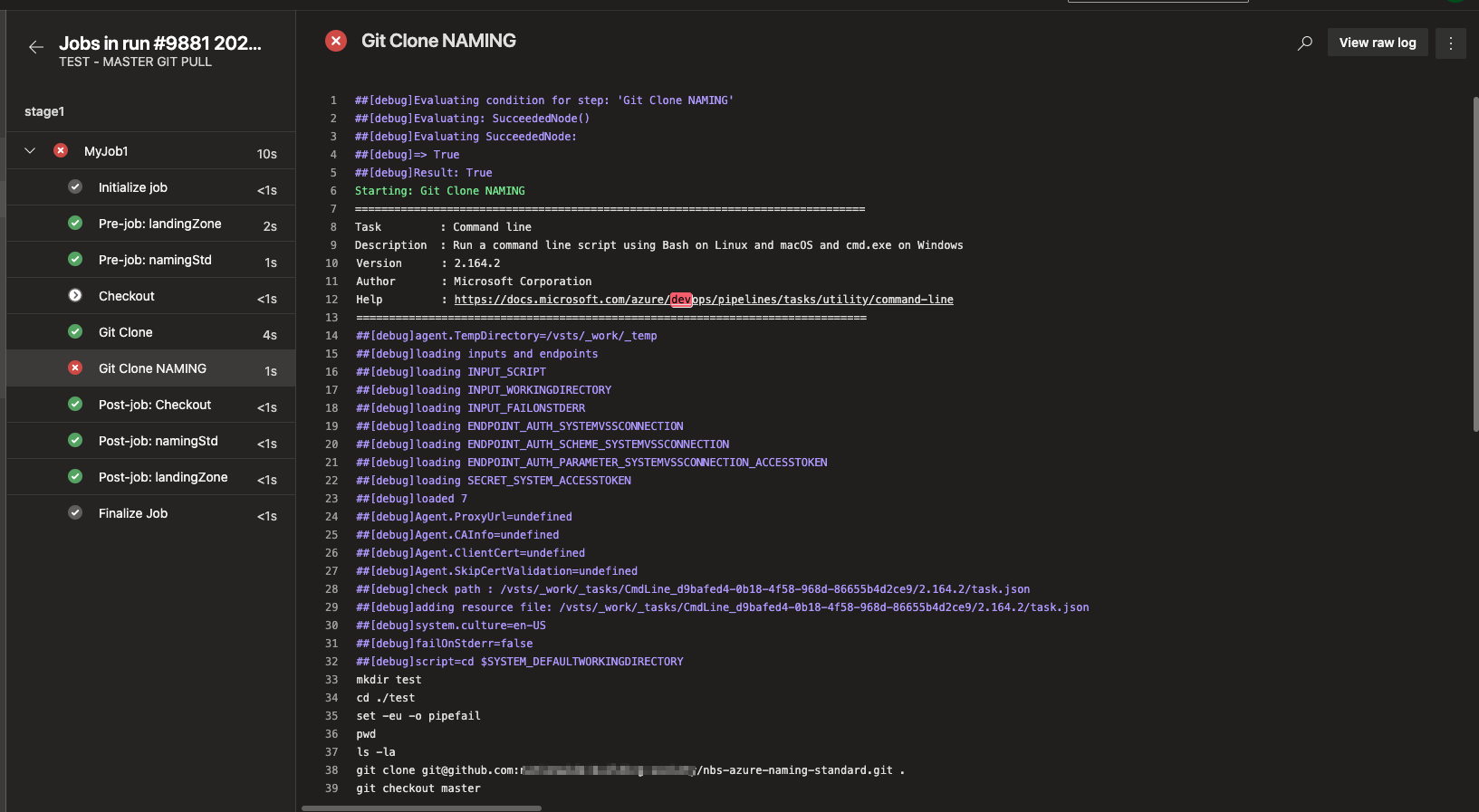
Error output of Git Clone NAMING
##[debug]Evaluating condition for step: 'Git Clone NAMING'
##[debug]Evaluating: SucceededNode()
##[debug]Evaluating SucceededNode:
##[debug]=> True
##[debug]Result: True
##[section]Starting: Git Clone NAMING
==============================================================================
Task : Command line
Description : Run a command line script using Bash on Linux and macOS and cmd.exe on Windows
Version : 2.164.2
Author : Microsoft Corporation
Help : https://docs.microsoft.com/azure/devops/pipelines/tasks/utility/command-line
==============================================================================
##[debug]agent.TempDirectory=/vsts/_work/_temp
##[debug]loading inputs and endpoints
##[debug]loading INPUT_SCRIPT
##[debug]loading INPUT_WORKINGDIRECTORY
##[debug]loading INPUT_FAILONSTDERR
##[debug]loading ENDPOINT_AUTH_SYSTEMVSSCONNECTION
##[debug]loading ENDPOINT_AUTH_SCHEME_SYSTEMVSSCONNECTION
##[debug]loading ENDPOINT_AUTH_PARAMETER_SYSTEMVSSCONNECTION_ACCESSTOKEN
##[debug]loading SECRET_SYSTEM_ACCESSTOKEN
##[debug]loaded 7
##[debug]Agent.ProxyUrl=undefined
##[debug]Agent.CAInfo=undefined
##[debug]Agent.ClientCert=undefined
##[debug]Agent.SkipCertValidation=undefined
##[debug]check path : /vsts/_work/_tasks/CmdLine_d9bafed4-0b18-4f58-968d-86655b4d2ce9/2.164.2/task.json
##[debug]adding resource file: /vsts/_work/_tasks/CmdLine_d9bafed4-0b18-4f58-968d-86655b4d2ce9/2.164.2/task.json
##[debug]system.culture=en-US
##[debug]failOnStderr=false
##[debug]script=cd $SYSTEM_DEFAULTWORKINGDIRECTORY
mkdir test
cd ./test
set -eu -o pipefail
pwd
ls -la
git clone git@github.com:MYGITHUBACCOUNT/nbs-azure-naming-standard.git .
git checkout master
pwd
ls -la
##[debug]workingDirectory=/vsts/_work/13/s
##[debug]check path : /vsts/_work/13/s
Generating script.
##[debug]Agent.Version=2.170.1
##[debug]agent.tempDirectory=/vsts/_work/_temp
##[debug]check path : /vsts/_work/_temp
========================== Starting Command Output ===========================
##[debug]which 'bash'
##[debug]found: '/usr/bin/bash'
##[debug]which '/usr/bin/bash'
##[debug]found: '/usr/bin/bash'
##[debug]/usr/bin/bash arg: --noprofile
##[debug]/usr/bin/bash arg: --norc
##[debug]/usr/bin/bash arg: /vsts/_work/_temp/413558a2-f098-46a7-9b9e-41f7e40fa731.sh
##[debug]exec tool: /usr/bin/bash
##[debug]arguments:
##[debug] --noprofile
##[debug] --norc
##[debug] /vsts/_work/_temp/413558a2-f098-46a7-9b9e-41f7e40fa731.sh
[command]/usr/bin/bash --noprofile --norc /vsts/_work/_temp/413558a2-f098-46a7-9b9e-41f7e40fa731.sh
/vsts/_work/13/s/test
total 0
drwxr-xr-x. 2 azdo azdo 6 Jul 14 06:54 .
drwxr-xr-x. 12 azdo azdo 182 Jul 14 06:54 ..
Cloning into '.'...
ERROR: Repository not found.
fatal: Could not read from remote repository.
Please make sure you have the correct access rights
and the repository exists.
##[debug]Exit code 128 received from tool '/usr/bin/bash'
##[debug]STDIO streams have closed for tool '/usr/bin/bash'
##[error]Bash exited with code '128'.
##[debug]Processed: ##vso[task.issue type=error;]Bash exited with code '128'.
##[debug]task result: Failed
##[debug]Processed: ##vso[task.complete result=Failed;done=true;]
##[section]Finishing: Git Clone NAMING
If you flip it around so that the other SSH key task is first, you also have to flip the CMD line tasks around so it can be used; but this time it errors on the other Git clone. which obviously means i have proper access rights, and that it just can understand multiple ssh keys

I tried doing a search on the host for any installed SSH keys using the below task, but from what i can tell, they are deleted once downloaded and “installed”.
- script: |
ls -la /home/azdo/.ssh/
ls -la /vsts/_work/_temp/
cat /home/azdo/.ssh/known_hosts
cat /home/azdo/.ssh/authorized_keys
env | sort
Troubleshooting
Checkout how to troubleshoot failures and collect debug logs: https://docs.microsoft.com/en-us/vsts/build-release/actions/troubleshooting
Error logs
[Insert error from the logs here for a quick overview]
Issue Analytics
- State:
- Created 3 years ago
- Comments:7 (4 by maintainers)

 Top Related StackOverflow Question
Top Related StackOverflow Question
@egor-bryzgalov we had the same issue as @fluffy-cakes. For now we have the following workaround that serves the requirement of using multiple SSH keys for different repo checkout.
It would be good to see the above solution to be part of the task
- task: InstallSSHKey@0The related documentation update PR has been merged, so I am closing this issue.