fix: FluentMenu broken in published release build
See original GitHub issue🐛 Bug Report
I have a basic FluentMenu.
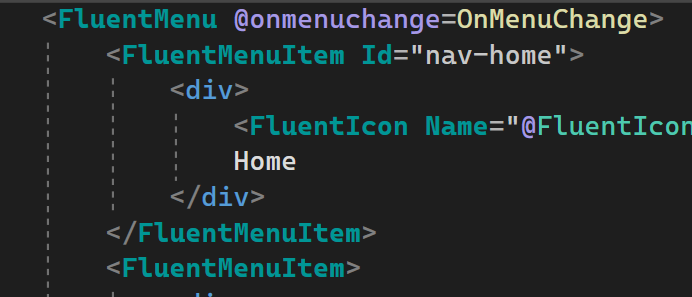
On local development build everything works great. On a published release build clicking the FluentMenuItem causes an exception. There are no other warnings or exceptions visible in dev tools.
blazor.webassembly.js:1
Uncaught (in promise) Error: System.InvalidOperationException: There was an error parsing the event arguments. EventId: '8'.
---> System.NotSupportedException: DeserializeNoConstructor, JsonConstructorAttribute, Microsoft.Fast.Components.FluentUI.MenuChangeEventArgs Path: $ | LineNumber: 0 | BytePositionInLine: 1.
---> System.NotSupportedException: DeserializeNoConstructor, JsonConstructorAttribute, Microsoft.Fast.Components.FluentUI.MenuChangeEventArgs
Exception_EndOfInnerExceptionStack
at System.Text.Json.ThrowHelper.ThrowNotSupportedException(ReadStack& , Utf8JsonReader& , NotSupportedException )
at System.Text.Json.ThrowHelper.ThrowNotSupportedException_DeserializeNoConstructor(Type , Utf8JsonReader& , ReadStack& )
at System.Text.Json.Serialization.Converters.ObjectDefaultConverter`1[[Microsoft.Fast.Components.FluentUI.MenuChangeEventArgs, Microsoft.Fast.Components.FluentUI, Version=2.0.0.0, Culture=neutral, PublicKeyToken=null]].OnTryRead(Utf8JsonReader& , Type , JsonSerializerOptions , ReadStack& , MenuChangeEventArgs& )
at System.Text.Json.Serialization.JsonConverter`1[[Microsoft.Fast.Components.FluentUI.MenuChangeEventArgs, Microsoft.Fast.Components.FluentUI, Version=2.0.0.0, Culture=neutral, PublicKeyToken=null]].TryRead(Utf8JsonReader& , Type , JsonSerializerOptions , ReadStack& , MenuChangeEventArgs& )
at System.Text.Json.Serialization.JsonConverter`1[[Microsoft.Fast.Components.FluentUI.MenuChangeEventArgs, Microsoft.Fast.Components.FluentUI, Version=2.0.0.0, Culture=neutral, PublicKeyToken=null]].ReadCore(Utf8JsonReader& , JsonSerializerOptions , ReadStack& )
at System.Text.Json.Serialization.JsonConverter`1[[Microsoft.Fast.Components.FluentUI.MenuChangeEventArgs, Microsoft.Fast.Components.FluentUI, Version=2.0.0.0, Culture=neutral, PublicKeyToken=null]].ReadCoreAsObject(Utf8JsonReader& , JsonSerializerOptions , ReadStack& )
at System.Text.Json.JsonSerializer.ReadFromSpan[Object](ReadOnlySpan`1 , JsonTypeInfo , Nullable`1 )
at System.Text.Json.JsonSerializer.ReadFromSpan[Object](ReadOnlySpan`1 , JsonTypeInfo )
at System.Text.Json.JsonSerializer.Deserialize(String , Type , JsonSerializerOptions )
at Microsoft.AspNetCore.Components.Web.WebEventData.ParseEventArgsJson(Renderer , JsonSerializerOptions , UInt64 , String , JsonElement )
Exception_EndOfInnerExceptionStack
at Microsoft.AspNetCore.Components.Web.WebEventData.ParseEventArgsJson(Renderer , JsonSerializerOptions , UInt64 , String , JsonElement )
at Microsoft.AspNetCore.Components.Web.WebEventData.Parse(Renderer , JsonSerializerOptions , WebEventDescriptor , JsonElement )
at Microsoft.AspNetCore.Components.Web.WebEventData.Parse(Renderer , JsonSerializerOptions , JsonElement , JsonElement )
at Microsoft.AspNetCore.Components.RenderTree.WebRenderer.WebRendererInteropMethods.DispatchEventAsync(JsonElement eventDescriptor, JsonElement eventArgs)
at Microsoft.JSInterop.Infrastructure.DotNetDispatcher.InvokeSynchronously(JSRuntime , DotNetInvocationInfo& , IDotNetObjectReference , String )
at Microsoft.JSInterop.Infrastructure.DotNetDispatcher.BeginInvokeDotNet(JSRuntime , DotNetInvocationInfo , String )
at Object.endInvokeDotNetFromJS (**************/_framework/blazor.webassembly.js:1:3549)
at Object.Xt [as endInvokeDotNetFromJS] (**************/_framework/blazor.webassembly.js:1:63231)
at Object.Gt [as invokeJSFromDotNet] (**************/_framework/blazor.webassembly.js:1:62728)
at Object.Ii (**************/_framework/dotnet.7.0.1.16jbry1adl.js:5:71465)
at _mono_wasm_invoke_js_blazor (**************/_framework/dotnet.7.0.1.16jbry1adl.js:14:103886)
at wasm://wasm/00992aee:wasm-function[313]:0x1d4d6
at wasm://wasm/00992aee:wasm-function[283]:0x1c904
at wasm://wasm/00992aee:wasm-function[221]:0xdff4
at wasm://wasm/00992aee:wasm-function[220]:0xce93
at wasm://wasm/00992aee:wasm-function[8113]:0x1a215b
endInvokeDotNetFromJS @ blazor.webassembly.js:1
Xt @ blazor.webassembly.js:1
Gt @ blazor.webassembly.js:1
Ii @ dotnet.7.0.1.16jbry1adl.js:5
_mono_wasm_invoke_js_blazor @ dotnet.7.0.1.16jbry1adl.js:14
$func313 @ 00992aee:0x1d4d6
$func283 @ 00992aee:0x1c904
$func221 @ 00992aee:0xdff4
$func220 @ 00992aee:0xce93
$func8113 @ 00992aee:0x1a215b
$func2054 @ 00992aee:0x85bb8
$func2059 @ 00992aee:0x86220
$func2086 @ 00992aee:0x882df
$mono_wasm_invoke_method_ref @ 00992aee:0x9bcf
Module._mono_wasm_invoke_method_ref @ dotnet.7.0.1.16jbry1adl.js:14
_Microsoft_AspNetCore_Components_WebAssembly__Microsoft_AspNetCore_Components_WebAssembly_Services_DefaultWebAssemblyJSRuntime_BeginInvokeDotNet @ _Microsoft_AspNetCor…eginInvokeDotNet:29
beginInvokeDotNetFromJS @ blazor.webassembly.js:1
b @ blazor.webassembly.js:1
invokeMethodAsync @ blazor.webassembly.js:1
(anonymous) @ blazor.webassembly.js:1
invokeWhenHeapUnlocked @ blazor.webassembly.js:1
S @ blazor.webassembly.js:1
A @ blazor.webassembly.js:1
dispatchGlobalEventToAllElements @ blazor.webassembly.js:1
(anonymous) @ blazor.webassembly.js:1
onGlobalEvent @ blazor.webassembly.js:1
emit @ web-components.min.js:1
$emit @ web-components.min.js:1
invoke @ web-components.min.js:21
handleMenuItemClick @ web-components.min.js:21
(anonymous) @ web-components.min.js:183
handleEvent
That’s all the info I have at this point. I can try to come up with minimal repro in few days.
💻 Repro or Code Sample
🤔 Expected Behavior
😯 Current Behavior
💁 Possible Solution
🔦 Context
🌍 Your Environment
<PackageReference Include="Microsoft.Fast.Components.FluentUI" Version="2.0.0-rc-2" />
Issue Analytics
- State:
- Created 9 months ago
- Comments:30
 Top Results From Across the Web
Top Results From Across the Web
FluentMenu broken in published release build · Issue #280 ...
On a published release build clicking the FluentMenuItem causes an exception. There are no other warnings or exceptions visible in dev tools.
Read more >how to fix `You are deubbging a release build of ...
1) Right-click on both projects--> Properties --> Build --> Advanced --> Debugging information and set it to full. · 2) Click delete all ......
Read more >What's new in the Microsoft Fluent UI library for Blazor ...
With this version, a fix has been implemented that enables these jumps to work as expected. This is being used heavily in the...
Read more >Common Problems When Creating a Release Build
Heap layout will be the cause of about ninety percent of the apparent problems when an application works in debug, but not release....
Read more >Release 1.0.1 Diederik van der Boor
The fluent_dashboard module offers a custom admin dashboard, built on top of django-admin-tools (code). The django-admin-tools package provides a default ...
Read more > Top Related Medium Post
Top Related Medium Post
No results found
 Top Related StackOverflow Question
Top Related StackOverflow Question
No results found
 Troubleshoot Live Code
Troubleshoot Live Code
Lightrun enables developers to add logs, metrics and snapshots to live code - no restarts or redeploys required.
Start Free Top Related Reddit Thread
Top Related Reddit Thread
No results found
 Top Related Hackernoon Post
Top Related Hackernoon Post
No results found
 Top Related Tweet
Top Related Tweet
No results found
 Top Related Dev.to Post
Top Related Dev.to Post
No results found
 Top Related Hashnode Post
Top Related Hashnode Post
No results found

This is added for FluentSwitch in version 2.1 which will be released in the coming days
Ok, applying the same trick with the attribute on the
DesignTokenconstructor resolved the error in the minimal repo. Please test again with this package