fix: multiple regressions in fluent menu, grid and select
See original GitHub issue🐛 Bug Report
Since upgrading from 1.6 rc2 to 2.0-beta1, I’ve noticed multiple regressions in my application. First, there is no tag and upgrade guide for this new version on the repo, making it hard to understand whether/what I need to change in my code. (I’m assuming the major bump means breaking changes for my code).
💻 Repro or Code Sample
Upgrade an app with a grid, menu and/or select component from 1.6 rc2 to 2.0 beta1
🤔 Expected Behavior
My app not to have any regression visually, or at least an upgrade guide.
😯 Current Behavior
- Missing main tag for the grid component when it renders as HTML
<fluent-data-grid generate-header="none" grid-template-columns="1fr 4fr 1fr" id="manualGrid" role="grid" tabindex="0" _bl_78=""><!----><!--!--><!--!--><fluent-data-grid-row row-id="f127e6a3811d6f263" row-index="0" row-type="header" role="row" class="header" _bl_79="" grid-template-columns="1fr 4fr 1fr" style="grid-template-columns: 1fr 4fr 1fr;"><!----><!--!--><fluent-data-grid-cell cell-id="f8c84cbe51b8b1a1" cell-type="columnheader" grid-column="1" tabindex="-1" role="columnheader" class="column-header" _bl_89="" style="grid-column: 1 / auto;">Key</fluent-data-grid-cell><!--!--> - the fluent icons are miss placed, and are using the accent color
<FluentIcon Name="@FluentIcons.Search" Slot="start" Size="@IconSize.Size24" Filled=false UseAccentColor=false /> - Fluent Select fails to build unless I provide a Type in the TOption
The type of component 'FluentSelect' cannot be inferred based on the values provided. Consider specifying the type arguments directly using the following attributes
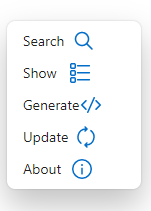

💁 Possible Solution
🔦 Context
🌍 Your Environment
- OS & Device: [e.g. MacOS, iOS, Windows, Linux] on [iPhone 7, PC] windows 11 x64
- Browser [e.g. Microsoft Edge, Google Chrome, Apple Safari, Mozilla FireFox] Edge 107
- .NET and FAST Version [e.g. 1.8.0] 7.0rc2
Issue Analytics
- State:
- Created 10 months ago
- Comments:11 (5 by maintainers)
 Top Results From Across the Web
Top Results From Across the Web
“Reusing” Fluent Simulation Settings
Hello,. I am wondering if there is a "best approach" to "re-using" simulation settings between altered simulation runs. In a very general example, ......
Read more >3 Robust Linear Regression Models to Handle Outliers
There are many possible approaches to dealing with outliers: removing them from the observations, treating them (for example, capping the ...
Read more >Finding the best regression equation given multiple variables
In this video, Professor Curtis uses StatCrunch to demonstrate how to find the best regression equation given multiple variables (MyStatLab ...
Read more >How to Perform Feature Selection for Regression Data
How to tune the number of features selected in a modeling pipeline using a grid search. Kick-start your project with my new book...
Read more >How to change zIndex in react-select drowpdown
Try this hacky way of setting zIndex, and let me know if it worked :) <Select styles={{ // Fixes the overlapping problem of...
Read more > Top Related Medium Post
Top Related Medium Post
No results found
 Top Related StackOverflow Question
Top Related StackOverflow Question
No results found
 Troubleshoot Live Code
Troubleshoot Live Code
Lightrun enables developers to add logs, metrics and snapshots to live code - no restarts or redeploys required.
Start Free Top Related Reddit Thread
Top Related Reddit Thread
No results found
 Top Related Hackernoon Post
Top Related Hackernoon Post
No results found
 Top Related Tweet
Top Related Tweet
No results found
 Top Related Dev.to Post
Top Related Dev.to Post
No results found
 Top Related Hashnode Post
Top Related Hashnode Post
No results found

Hi @baywet, just wanted to let you know v2.0.0-RC1 package has been released. I’ve written an accompanying blogpost that describes more of the breaking changes: https://baaijte.net/blog/microsoft-fast-components-fluentui-2.0/
thanks for the follow up, we’ll probably wait on the release of this new major before upgrading. Using a tag here with a link to (or the content) of the blog post would help people upgrading (when coming from a dependabot pull request, or just navigating the repo)