RichEditBox TextCommandBarFlyout UI glitches
See original GitHub issueDescribe the bug
I am trying to migrate my custom RichEditBox.ContextFlyout to a TextCommandBarFlyout, mostly to get advantage of proofing menu, but I’m encountering a lot of problems in doing so.
I don’t want to have primary commands for text formatting, so I disabled key accelerators for them using DisabledFormattingAccelerators.
Now the problem is that CommandBar primary part isn’t visible, but it’s still in the visual tree, and it is hit test visible. This causes the whole flyout to appear shifted up/down by the bar height.
Also, position is shifted horizontally, by flyout width/2 (That’s it, it doesn’t appear corner aligned with the mouse pointer, but center aligned).
I also found one more bug, this time when primary commands are available:
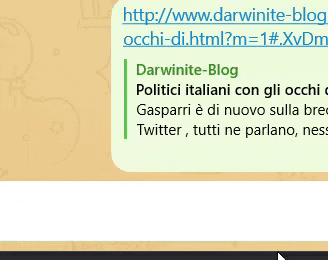
Last one is: having a secondary command with a Flyout assigned, the flyout often closes by itself when moving the pointer from the CommandBar to it.
Version Info
NuGet package version: [Microsoft.UI.Xaml 2.4.2]
| Windows 10 version | Saw the problem? |
|---|---|
| May 2020 Update (19041) | Yes |
| November 2019 Update (18363) | |
| May 2019 Update (18362) | |
| October 2018 Update (17763) | |
| April 2018 Update (17134) | |
| Fall Creators Update (16299) | |
| Creators Update (15063) |
| Device form factor | Saw the problem? |
|---|---|
| Desktop | Yes |
| Xbox | |
| Surface Hub | |
| IoT |
Additional context
Issue Analytics
- State:
- Created 3 years ago
- Reactions:2
- Comments:10 (5 by maintainers)

 Top Related StackOverflow Question
Top Related StackOverflow Question
I don’t think it would be fixed by #3594 though that’s hard to tell without a repro.
I moved away from TextCommandBarFlyout and I forgot about the repro. I’m sorry, I will try to get something today.