[BUG] Performance issue with setNull(Types.DECIMAL) on a decimal column
See original GitHub issueDriver version
7.2.2.jre8, 7.2.2.jre11, 7.3.1-preview.jre11
SQL Server version
SQL Server 2014 Standard Edition 12.00.5571.0.v1 on Amazon RDS (db.m5.xlarge) SQL Server 2014 Enterprise Edition 12.00.5571.0.v1 on Amazon RDS (db.m5.4xlarge)
Client Operating System
Amazon Linux 2 AMI 2.0.20190313 x86_64 HVM gp2 (t3.medium)
JAVA/JVM version
openjdk version "11.0.3" 2019-04-16
OpenJDK Runtime Environment AdoptOpenJDK (build 11.0.3+7)
OpenJDK 64-Bit Server VM AdoptOpenJDK (build 11.0.3+7, mixed mode)
Table schema
See reproducer
Problem description
Usage of java.sql.PreparedStatement.setNull(int parameterIndex, int sqlType) with java.sql.Types.DECIMAL instead of java.sql.Types.DOUBLE to set a null value on a column of SQL type decimal leads to poor JDBC batch insert performance and constant drop of throughput over time.
We observed that performing massive inserts always setting the decimal column to null, the performance was nominal.
The performance impact would only kick in if column was sometime populated with null, sometime with a double using java.sql.PreparedStatement.setDouble(int parameterIndex, double x).
Some figures, collected in the environment described above, measured from the Java side (see reproducer) attempting to insert 3 millions rows in batches of 250 rows:
- Usage of
setNull(Types.DOUBLE)alone Stable at 83k / seconds - Usage of
setNull(Types.DOUBLE)mixed with calls tosetDouble()Stable at 83k / seconds - Usage of
setNull(Types.DECIMAL)alone Stable at 83k / seconds - Usage of
setNull(Types.DECIMAL)mixed with calls tosetDouble()unstable (variations from one batch to the next) with at most 17k/s at the beginning of the run, rapidly dropping towards 10k/s and below
JDBC trace logs
Changing log level is not an option because they would affect performance
Reproduction code
import java.sql.Connection;
import java.sql.DatabaseMetaData;
import java.sql.DriverManager;
import java.sql.PreparedStatement;
import java.sql.SQLException;
import java.sql.Statement;
import java.sql.Types;
import java.time.Duration;
import java.time.Instant;
import java.util.Random;
import java.util.function.Consumer;
public class Main {
public static void main(String[] args) {
// example program arguments : jdbc:sqlserver://host:1433;databaseName=foo;user=bar;password=donut 10000 500
for (String arg : args) {
System.out.println(arg);
}
String jdbc_url = args[0];
Long targetSize = Long.valueOf(args[1]);
Long batchSize = Long.valueOf(args[2]);
getDbConnection(jdbc_url, connection -> {
try {
execute(connection, targetSize, batchSize);
} catch (SQLException e) {
e.printStackTrace();
}
});
}
private static void getDbConnection(String jdbc_url, Consumer<Connection> connectionConsumer) {
try {
Class.forName("com.microsoft.sqlserver.jdbc.SQLServerDriver");
} catch (ClassNotFoundException e) {
e.printStackTrace();
}
try (Connection conn = DriverManager.getConnection(jdbc_url)) {
if (conn != null) {
conn.setAutoCommit(false);
DatabaseMetaData metaObj = conn.getMetaData();
System.out.println("Driver Name?= " + metaObj.getDriverName() + ", Driver Version?= " + metaObj.getDriverVersion() + ", Product Name?= " + metaObj.getDatabaseProductName()
+ ", Product Version?= " + metaObj.getDatabaseProductVersion());
}
connectionConsumer.accept(conn);
} catch (Exception sqlException) {
sqlException.printStackTrace();
}
}
private static void execute(Connection conn, Long targetSize, Long batchSize) throws SQLException {
try (Statement stmt = conn.createStatement()) {
stmt.execute("IF OBJECT_ID('test', 'U') IS NOT NULL drop TABLE test;");
}
String create = "CREATE TABLE test (value decimal(38,20) NULL)";
try (Statement stmt = conn.createStatement()) {
stmt.execute(create);
}
Random rand = new Random();
String insert = "INSERT INTO test (value) VALUES(?)";
try (PreparedStatement preparedStatement = conn.prepareStatement(insert)) {
Instant start = Instant.now();
Instant batchStart = Instant.now();
for (int i = 1; i <= targetSize; i++) {
// *** uncomment a single line of the 4 methods call below to each of the 4 cases
// onlySetNullDecimal(preparedStatement);
mixWithSetNullDecimal(preparedStatement, rand);
// onlySetNullDouble(preparedStatement);
// mixWithSetNullDouble(preparedStatement, rand);
preparedStatement.addBatch();
if (i % batchSize == 0) {
preparedStatement.executeBatch();
conn.commit();
long duration = Duration.between(batchStart, Instant.now()).toMillis();
System.out.println("rate " + (int) (batchSize / (duration / 1000d)) + " insert/s. progress " + i + "/" + targetSize);
batchStart = Instant.now();
}
}
long duration = Duration.between(start, Instant.now()).toMillis();
System.out.println("total duration " + duration + "ms");
System.out.println("final rate " + (int) (targetSize / (duration / 1000d)) + " insert/s");
}
}
private static void onlySetNullDecimal(PreparedStatement preparedStatement) throws SQLException {
preparedStatement.setNull(1, Types.DECIMAL);
}
private static void mixWithSetNullDecimal(PreparedStatement preparedStatement, Random random) throws SQLException {
if (random.nextBoolean()) {
preparedStatement.setNull(1, Types.DECIMAL);
} else {
preparedStatement.setDouble(1, (double) Math.abs(random.nextInt()));
}
}
private static void onlySetNullDouble(PreparedStatement preparedStatement) throws SQLException {
preparedStatement.setNull(1, Types.DOUBLE);
}
private static void mixWithSetNullDouble(PreparedStatement preparedStatement, Random random) throws SQLException {
if (random.nextBoolean()) {
preparedStatement.setNull(1, Types.DOUBLE);
} else {
preparedStatement.setDouble(1, (double) Math.abs(random.nextInt()));
}
}
}
Issue Analytics
- State:
- Created 4 years ago
- Reactions:3
- Comments:5 (3 by maintainers)

 Top Related StackOverflow Question
Top Related StackOverflow Question
Hi @sns-seb, the performance “degradation” in this issue has to do with how the driver caches prepared statements. The image below is an example of the driver calls to the server when calling executeBatch() repeatedly with the same datatypes: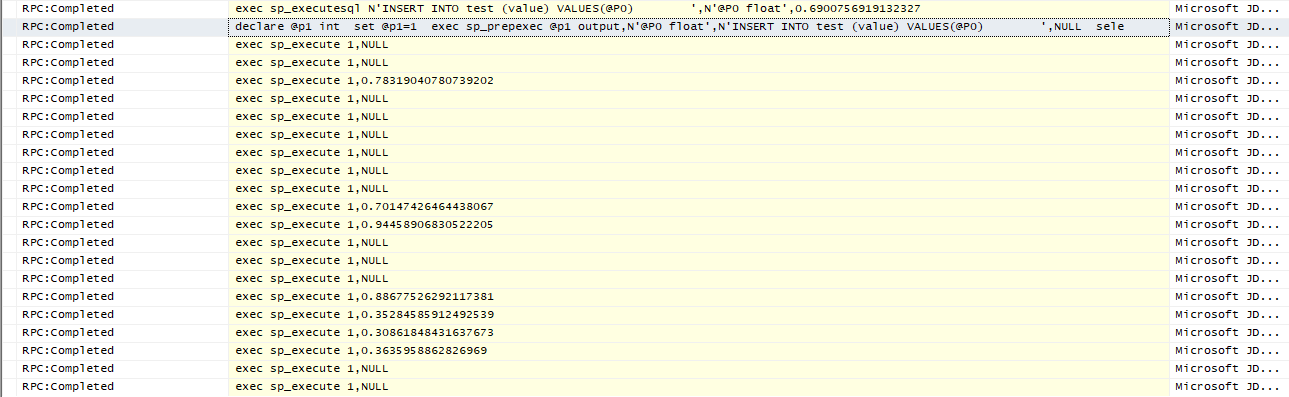
As you can see, the driver calls sp_prepexec on the second batch, and proceeds to execute the rest of the batch with sp_execute. This is a performance improvement discussed in #166. When datatypes are switched (as in the case above where the test is interchanging between Decimal and Double), the driver will constantly re-prepare statements: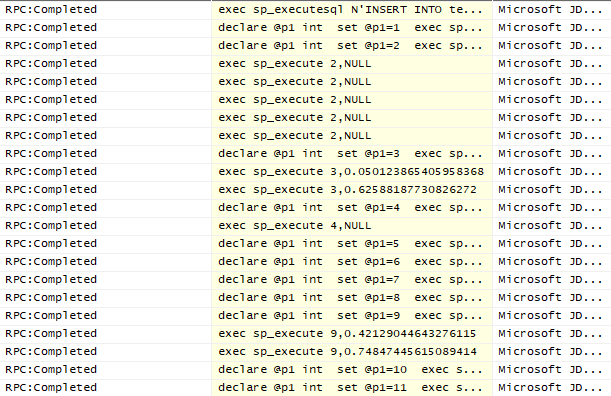
We can enable statement pooling to resolve this issue. Adding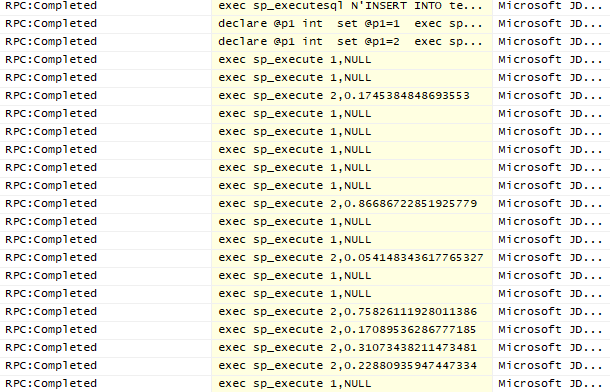
disableStatementPooling=false;statementPoolingCacheSize=5;to the connection string greatly improves the performance and brings the test case’s run time down to the expected run times of the other cases (notice the sp_execute 2…):If you have any more questions regarding this behavior please feel free to ask.
TL;DR: Issue isn’t caused by setNull() with Double/Decimal. The driver by default attempts some prepared statement caching, and constantly changing datatypes breaks this simple attempt.
I’d assume there would be cases where frameworks are changing underlying datatypes unbeknownst to the user. Regardless, I see your point, we’ll think about adding a warning or some kind of logging.