Installer requires admin privileges
See original GitHub issueEnvironment
Windows build number: Microsoft Windows [Version 10.0.18362.720]
PowerToys version: PowerToysSetup-0.16.1-x64.msi
Steps to reproduce
Run installer (either double clicking the .msi or from a non elevated cmd prompt) Accept all defaults Click yes/allow on the User Account Control popup See error in screen shot and attached log file
Run installer from the cmd prompt with elevated privileges Accept all defaults Click yes/allow on the User Account Control popup Installation works correctly See attached log file
Expected behavior
Ability to install without running as admin
- I have admin privileges on my personal PC but not my work PC
Actual behavior
Can’t install without running as admin
Logs
Log from running without admin privileges PowerToysInstall-NotAdmin.log
Log from running with admin privileges PowerToysInstall-Admin.log
Screenshots
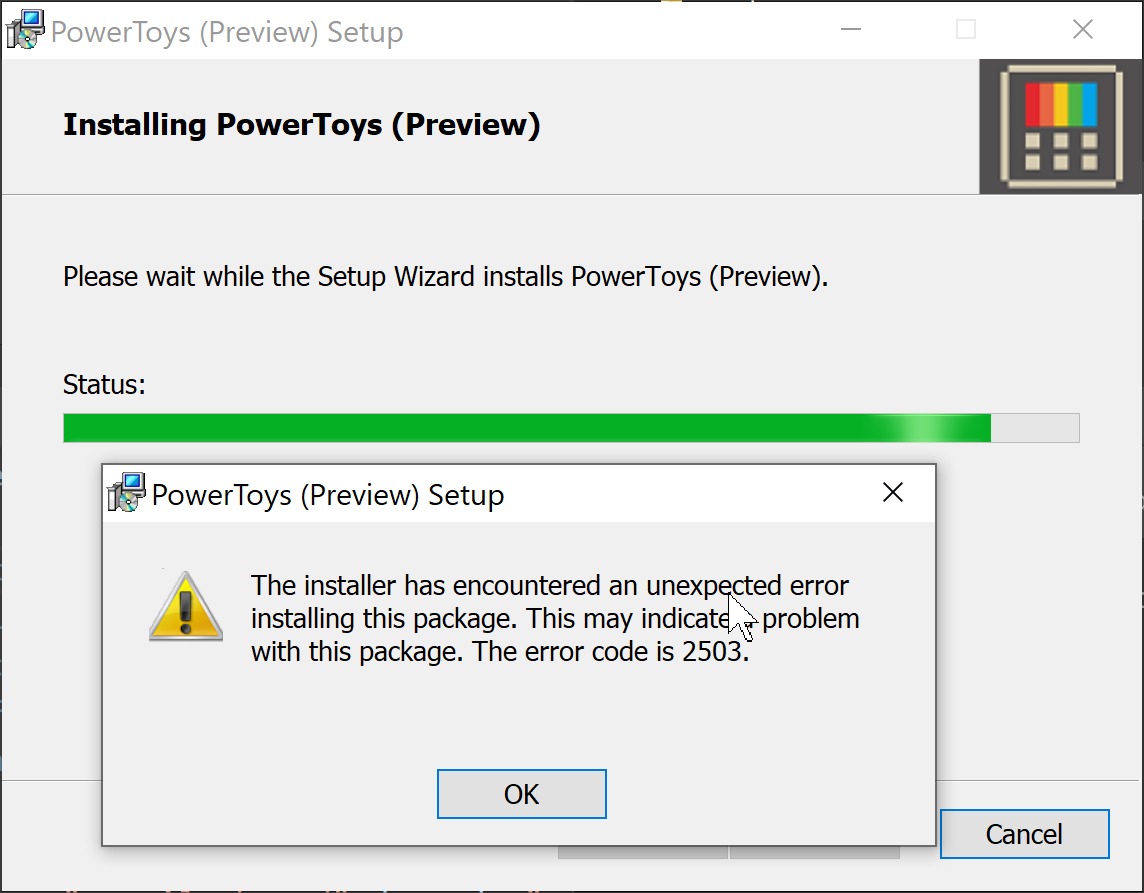
Issue Analytics
- State:
- Created 3 years ago
- Reactions:1
- Comments:9 (7 by maintainers)
 Top Results From Across the Web
Top Results From Across the Web
Windows installer doesn't have admin. privileges
Log on as "local administrator." Click "Start" and select "Run." Type "cmd.exe" in the "Run" box and click "OK." This will open the...
Read more >Administrative privileges required or error code 0-1005 or ...
Locate the Office download on your device. Right-click the file and select Run as administrator. Follow the remaining prompts to complete the installation....
Read more >Require Admin privileges for installing exe software
I have attempted to find a simple effective solution for requiring elevated privileges to install programs that bypass Windows Installer, to no ...
Read more >How to Install and Run Windows Programs As Administrator
Running programs as Administrator ; right-click the icon in your Start menu and select ; Run as administrator.
Read more >FL Studio Install Requires Admin (Win10) : r/FL_Studio
FL Studio Install Requires Admin (Win10) ... So you right clicked to run as admin and it still told you to run it...
Read more > Top Related Medium Post
Top Related Medium Post
No results found
 Top Related StackOverflow Question
Top Related StackOverflow Question
No results found
 Troubleshoot Live Code
Troubleshoot Live Code
Lightrun enables developers to add logs, metrics and snapshots to live code - no restarts or redeploys required.
Start Free Top Related Reddit Thread
Top Related Reddit Thread
No results found
 Top Related Hackernoon Post
Top Related Hackernoon Post
No results found
 Top Related Tweet
Top Related Tweet
No results found
 Top Related Dev.to Post
Top Related Dev.to Post
No results found
 Top Related Hashnode Post
Top Related Hashnode Post
No results found

Any update on this issue? I hope these security vulnerabilities can be addressed soon, I would love to be able to use PowerToys in my work PC.
@winstonhenke, think we just realized this. We’re migrating stuff to be “per user”.