Close, minimize and maximize buttons missing on macOS after using the restart to update option
See original GitHub issueDoes this issue occur when all extensions are disabled?: No (but presumably due to restart of VSCode)
- VS Code Version: 1.71.2 (updating from 1.70.X)
- OS Version: macOs Monterey 12.5.1 (21G83)
As stated in the issue title, once VSCode updates and restores the windows it fails to show the close/maximize/minimize icons:
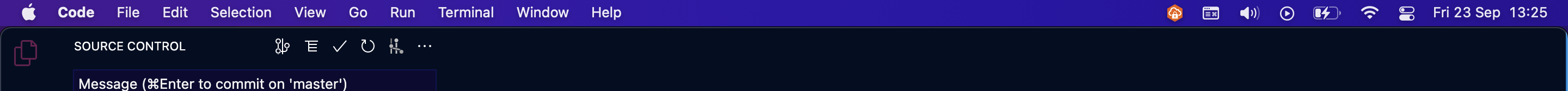
This does not happen on all restored windows. The one showing the buttons was previously in fullscreen mode.

I imagine it is difficult to replicate this issue so I will list out exactly the steps I took regardless of if I think they are relevant.
Steps to Reproduce:
- Have multiple VSCode windows open. One on the ‘desktop’ (ie. not fullscreen mode) and one maximised (fullscreen mode).
- See the notification for the latest update and dismiss it
- Open the command pallet and manually select the ‘Restart Code to update’ option
- Wait for VSCode to restart
Outcome:
- The maximized (full screen mode) windows all have the ability to minimize/control the window as expected
- The windows that were not in full screen mode no longer have the ability to control the window as the top toolbar is hidden.
- Using shortcut keys
CTRL+CMD+Fto enter fullscreen mode works on the window with the toolbar but not the one that restarted minimized
Issue Analytics
- State:
- Created a year ago
- Reactions:2
- Comments:14 (4 by maintainers)
 Top Results From Across the Web
Top Results From Across the Web
Minimize and close out buttons disappear in full screen mode
All you have to do is move your mouse cursor to the top of the display. It will show the toolbar for the...
Read more >Missing close, minimize and maximize buttons
After maximizing the Visual Studio for Mac, these 3 buttons disepears and are not available until a restart of the program.
Read more >Minimize, Maximize and Close Buttons Missing From Google ...
Minimize, Maximize and Close Buttons Missing From Google Chrome FIX [Tutorial]Windows user interface has changed through the years, ...
Read more >Minimize/Maximize/Close Buttons Missing [Chrome, Windows]
Bothered by the Minimize/Maximize/Close missing buttons too? We've got a few quick fixes for you. First, try to restart the Desktop Window ......
Read more >Windows close/minimize/maximize buttons are gone after ...
on OS 10.13, if you click the green maximize button and it enlarges the window so it occupies the entire screen, the title...
Read more > Top Related Medium Post
Top Related Medium Post
No results found
 Top Related StackOverflow Question
Top Related StackOverflow Question
No results found
 Troubleshoot Live Code
Troubleshoot Live Code
Lightrun enables developers to add logs, metrics and snapshots to live code - no restarts or redeploys required.
Start Free Top Related Reddit Thread
Top Related Reddit Thread
No results found
 Top Related Hackernoon Post
Top Related Hackernoon Post
No results found
 Top Related Tweet
Top Related Tweet
No results found
 Top Related Dev.to Post
Top Related Dev.to Post
No results found
 Top Related Hashnode Post
Top Related Hashnode Post
No results found

Same issue for me in Arch Linux:
Since this issue ticket is related to MacOS, I opened https://github.com/microsoft/vscode/issues/165481 for Arch Linux. I noted that the issue is related to
electron1919.1.4 version. Downgrading it to 19.0.13 and restarting Code, the three buttons are shown.I don’t know if also on MacOS, Code uses Electron…
I experience the same issue with vscode-insiders in Windows 11 (w/ WSL2):
PS: Restarting the app (or the OS) didn’t fix the issue.