Jupyter Server: No Kernel Python: Not Started
See original GitHub issueBug: Notebook Editor, Interactive Window, Editor cells
Steps to cause the bug to occur
- Open VS Code
- Cmd+Shift+P, Creat New Jupyter
Actual behavior
Jupyter Server: No Kernel
Python: Not Started
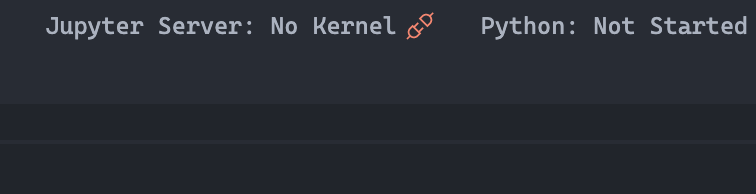 Error: [Errno 13] Permission denied: ‘/Users/XXXXX/Library/Jupyter/kernels/python37364bitbasecondac02285ab1a5b43e69345d43980645608’
Perhaps you want
Error: [Errno 13] Permission denied: ‘/Users/XXXXX/Library/Jupyter/kernels/python37364bitbasecondac02285ab1a5b43e69345d43980645608’
Perhaps you want sudo or --user?
Expected behavior
Jupyter Server worked well
Your Jupyter and/or Python environment
Please provide as much info as you readily know
- Jupyter server running: Local
- Extension version: 2020.1.58038-xxx
- VS Code version: 1.41.1
- Setting python.jediEnabled: true
- Python and/or Anaconda version: 3.7.3
- OS: Mac
- Virtual environment: conda
Developer Tools Console Output
Microsoft Data Science for VS Code Engineering Team: @rchiodo, @IanMatthewHuff, @DavidKutu, @DonJayamanne, @greazer
Issue Analytics
- State:
- Created 4 years ago
- Reactions:26
- Comments:76 (37 by maintainers)
 Top Results From Across the Web
Top Results From Across the Web
Jupyter Server: No Kernel Python: Not Started #1128 - GitHub
This issue is a problem with VS code writing to the /users/<user name>/library/jupyter/kernels folder. If you're having this issue it would show ...
Read more >What to do when things go wrong - The Jupyter Notebook
Try running jupyter-notebook (with a hyphen). ... If your problem is with another kernel, not the Python one we maintain, you may need...
Read more >How to Fix Kernel Error in Jupyter Notebook
So, a kernel error occurs when Jupyter fails to connect with a specific version of Python.
Read more >VS Code Jupyter Server: No Kernel | Python: Not Started issue
I just noticed this as the kernel would initiate automatically before. At least it is an easy fix! Just click in a cell,...
Read more >How to fix Kernel Error or broken Python in Jupyter Notebook
TL;DW BELOW! If you delete or upgrade your python version, you might get a Kernel Error when trying to use Jupyter Notebooks!
Read more > Top Related Medium Post
Top Related Medium Post
No results found
 Top Related StackOverflow Question
Top Related StackOverflow Question
No results found
 Troubleshoot Live Code
Troubleshoot Live Code
Lightrun enables developers to add logs, metrics and snapshots to live code - no restarts or redeploys required.
Start Free Top Related Reddit Thread
Top Related Reddit Thread
No results found
 Top Related Hackernoon Post
Top Related Hackernoon Post
No results found
 Top Related Tweet
Top Related Tweet
No results found
 Top Related Dev.to Post
Top Related Dev.to Post
No results found
 Top Related Hashnode Post
Top Related Hashnode Post
No results found

https://www.reddit.com/r/vscode/comments/eq2bfv/vs_code_jupyter_server_no_kernel_python_not/
For some reason this fixed the issue for me - hopefully it’s helpful.
Yes it’s cached in the memento. @janosh
Jupyteroutput panel and let us know what’s in there?Select Jupyter Interpreter..and let us know what currently selected, should be displayed in the picker input as a placeholder. Please select an interpreter that you’d like to use for Jupyter from this list.