the background color of inline figure out of control
See original GitHub issueI have read https://github.com/microsoft/vscode-jupyter/issues/2904. The background color is still strange with different conditions. I’m sorry for creating a new issue. In the non-interactive mode (%matplotlib inline), I must type fig to show the previous picture again in the other cells. But the label of axis is hard to see because of transparent background.
unexpected case: what happened?
 normal case: everything ok
normal case: everything ok
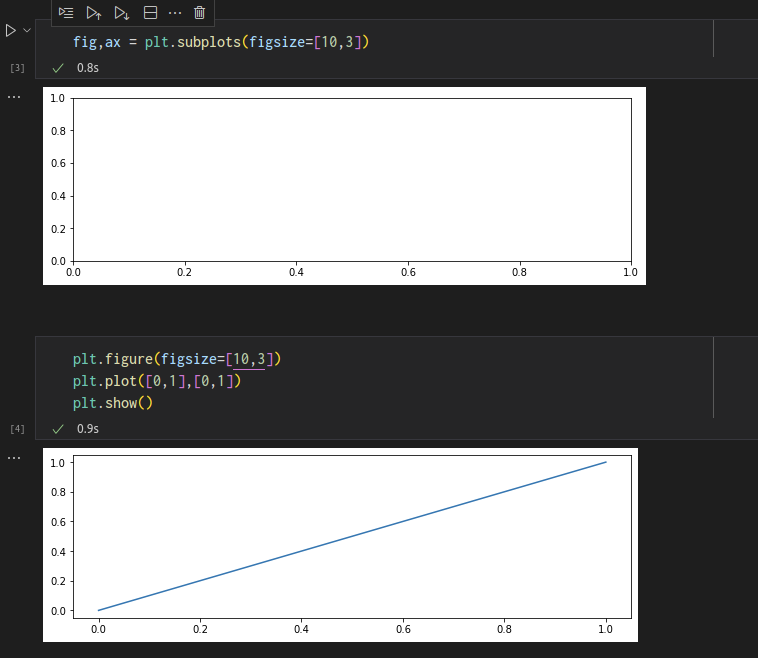
Environment data
-
VS Code version: 1.67.2
-
Jupyter Extension version (available under the Extensions sidebar): v2022.5.1001311010
-
Python Extension version (available under the Extensions sidebar): v2022.7.11401005
-
OS (Windows | Mac | Linux distro) and version: Ubuntu 20.04.4 LTS x86_64
-
Python and/or Anaconda version: conda version : 4.12.0 & python 3.10.4
-
Type of virtual environment used (N/A | venv | virtualenv | conda | …): conda
-
Jupyter server running: Local
Expected behaviour

Actual behaviour
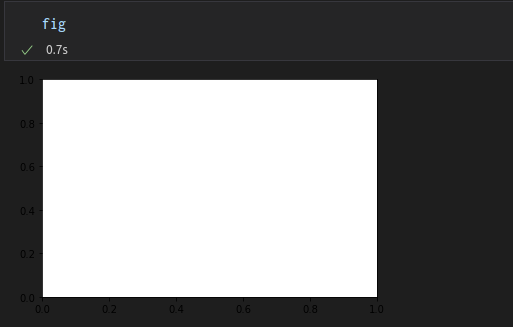
Steps to reproduce:

%matplotlib inline
from matplotlib import pyplot as plt
fig,ax = plt.subplots(figsize=[10,3])
fig
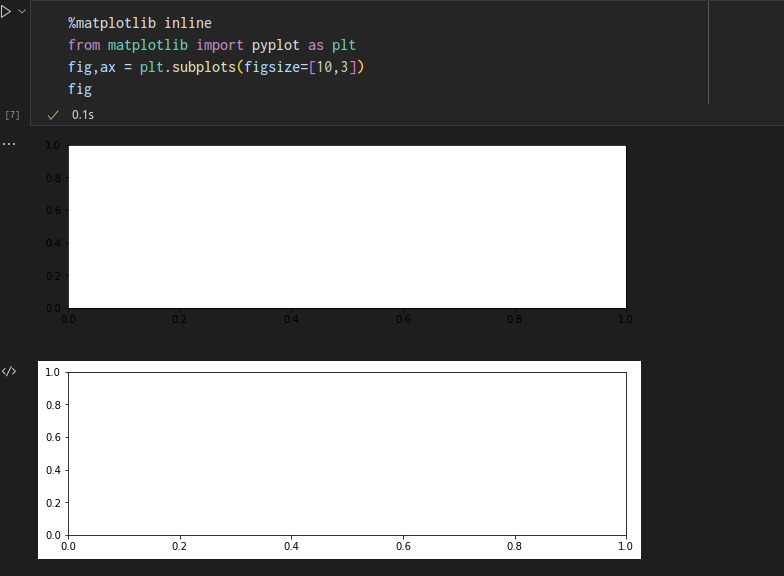
Logs
Output for Jupyter in the Output panel (View→Output, change the drop-down the upper-right of the Output panel to Jupyter)
Visual Studio Code (1.67.2, undefined, desktop)
Jupyter Extension Version: 2022.5.1001311010.
Python Extension Version: 2022.7.11401005.
Workspace folder /home/wxz/Program/python/toolkit
info 15:40:24.54: ZMQ install verified.
User belongs to experiment group 'jupyterTestcf'
User belongs to experiment group 'jupyterEnhancedDataViewer'
info 15:40:24.237: Old kernelSpecs (created by Jupyter extension) stored in directory /home/wxz/.local/share/jupyter/kernels/__old_vscode_kernelspecs
info 15:40:24.251: Experiment status for python is {"enabled":true,"optInto":[],"optOutFrom":[]}
info 15:40:24.363: Starting Jupyter Session id = .jvsc74a57bd07d83130797eb8105b0d72229ce3afe26e11a7f3d1d2ef83445961f78e12cdb01./home/wxz/Program/miniconda3/envs/seismic/python./home/wxz/Program/miniconda3/envs/seismic/python.-m#ipykernel_launcher for /home/wxz/Program/python/toolkit/plot/test.ipynb (disableUI=true)
info 15:40:24.365: Creating raw notebook for /home/wxz/Program/python/toolkit/plot/test.ipynb
info 15:40:24.365: Computing working directory /home/wxz/Program/python/toolkit/plot/test.ipynb
info 15:40:24.427: Starting raw kernel seismic (Python 3.10.4) for interpreter /home/wxz/Program/miniconda3/envs/seismic/bin/python
info 15:40:24.431: Kernel launching with ports 9000,9001,9002,9003,9004. Start port is 9000
info 15:40:24.519: Preferred Remote kernel for /home/wxz/Program/python/toolkit/plot/test.ipynb is undefined
info 15:40:24.519: Find preferred kernel for /home/wxz/Program/python/toolkit/plot/test.ipynb with metadata {"kernelspec":{"display_name":"Python 3.10.4 ('seismic')","language":"python","name":"python3"},"language_info":{"codemirror_mode":{"name":"ipython","version":3},"file_extension":".py","mimetype":"text/x-python","name":"python","nbconvert_exporter":"python","pygments_lexer":"ipython3","version":"3.10.4"},"orig_nbformat":4,"vscode":{"interpreter":{"hash":"7d83130797eb8105b0d72229ce3afe26e11a7f3d1d2ef83445961f78e12cdb01"}}} & preferred interpreter /home/wxz/Program/miniconda3/envs/seismic/bin/python
info 15:40:24.523: Preferred Remote kernel for /home/wxz/Program/python/toolkit/plot/test.ipynb is undefined
info 15:40:24.523: Preferred kernel .jvsc74a57bd07d83130797eb8105b0d72229ce3afe26e11a7f3d1d2ef83445961f78e12cdb01./home/wxz/Program/miniconda3/envs/seismic/python./home/wxz/Program/miniconda3/envs/seismic/python.-m#ipykernel_launcher is exact match
info 15:40:24.523: PreferredConnection: .jvsc74a57bd07d83130797eb8105b0d72229ce3afe26e11a7f3d1d2ef83445961f78e12cdb01./home/wxz/Program/miniconda3/envs/seismic/python./home/wxz/Program/miniconda3/envs/seismic/python.-m#ipykernel_launcher found for NotebookDocument: /home/wxz/Program/python/toolkit/plot/test.ipynb
info 15:40:24.523: TargetController found ID: .jvsc74a57bd07d83130797eb8105b0d72229ce3afe26e11a7f3d1d2ef83445961f78e12cdb01./home/wxz/Program/miniconda3/envs/seismic/python./home/wxz/Program/miniconda3/envs/seismic/python.-m#ipykernel_launcher for document /home/wxz/Program/python/toolkit/plot/test.ipynb
info 15:40:24.833: Process Execution: > ~/Program/miniconda3/envs/seismic/bin/python -m pip list
> ~/Program/miniconda3/envs/seismic/bin/python -m pip list
info 15:40:24.846: Process Execution: > ~/Program/miniconda3/envs/seismic/bin/python -c "import ipykernel; print(ipykernel.__version__); print("5dc3a68c-e34e-4080-9c3e-2a532b2ccb4d"); print(ipykernel.__file__)"
> ~/Program/miniconda3/envs/seismic/bin/python -c "import ipykernel; print(ipykernel.__version__); print("5dc3a68c-e34e-4080-9c3e-2a532b2ccb4d"); print(ipykernel.__file__)"
info 15:40:24.848: Adding env Variable PYTHONNOUSERSITE to /home/wxz/Program/miniconda3/envs/seismic/bin/python
info 15:40:24.862: Process Execution: > ~/Program/miniconda3/envs/seismic/bin/python -m ipykernel_launcher --ip=127.0.0.1 --stdin=9003 --control=9001 --hb=9000 --Session.signature_scheme="hmac-sha256" --Session.key=b"c259473e-1551-4ecb-9653-510a6abc7686" --shell=9002 --transport="tcp" --iopub=9004 --f=/home/wxz/.local/share/jupyter/runtime/kernel-24810617NXGVeIwrNIi.json
> ~/Program/miniconda3/envs/seismic/bin/python -m ipykernel_launcher --ip=127.0.0.1 --stdin=9003 --control=9001 --hb=9000 --Session.signature_scheme="hmac-sha256" --Session.key=b"c259473e-1551-4ecb-9653-510a6abc7686" --shell=9002 --transport="tcp" --iopub=9004 --f=/home/wxz/.local/share/jupyter/runtime/kernel-24810617NXGVeIwrNIi.json
info 15:40:24.862: Process Execution: cwd: ~/Program/python/toolkit/plot
cwd: ~/Program/python/toolkit/plot
info 15:40:24.898: Registering dummy command feature
info 15:40:24.999: ipykernel version 6.13.0 for /home/wxz/Program/miniconda3/envs/seismic/bin/python
info 15:40:24.999: ipykernel location ~/Program/miniconda3/envs/seismic/lib/python3.10/site-packages/ipykernel/__init__.py for /home/wxz/Program/miniconda3/envs/seismic/bin/python
warn 15:40:25.350: StdErr from Kernel Process /home/wxz/Program/miniconda3/envs/seismic/lib/python3.10/site-packages/traitlets/traitlets.py:2389: FutureWarning: Supporting extra quotes around strings is deprecated in traitlets 5.0. You can use 'hmac-sha256' instead of '"hmac-sha256"' if you require traitlets >=5.
warn(
/home/wxz/Program/miniconda3/envs/seismic/lib/python3.10/site-packages/traitlets/traitlets.py:2343: FutureWarning: Supporting extra quotes around Bytes is deprecated in traitlets 5.0. Use 'c259473e-1551-4ecb-9653-510a6abc7686' instead of 'b"c259473e-1551-4ecb-9653-510a6abc7686"'.
warn(
info 15:40:25.357: Kernel Output: NOTE: When using the `ipython kernel` entry point, Ctrl-C will not work.
To exit, you will have to explicitly quit this process, by either sending
"quit" from a client, or using Ctrl-\ in UNIX-like environments.
To read more about this, see https://github.com/ipython/ipython/issues/2049
To connect another client to this kernel, use:
--existing kernel-24810617NXGVeIwrNIi.json
info 15:40:25.511: Started kernel seismic (Python 3.10.4), (Raw session started and connected)
info 15:40:25.512: Finished connecting 079787ab-3353-483b-9292-103200ab4d0c
info 15:40:25.683: Preferred Remote kernel for /home/wxz/Program/python/toolkit/plot/test.ipynb is undefined
info 15:40:25.683: Find preferred kernel for /home/wxz/Program/python/toolkit/plot/test.ipynb with metadata {"kernelspec":{"display_name":"Python 3.10.4 ('seismic')","language":"python","name":"python3"},"language_info":{"codemirror_mode":{"name":"ipython","version":3},"file_extension":".py","mimetype":"text/x-python","name":"python","nbconvert_exporter":"python","pygments_lexer":"ipython3","version":"3.10.4"},"orig_nbformat":4,"vscode":{"interpreter":{"hash":"7d83130797eb8105b0d72229ce3afe26e11a7f3d1d2ef83445961f78e12cdb01"}}} & preferred interpreter /home/wxz/Program/miniconda3/envs/seismic/bin/python
info 15:40:25.686: Preferred Remote kernel for /home/wxz/Program/python/toolkit/plot/test.ipynb is undefined
info 15:40:25.686: Preferred kernel .jvsc74a57bd07d83130797eb8105b0d72229ce3afe26e11a7f3d1d2ef83445961f78e12cdb01./home/wxz/Program/miniconda3/envs/seismic/python./home/wxz/Program/miniconda3/envs/seismic/python.-m#ipykernel_launcher is exact match
info 15:40:25.687: Preferred Remote kernel for /home/wxz/Program/python/toolkit/plot/test.ipynb is undefined
info 15:40:25.851: UpdateWorkingDirectoryAndPath in Kernel
info 15:40:25.851: Executing silently Code (idle) = import os\nimport sys\n%cd "/home/wxz/Program/python/toolkit/plot"\nif os.getcwd() not in sys.path:
info 15:40:26.6: Executing silently Code (completed) = import os\nimport sys\n%cd "/home/wxz/Program/python/toolkit/plot"\nif os.getcwd() not in sys.path:
info 15:40:26.6: Waiting for idle on (kernel): b1b63ded-2e8b-4179-a274-867c8b1b2369 -> idle
info 15:40:26.7: Finished waiting for idle on (kernel): b1b63ded-2e8b-4179-a274-867c8b1b2369 -> idle
info 15:40:37.876: Execute Cell 0 /home/wxz/Program/python/toolkit/plot/test.ipynb
info 15:40:37.877: Execute Cell 1 /home/wxz/Program/python/toolkit/plot/test.ipynb
info 15:40:37.877: Execute Cell 2 /home/wxz/Program/python/toolkit/plot/test.ipynb
info 15:40:37.877: Execute Cell 3 /home/wxz/Program/python/toolkit/plot/test.ipynb
info 15:40:38.404: Cell 0 executed with state Success
info 15:40:38.487: Cell 1 executed with state Success
info 15:40:38.574: Cell 2 executed with state Success
info 15:40:38.671: Cell 3 executed with state Success
Issue Analytics
- State:
- Created a year ago
- Comments:8 (6 by maintainers)

 Top Related StackOverflow Question
Top Related StackOverflow Question
Oh I had this setting enabled. With it disabled I can repro.
So that’s another workaround, turn on SVG output.
I’m running into the exact same behaviour when using Jupyter lab. Basically the output generated by Matplotlib doesn’t contain the necessary metadata to tell the front end whether to use a white background or not.
Using the above to generate SVG images is a work around, a work around for a problem that exists in Jupyter lab as well. Jupyter Notebooks don’t have this issue as it is always presented in white (not a black them).