Function documentation does not show with python.autoComplete.addBrackets and IntelliSense
See original GitHub issueHello! 👋
There’s a slight problem with python.autoComplete.addBrackets. I couldn’t find a ticket for this, so I decided to write my own. I’m not sure whether this issue belongs here, or whether this problem has something to do with VSCode.
Environment data
- VS Code version: 1.23.1
- Extension version: 2018.4.0
- OS and version: macOS Sierra 10.12.6
- Python version: Python 3.6.5
- Type of virtual environment used: N/A
Actual behavior
When the configuration option python.autoComplete.addBrackets is set to true, you do not get automatic VSCode hinting when your cursor enters the brackets.
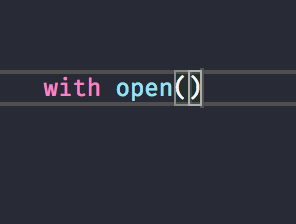
Expected behavior
Auto-hinting should kick off just the same when utilizing automatic bracket insertion. There is no real reason for it behaving the way that it does right now. Below is a picture of how the auto-hinting engine kicks off when you enter brackets manually.

Steps to reproduce:
- Set
python.autoComplete.addBracketstotrue. - Open up a Python file, and make sure that your Python environment is working correctly.
- Type a function name and hit
TABorEnterto auto-complete it. - Brackets are inserted, but no auto-hinting.
Issue Analytics
- State:
- Created 5 years ago
- Reactions:9
- Comments:16 (4 by maintainers)
 Top Results From Across the Web
Top Results From Across the Web
Visual Studio Code: Intellisense not working - Stack Overflow
Solution: Configure the path to the python executable in settings.json . ... vscode was not launched from the active virtual environment.
Read more >Editing Python in Visual Studio Code
Editing Python in Visual Studio Code. Visual Studio Code is a powerful editing tool for Python source code. The editor includes various features...
Read more >Intellisense Not Showing Python Docstrings From Custom ...
1. Intellisense/Autocompletion not working for custom modules Cause: The path to the python executable is incorrect. Solution: Configure the path to the python....
Read more >Pxr autocomplete - Omniverse Isaac Sim
Looking at the pxr usd documentation they seem to suggest that they have pybindings that allow autocomplete. Is there a way I can...
Read more >Autocomplete | Python in Visual Studio Code
Intellisense /Autocompletion not working for custom modules. Scenario: You have a module installed, however the IDE isn't displaying the ...
Read more > Top Related Medium Post
Top Related Medium Post
No results found
 Top Related StackOverflow Question
Top Related StackOverflow Question
No results found
 Troubleshoot Live Code
Troubleshoot Live Code
Lightrun enables developers to add logs, metrics and snapshots to live code - no restarts or redeploys required.
Start Free Top Related Reddit Thread
Top Related Reddit Thread
No results found
 Top Related Hackernoon Post
Top Related Hackernoon Post
No results found
 Top Related Tweet
Top Related Tweet
No results found
 Top Related Dev.to Post
Top Related Dev.to Post
No results found
 Top Related Hashnode Post
Top Related Hashnode Post
No results found

Really annoying bug but I just found a “workaround” that for me at least makes the auto bracket feature useful again. If you insert a comma between the brackets you will trigger the documentation popup and then it works as usual again.
+1 I’d better subscribe for the thread, as this bug bothers me 😃