mypy output not correctly parsed with `--show-column-numbers`
See original GitHub issueEnvironment data
- VS Code version: 1.24.1
- Extension version (available under the Extensions sidebar): 2018.6.0
- OS and version: 10.13.5
- Python version (& distribution if applicable, e.g. Anaconda): 3.6.4 (homebrew)
- Type of virtual environment used (N/A | venv | virtualenv | conda | …): N/A
- Relevant/affected Python packages and their versions: mypy 0.610
Actual behavior
When the --show-column-numbers flag is used with python.linting.mypyArgs, the output is no longer parsed correctly. No Problems appear and no editor underlining occurs.
mypy output is still output to the Output tab.
Expected behavior
Mypy lint output parser should be agnostic to the --show-column-numbers flag.
Steps to reproduce:
-
Have
mypyinstalled and in$PATH -
Create a file with an incorrect types:
# foo.py def foo(bar: int): pass foo("bar") -
Save and notice that
mypyoutput correctly shows Problem and editor error indicator.
-
Update
python.linting.mypyArgsto (i.e. add--show-column-numbersflag):"python.linting.mypyArgs": [ "--ignore-missing-imports", "--follow-imports=silent", "--show-column-numbers" ], -
Notice that Problem and error indicator no longer appear, but output is still run but now contains column number.
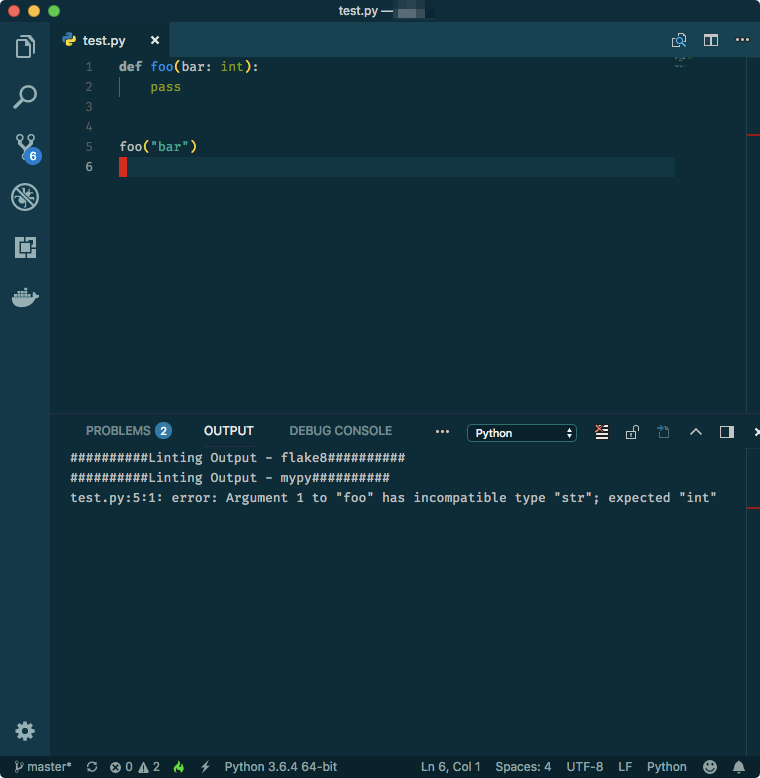
Logs
Output for Python in the Output panel (View→Output, change the drop-down the upper-right of the Output panel to Python)
##########Linting Output - flake8##########
##########Linting Output - mypy##########
test.py:5:1: error: Argument 1 to "foo" has incompatible type "str"; expected "int"
Output from Console under the Developer Tools panel (toggle Developer Tools on under Help)
N/A
Issue Analytics
- State:
- Created 5 years ago
- Comments:5 (3 by maintainers)

 Top Related StackOverflow Question
Top Related StackOverflow Question
@sudowork OK, then I’m going to leave this open as an enhancement that we would happily take a contribution for but that we aren’t going to prioritize right now.
To help manage our issues and to better communicate what the team plans to work on we are closing issues that we don’t plan to work on but would accept a pull request from a volunteer for. To be clear, closing this issue does not mean we won’t consider a pull request for this enhancement as outlined in our contributing guide, just that the development team has no plans to work on it themselves.