mypy/pylint paths are incorrectly synced and not found when custom config is removed
See original GitHub issueMain issue that vscode seems to be unable to detect mypy/pylint when these are installed in PATH and when its custom settings are emptied, as seen in screenshot below.
The prompt to install appears and vscode successfully installs them but that does not help it find them, even if they are in PATH.
The workaround is to configure tool names inside their path settings instead of having them empty. Still this should not be needed and emptying them should reset to defaults.
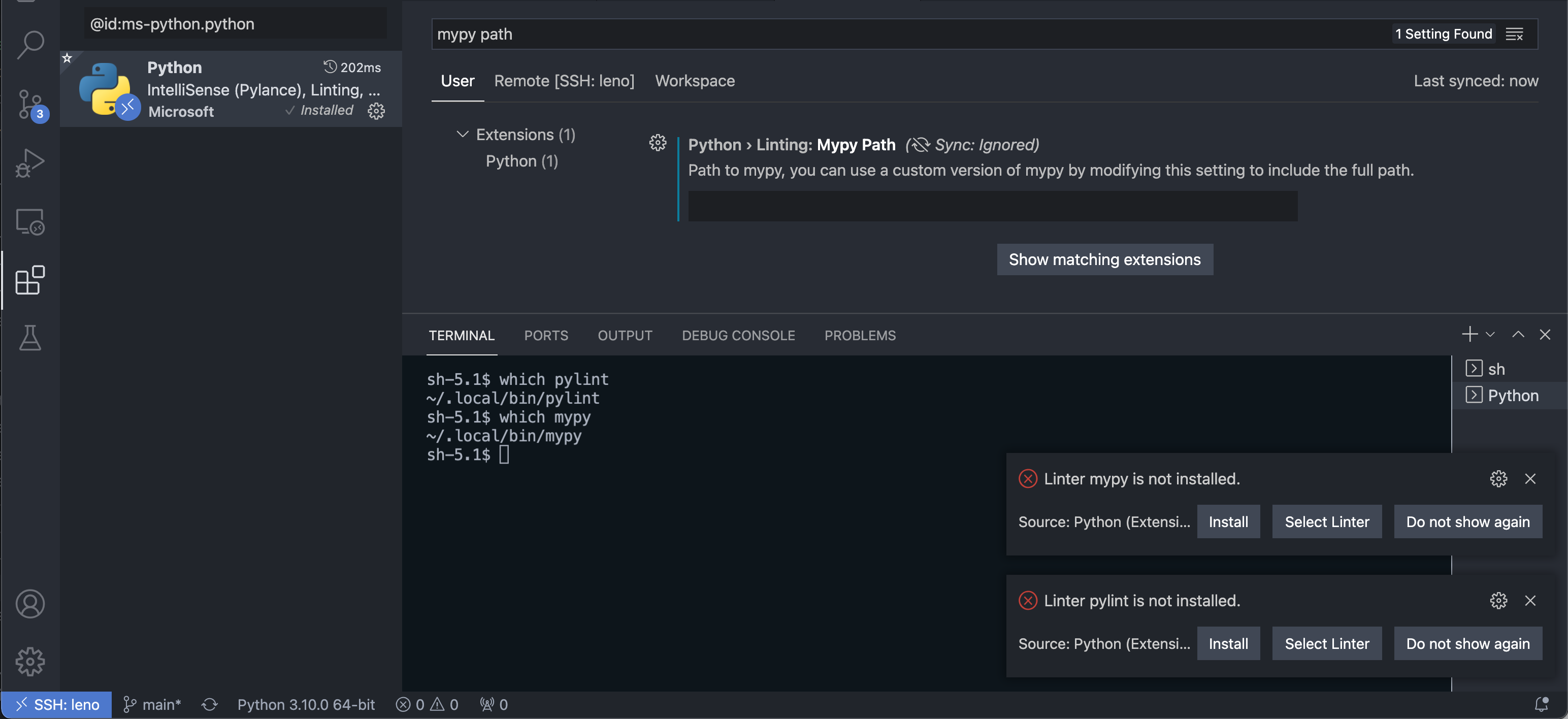
Environment data
- Language Server version: v2021.11.1422169775
- OS and version: Fedora 34
- Python version (& distribution if applicable, e.g. Anaconda): 3.10
Expected behaviour
- clearing mypy/pylint paths setting in settings should enable python extension from finding the tools that itself installed seconds ago.
- vscode should not sync path settings as pylint or mypy by default as they are obviously not portable
Shortly: empty configuration of mypy/pylint paths should assume these are to be found in PATH, but this does not happen
Actual behaviour
- vscode complains about not being able to find mypy/pylint when running on a remote host, basically because it did sync settings.
- After configuring those paths to not sync and clearing them as prompt to install missing tools appears. That is indeed a good sign.
- After vscode itself installs the missing tools (using --user), it still fails to find them. As seen in screenshot below it lacks the ability to look inside PATH by default.
Logs
XXX
Code Snippet / Additional information
XXX
Issue Analytics
- State:
- Created 2 years ago
- Comments:6 (4 by maintainers)
 Top Results From Across the Web
Top Results From Across the Web
How do I fix pylint(import-error) in Visual Studio Code when I ...
Solution 1: Make sure that the module is in a folder that contains an empty file named __init__.py if you don't have it...
Read more >Pylint Documentation - Read the Docs
Pylint is a tool that checks for errors in Python code, tries to enforce a coding standard and looks for code smells. It....
Read more >Advanced Visual Studio Code for Python Developers
It can be a powerful tool for rapid Python development. In this tutorial, you'll learn how to: Customize your user interface; Run and...
Read more >1.4 Changelog — SQLAlchemy 2.0 Documentation
The issue is not present in the 2.0 series which uses a different reflection ... contained an incorrect name for path tokens that...
Read more >Release Notes — Airflow Documentation
Webserver DAG refresh buttons removed¶. Now that the DAG parser syncs DAG permissions there is no longer a need for manually refreshing DAGs....
Read more > Top Related Medium Post
Top Related Medium Post
No results found
 Top Related StackOverflow Question
Top Related StackOverflow Question
No results found
 Troubleshoot Live Code
Troubleshoot Live Code
Lightrun enables developers to add logs, metrics and snapshots to live code - no restarts or redeploys required.
Start Free Top Related Reddit Thread
Top Related Reddit Thread
No results found
 Top Related Hackernoon Post
Top Related Hackernoon Post
No results found
 Top Related Tweet
Top Related Tweet
No results found
 Top Related Dev.to Post
Top Related Dev.to Post
No results found
 Top Related Hashnode Post
Top Related Hashnode Post
No results found

@ssbarnea I agree, empty should mean the same as default in this case.
The Pylance extension doesn’t do anything with pylint or mypy; that’s the Python extension’s purview. Transferring.