New File - Python Filetype Removed After Program Update
See original GitHub issueIssue Type: Bug
Using the menu ‘File’, then ‘New File’, I used to have three options: Text File, Python File, and Jupyter Notebook. When the software auto-updated from v 1.69.2 to v 1.70.x (or whatever it was at the time, this was a few months ago) it removed the entry for Python File and despite my best efforts in searching for information, and asking for help in a reddit post, I have not found a way to add that filetype back into that menu. I had a backup of my laptop so I was able to restore that version of the program, but on other computers where I didn’t freeze updates the same thing happened; that New File option is gone. If I allow the software to update it will remove the option, so I have auto-updates disabled at the moment on my laptop. In my opinion I consider this a bug as the software update should not have removed that setting.
Really, all I want to know is, step by step, how to add that back into the New File menu. Thank you!
VS Code version: Code 1.69.2 (3b889b090b5ad5793f524b5d1d39fda662b96a2a, 2022-07-18T16:12:52.460Z) OS version: Windows_NT x64 10.0.19044 Restricted Mode: No
System Info
| Item | Value |
|---|---|
| CPUs | Intel® Core™ i7-7700HQ CPU @ 2.80GHz (8 x 2808) |
| GPU Status | 2d_canvas: enabled canvas_oop_rasterization: disabled_off direct_rendering_display_compositor: disabled_off_ok gpu_compositing: enabled multiple_raster_threads: enabled_on opengl: enabled_on rasterization: enabled raw_draw: disabled_off_ok skia_renderer: enabled_on video_decode: enabled video_encode: enabled vulkan: disabled_off webgl: enabled webgl2: enabled |
| Load (avg) | undefined |
| Memory (System) | 15.86GB (8.70GB free) |
| Screen Reader | no |
| VM | 0% |
Extensions (8)
| Extension | Author (truncated) | Version |
|---|---|---|
| dax-language | jia | 0.0.9 |
| rainbow-csv | mec | 2.4.0 |
| python | ms- | 2022.10.1 |
| vscode-pylance | ms- | 2022.7.40 |
| jupyter | ms- | 2022.6.1201981810 |
| jupyter-keymap | ms- | 1.0.0 |
| jupyter-renderers | ms- | 1.0.9 |
| powershell | ms- | 2022.6.3 |
(5 theme extensions excluded)
A/B Experiments
vsliv368:30146709
vsreu685:30147344
python383cf:30185419
vspor879:30202332
vspor708:30202333
vspor363:30204092
vslsvsres303:30308271
pythonvspyl392:30443607
vserr242cf:30382550
pythontb:30283811
vsjup518:30340749
pythonptprofiler:30281270
vshan820:30294714
vstes263:30335439
pythondataviewer:30285071
vscod805:30301674
binariesv615:30325510
bridge0708:30335490
bridge0723:30353136
cmake_vspar411:30581797
vsaa593cf:30376535
pythonvs932:30410667
cppdebug:30492333
vsclangdc:30486549
c4g48928:30535728
dsvsc012cf:30540253
azure-dev_surveyone:30548225
pyindex848cf:30577861
nodejswelcome1cf:30587006
fc301958:30595537
2e4cg342:30596373
Screenshot:
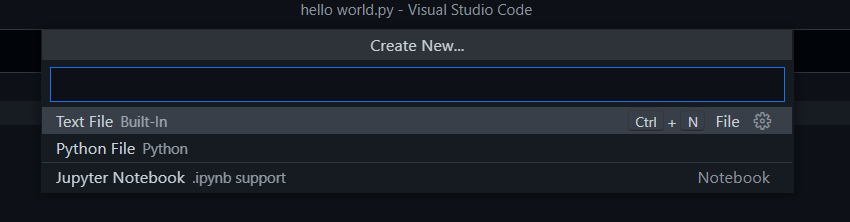
Issue Analytics
- State:
- Created a year ago
- Comments:6

 Top Related StackOverflow Question
Top Related StackOverflow Question
The option has returned! Thank you!
Please update your VSCode to the latest version, and fix should be out in the pre-release version of the extension, use the following to try it out: