Hero Image not rendering on Outlook 2016
See original GitHub issue<mj-hero> is not rendering in Outlook 2016 on PC desktop. It looks good on all other platforms/clients.
<mjml>
<mj-head>
<mj-attributes>
<mj-text align="left" color="#fff" font-size="15px" line-height="1.5" font-family="roboto"/>
<mj-section background-color="#373737" />
</mj-attributes>
</mj-head>
<mj-body background-color="#e4e4e4">
<mj-section background-color="#e4e4e4">
<mj-column width="30%" vertical-align="middle">
<mj-image align="center" href="#" align="left" src="#" />
</mj-column>
<mj-column width="70%" vertical-align="middle">
<mj-text font-family="arial" align="center" color="#373737"><p style="font-size:10px;">UNIVERSITY OF MARS | FEB 2019</p></mj-text>
</mj-column>
</mj-section>
<mj-hero mode="fixed-height"
height="469px"
background-width="450"
background-height="469px"
background-url="https://www.fireflyorthoses.com/wp-content/uploads/37.png">
<mj-text padding-top="40%"
font-size="45px"
line-height="1"
align="center"
padding-top="70px"
font-weight="900"><a style="text-shadow:3px 3px #838383; font-family:brandon grotesque; letter-spacing:3;">KEEP IN TOUCH</a></mj-text>
<mj-button padding-top="2%"
background-color="#fff"
color="#fb4f14"
inner-padding="10px"
font-size="19px"
href="www.google.ie" align="center">
JOIN THE MAILING LIST
</mj-button>
</mj-hero>
<mj-section>
<mj-column width="80%">
<mj-image width="200%" padding-top="10%" src="https://www.google.com/url?sa=i&source=images&cd=&cad=rja&uact=8&ved=2ahUKEwjh-Kfx1szgAhUNQxUIHS5HCBQQjRx6BAgBEAU&url=https%3A%2F%2Fpngimage.net%2Flogo-placeholder-png-4%2F&psig=AOvVaw1Zio4OabCYKE56Tis3NQdu&ust=1550833285664519" />
<mj-text>
<p>Hi [firstname, fallback=there]</p>
<p>Lorem ipsum dolor sit amet, consectetur adipiscing elit, sed do eiusmod tempor incididunt ut labore et dolore magna aliqua. Ut enim ad minim veniam, quis nostrud exercitation ullamco laboris nisi ut aliquip ex ea commodo consequat. </p>
<p>Lorem ipsum dolor sit amet, consectetur adipiscing elit, sed do eiusmod tempor incididunt ut labore et dolore magna aliqua. Ut enim ad minim veniam, quis nostrud exercitation ullamco laboris nisi ut aliquip ex ea commodo consequat. </p>
<p>Best Wishes,</p>
<p align="left">John | Company </p>
</mj-text>
</mj-column>
</mj-section>
<mj-section background-color="#e4e4e4">
<mj-column width="80%">
<mj-text align="left"><p style="font-size:13px; color:#808080;">Lorem ipsum dolor sit amet, consectetur adipiscing elit, sed do eiusmod tempor incididunt ut.</p> </mj-text>
</mj-column>
</mj-section>
<mj-section background-color="#e4e4e4" padding="0 0 0 0">
<mj-column>
<mj-text align="center" color="grey">
COMPANY NAME
</mj-text>
</mj-column>
</mj-section>
<mj-section background-color="#e4e4e4">
<mj-column>
<mj-text align=center color="grey" font-size="13">
<preferences>subscription preferences</preferences> | <unsubscribe> unsubscribe</unsubscribe>
</mj-text>
</mj-column>
</mj-section>
</mj-body>
</mjml>
Describe the bug A clear and concise description of what the bug is.
To Reproduce Steps to reproduce the behavior:
- Create a file with this MJML code:
<mjml>...</mjml> - Render it to HTML by doing ‘…’
- Send the HTML to an email address with ‘…’
- See error
Expected behavior The email is rendering correctly on webclients, including outlook’s webclient, but not on Outlook 2016 on desktop.
MJML environment (please complete the following information):
- OS:
- MJML Version 4.0.0
- MJML tool used - MJML App]
Email sending environment(for rendering issues):
- Campaign Monitor
Affected email clients (for rendering issues):
- Email Client Outlook
- OS: Windows
Screenshots
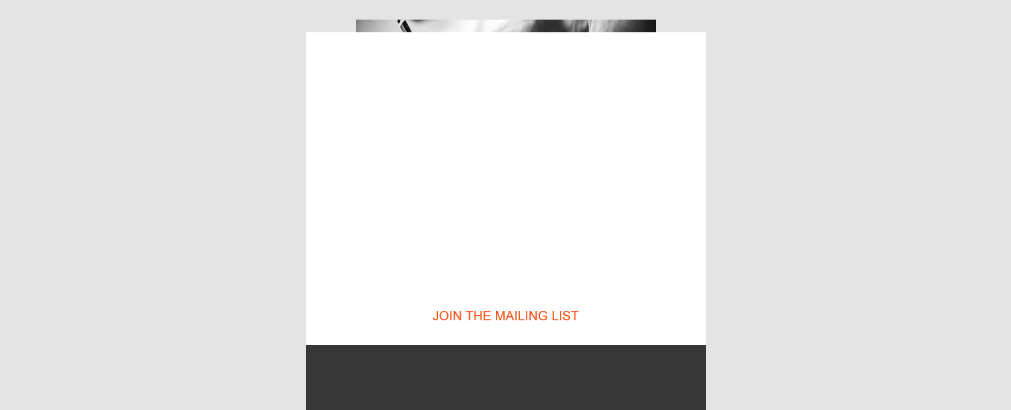
Issue Analytics
- State:
- Created 5 years ago
- Comments:9 (4 by maintainers)
 Top Results From Across the Web
Top Results From Across the Web
Hero image rendering incorrectly in outlook - Marketing Nation
Hello Community,. Email is created and ready to send so I forwarded a sample to my boss... Unfortunately the hero image is being...
Read more >A Fix for Outlook Image Issues in HTML Email Campaigns
On it's own, this does not fix the exploding image problem. Problem 2: Exploding Image Size. We ended up calling the full image...
Read more >Outlook Email Rendering Issues and How to Solve Them
How to solve Outlook email rendering issues: the do's and don'ts · Do include width and height attributes on your images · Do...
Read more >HTM Email background image not displaying on outlook
You've removed the height from the original code. I'm guessing that was for responsiveness, but the VML will only show up on Outlook...
Read more >My background image isn't showing up. Can someone help?
START HERO --> <table style="background-image: ... on Apr 26, 2016 ... /16441034/background-images-not-working-in-outlook-2007-and-later.
Read more > Top Related Medium Post
Top Related Medium Post
No results found
 Top Related StackOverflow Question
Top Related StackOverflow Question
No results found
 Troubleshoot Live Code
Troubleshoot Live Code
Lightrun enables developers to add logs, metrics and snapshots to live code - no restarts or redeploys required.
Start Free Top Related Reddit Thread
Top Related Reddit Thread
No results found
 Top Related Hackernoon Post
Top Related Hackernoon Post
No results found
 Top Related Tweet
Top Related Tweet
No results found
 Top Related Dev.to Post
Top Related Dev.to Post
No results found
 Top Related Hashnode Post
Top Related Hashnode Post
No results found

I can reproduce this issue as well i get a background image that doesn’t render. I’m using the online live editor.
Looks find in everything except Outlook 2016.
Here is the mjml’
<mj-hero background-color="#f1f2f5" background-url="https://www.abcdefg.com/img-email/banner-help.png" padding="20px" background-height="220px">and here is the output HTML.Any help would be greatly appreciated!
As you’re sending through campaign monitor, try send it with putsmail.com it might be campaign monitor altering the HTML