[FR] Freeze the first row (title row) of mlflow UI
See original GitHub issuePlease fill in this feature request template to ensure a timely and thorough response.
Willingness to contribute
The MLflow Community encourages new feature contributions. Would you or another member of your organization be willing to contribute an implementation of this feature (either as an MLflow Plugin or an enhancement to the MLflow code base)?
- Yes. I can contribute this feature independently.
- Yes. I would be willing to contribute this feature with guidance from the MLflow community.
- No. I cannot contribute this feature at this time.
Proposal Summary
(In a few sentences, provide a clear, high-level description of the feature request) The tracking UI needs to be able to fix the first row (title row) so that when we have a lot of runs, we can still clearly know the meaning of each column in the runs at the bottom of the page. At present, we I scroll down to the earlier runs, I do not know the meaning of each column. I have to scroll up several times to see the title of each column to confirm the meaning of each value.
The first screenshot shows that we can see the column titles when we scroll up.
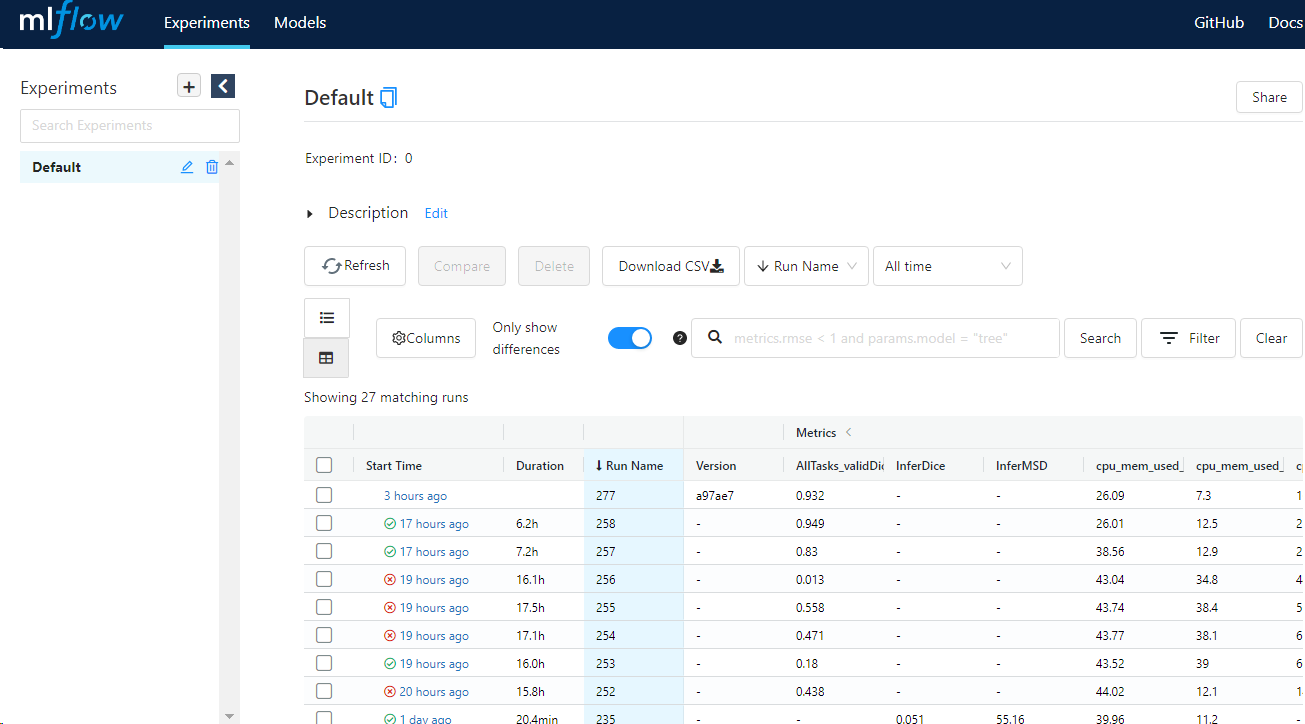
The second screenshot shows that I can not see the column title of the runs at the bottom of the screen when we have a lot of runs in the same experiment. So I hope we can have a feature to fix the title row so that we can always see the column titles even when we scroll down to the bottom.
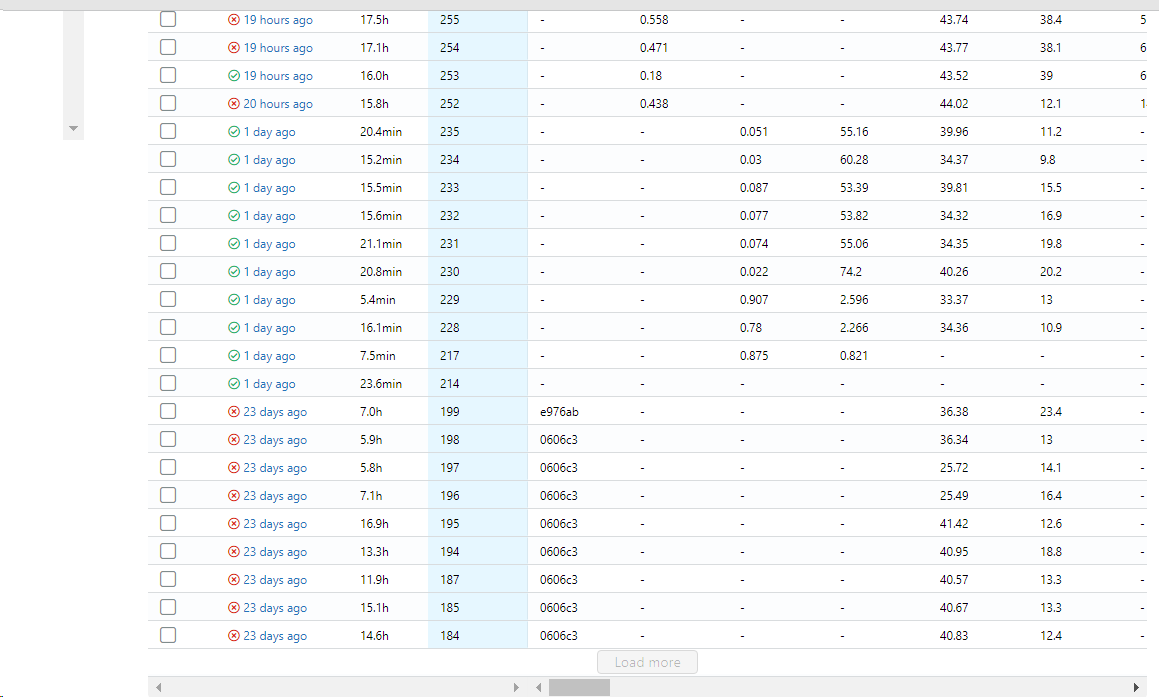
This feature would look like the “View -> Freeze Pans -> Freeze top row” in Excel.

Motivation
-
What is the use case for this feature? When there are a lot of runs, it is necessary to see the column title for the runs at the bottom of the screen.
-
Why is this use case valuable to support for MLflow users in general? A lot of users would benefit from the feature.
-
Why is it currently difficult to achieve this use case? (please be as specific as possible about why related MLflow features and components are insufficient) At present there is no such feature at all to achieve it.
What component(s), interfaces, languages, and integrations does this feature affect?
Components
-
area/artifacts: Artifact stores and artifact logging -
area/build: Build and test infrastructure for MLflow -
area/docs: MLflow documentation pages -
area/examples: Example code -
area/model-registry: Model Registry service, APIs, and the fluent client calls for Model Registry -
area/models: MLmodel format, model serialization/deserialization, flavors -
area/projects: MLproject format, project running backends -
area/scoring: MLflow Model server, model deployment tools, Spark UDFs -
area/server-infra: MLflow Tracking server backend -
area/tracking: Tracking Service, tracking client APIs, autologging
Issue Analytics
- State:
- Created a year ago
- Comments:9 (4 by maintainers)

 Top Related StackOverflow Question
Top Related StackOverflow Question
@Jingnan-Jia @sunishsheth2009 PR containing fixed header row is here https://github.com/mlflow/mlflow/pull/5818 Example:
Regarding https://github.com/mlflow/mlflow/issues/5789#issuecomment-1115211507 comment: It is possible to scroll horizontally by using trackpad or shift+wheel (while hovering the scrollable area). The horizontal scroll position will be reflected correctly in the fixed header. We can try to find a way to display the horizontal scrollbar itself on the bottom of the viewport, it might be non-trivial through.
@Jingnan-Jia Thank you for raising this issue! I completely agree that this is necessary for a good user experience. I’ve added the
good first issueandhelp wantedlabels in hopes of soliciting a contribution.