PointsMaterial's size can't go larger than 256 in on Intel GPU
See original GitHub issueDescription of the problem
On MacBooks with only the integrated Intel GPU (or force using the intel GPU with gfxcardstatus on other MacBooks), the size of PointsMaterial with sizeAttenuation: false cannot go larger than 256. (Larger sizes always fall down to 256 * 256)
Live sample: https://jsfiddle.net/govizlora/k0jwaf6q/6/
I rendered two squares: red (512 * 512) and blue (256 * 256)
-
On discrete GPU, the red square is bigger:
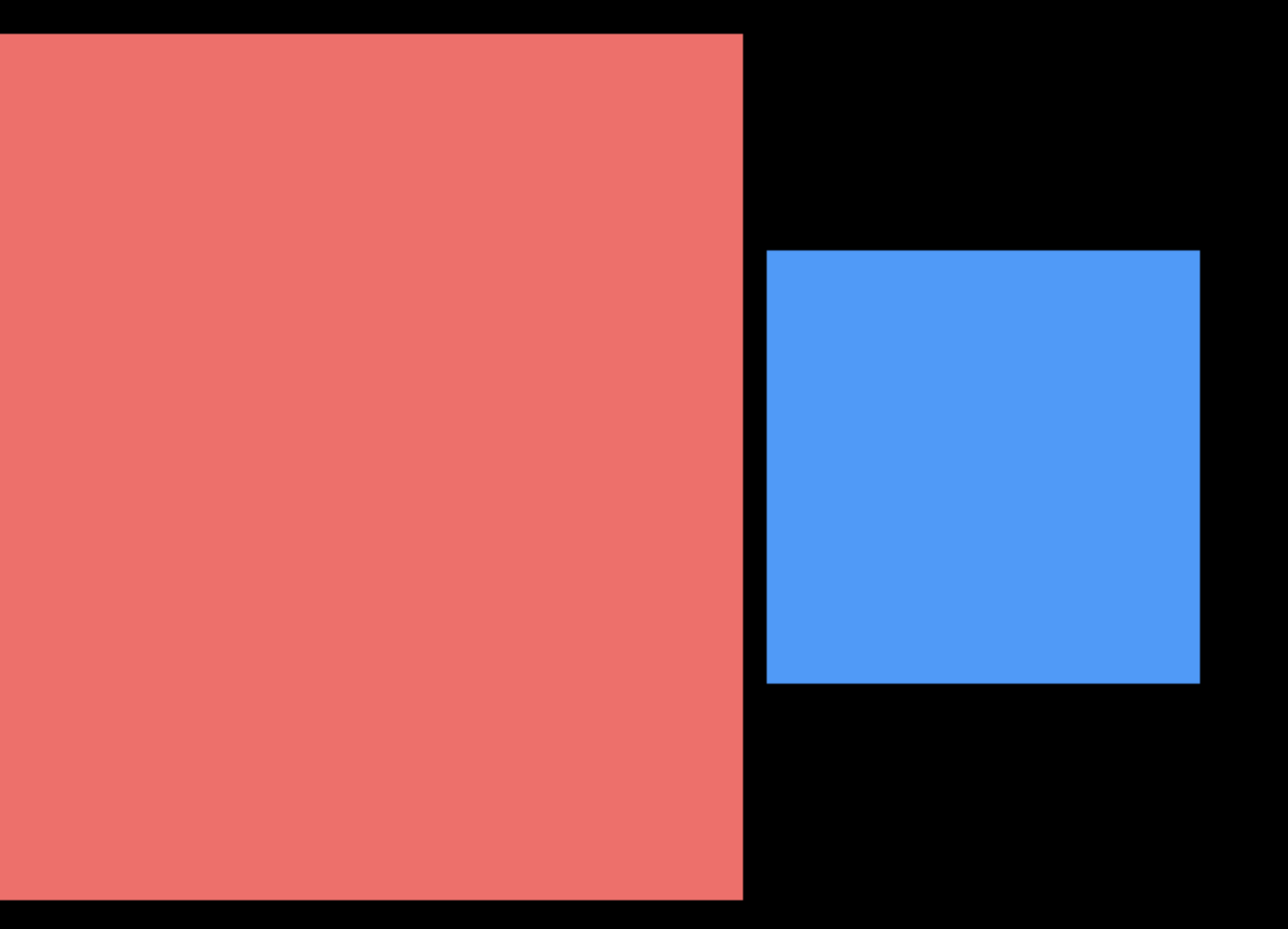
-
On Intel GPU, the red square and the blue square are of the same size (which is the bug):
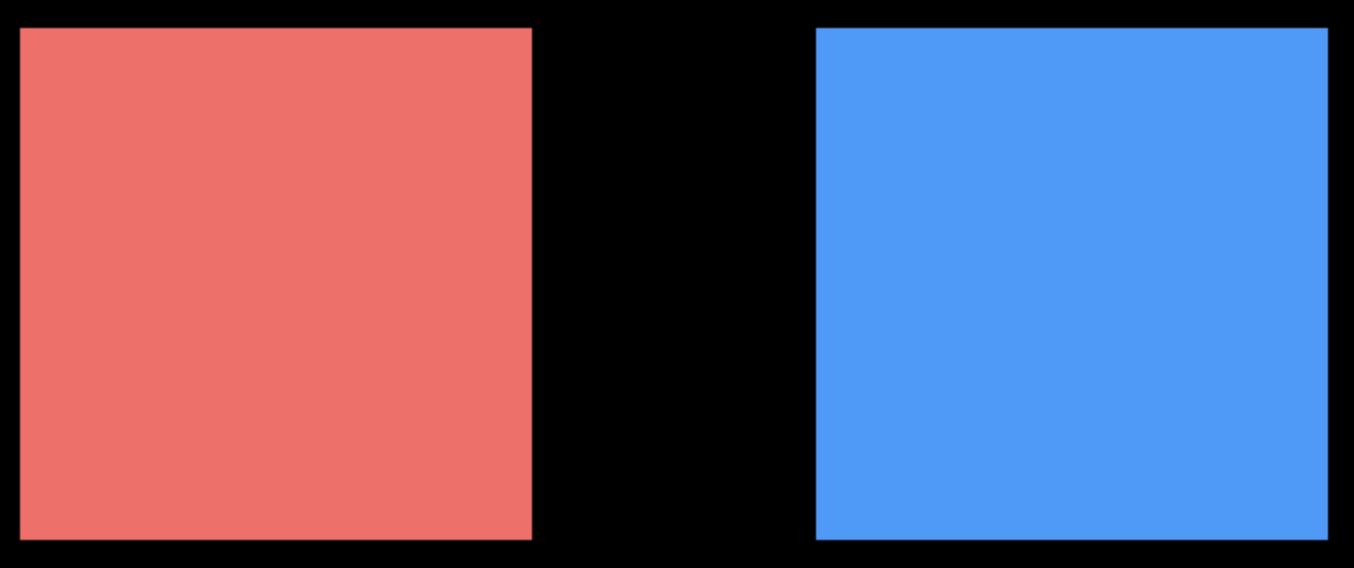
Three.js version
- Dev
- r104
Browser
- Chrome
- Firefox
OS
- macOS
Hardware Requirements (graphics card, VR Device, …)
Intel HD Graphics 630 Intel Iris Pro Intel Iris Plus Graphics 650 (Maybe all intel GPUs)
Issue Analytics
- State:
- Created 4 years ago
- Comments:8 (3 by maintainers)
 Top Results From Across the Web
Top Results From Across the Web
Can I increase the Dedicated Video Memory for Intel Graphics?
Graphics Dedicated Memory. ... The settings values can typically be adjusted to 128 MB, 256 MB and maximum DVMT. Setting other values depends...
Read more >Frequently Asked Questions for Intel® Graphics Memory on...
Answers to frequently asked questions about Intel® graphics memory on systems using Windows® 10/11*.
Read more >Intel® Iris® Xe GPU Architecture
Programming oneAPI projects to maximize hardware abilities.
Read more >Get Started with OpenMP* Offload to GPU for the ... - Intel
For more details, go to the OpenMP Support section of the Intel® oneAPI DPC++/C++ Compiler Developer Guide and Reference. OpenMP directives ...
Read more >Offload Compute-Intensive Code to Intel® GPUs
Intel Processor Graphics Gen11 SoC (part of the larger CPU SoC) ... An Intel integrated GPU might have one or more such slices....
Read more > Top Related Medium Post
Top Related Medium Post
No results found
 Top Related StackOverflow Question
Top Related StackOverflow Question
No results found
 Troubleshoot Live Code
Troubleshoot Live Code
Lightrun enables developers to add logs, metrics and snapshots to live code - no restarts or redeploys required.
Start Free Top Related Reddit Thread
Top Related Reddit Thread
No results found
 Top Related Hackernoon Post
Top Related Hackernoon Post
No results found
 Top Related Tweet
Top Related Tweet
No results found
 Top Related Dev.to Post
Top Related Dev.to Post
No results found
 Top Related Hashnode Post
Top Related Hashnode Post
No results found

You can create a single sprite sheet that contains all your text labels and use instancing with a billboard shader.
Or you can continue to use
THREE.Pointsand use a sprite sheet. See this SO answer.Or you can use CSS Labels. See this codepen.
Or https://threejs.org/examples/css2d_label.html.
Please use the three.js forum for follow-up questions. Good luck.
This is a GPU limitation and not related to three.js.