Lots of errors produced in WebStorm IDE with this plugin
See original GitHub issueDescribe the bug
When including this plugin in my tsconfig.json, the Intellij WebStorm IDE reports hundreds of errors that look like this:
Error:(54, 33) TS1155: 'const' declarations must be initialized.
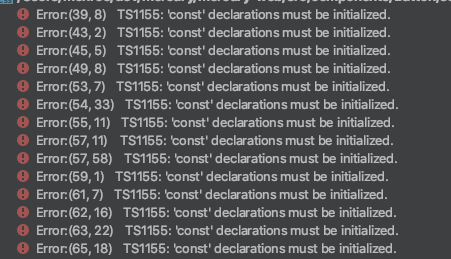
When I remove this plugin, these errors go away.
To Reproduce
Steps to reproduce the behavior:
Use WebStorm in a project with this plugin. My tsconfig using ts 3.9.5:
{
"compilerOptions": {
"outDir": "build/dist",
"module": "esnext",
"target": "es5",
"lib": ["es6", "dom"],
"sourceMap": true,
"allowJs": true,
"jsx": "react",
"moduleResolution": "node",
"baseUrl": ".",
"rootDir": ".",
"allowSyntheticDefaultImports": true,
"esModuleInterop": true,
"paths": {
"~/*": ["src/*"]
},
"importsNotUsedAsValues": "preserve",
"forceConsistentCasingInFileNames": true,
"noImplicitReturns": true,
"noImplicitThis": true,
"noImplicitAny": true,
"strictNullChecks": true,
"suppressImplicitAnyIndexErrors": true,
"noUnusedLocals": true,
"isolatedModules": true,
"plugins": [
{
"name": "typescript-plugin-css-modules",
"options": {
"customMatcher": "\\.css$"
}
}
]
},
"exclude": [
"./node_modules",
"build",
"scripts",
"acceptance-tests",
"webpack",
"src/setupTests.ts"
]
}
The TypeScript window in the IDE will call the TS service and find errors for you.
Expected behavior These errors wouldn’t show up.
Screenshots see above.
another very simple example:
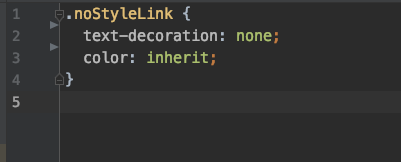
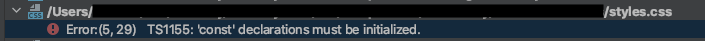
Desktop (please complete the following information):
- OS: Mac OSX Catalina
Additional context We use CSS modules and some PostCSS features, though these errors seem to pop up in files that don’t do anything fancy like PostCSS’s nesting, too.
Issue Analytics
- State:
- Created 3 years ago
- Comments:17 (14 by maintainers)

 Top Related StackOverflow Question
Top Related StackOverflow Question
@mrmckeb there is no issue. I was just showing it working.
@mrmckeb That fixed it for me in VS 2019. Everything seems to be working now! 👍
I do not receive the
TS2339error like @ekilah does.