Unable to paste images on win10
See original GitHub issueIn settings i am setting the path property to "pasteImage.path": "${currentFileDir}\\assets"
However when i enter the paste command, the “assets” folder is created but the image is not.
Issue Analytics
- State:
- Created 6 years ago
- Comments:5 (3 by maintainers)
 Top Results From Across the Web
Top Results From Across the Web
copy & paste images or pictures problems in Windows 10
1. Call up the Image you want to paste. · 2. Right click on it. · 3. Save image as (give it a...
Read more >[SOLVED] Copy and Paste Not Working on Windows 10
Copy and paste not working properly on your Windows 10 PC? Here's the real fix! Try these fixes and make your broken copy-paste...
Read more >How to Fix Copy and Paste Not Working in Windows 10
How to Fix Copy and Paste Not Working in Windows 10 ; Right-click Start > Task Manager. · Right-click it and select Restart....
Read more >(Solved) Fix Copy Paste not Working on Windows 10 / 11
Solution 1] Restart Windows explorer · Solution 2 – Using System 32 Folder · Solution 3] Use the “echo off” command on Command...
Read more >Copy Paste Not Working on Windows 10 - Fix
➡️ One cause for this problem can be your antivirus software. To fix the problem, try disabling the antivirus or uninstalling it. ➡️ ......
Read more > Top Related Medium Post
Top Related Medium Post
No results found
 Top Related StackOverflow Question
Top Related StackOverflow Question
No results found
 Troubleshoot Live Code
Troubleshoot Live Code
Lightrun enables developers to add logs, metrics and snapshots to live code - no restarts or redeploys required.
Start Free Top Related Reddit Thread
Top Related Reddit Thread
No results found
 Top Related Hackernoon Post
Top Related Hackernoon Post
No results found
 Top Related Tweet
Top Related Tweet
No results found
 Top Related Dev.to Post
Top Related Dev.to Post
No results found
 Top Related Hashnode Post
Top Related Hashnode Post
No results found

Very very thank you for you experiment!
I update plugin, fix this bug and enhance the log system. You can try it.
I have found the issue;
It turns out that if
powershellis not added into the system environmental variables the code required for paste will throw an exception since it is not able to launch the powershell scriptI am doing a pull request to fix this issue. Adding the full powershell path into the variable powershell should fix this problem in case users dont have powershell.exe added to system env. vars