My impressions on alpha.3
See original GitHub issueLook at what I got:
As you can notice from the gif above,:
- The flickering issue was solved by using the
@Input() disableBackdrop - The content of the popover is different for each option in select
The second observation has an hidden implication: as I need one anchor to each sat-popover, I was forced to encapsulate every option content in a component - see the code bellow. The mat-option content is the anchor for the sat-popover - ideally, the anchor would be the mat-option itself not its content - but I’ll talk about this later in this issue.
Sorry about the awkward example (bellow) to show my point, but I tried to reproduce approximately what I have in above gif [edited => the code bellow is in stackblitz.com].
<div class="full-width" [satPopoverAnchorFor]="popover" satDisableClick
(mouseenter)="openpopover()" (mouseleave)="closepopover()">
{{message}}
</div>
<sat-popover #popover xPosition="after" [overlapAnchor]="false" [disableBackdrop]="true">
<div class="popover-class">
<ng-container *ngFor="let t of myArray; let i=index">
<br *ngIf="i > 0">
<strong>
{{t}}
</strong>
</ng-container>
</div>
</sat-popover>
and in the class:
/**
* I could use the SatPopover here, as it now has the open() and close() properties
* but it doesn't solve the problem I'll describe bellow
*/
@ViewChild(SatPopoverAnchor) anchor: SatPopoverAnchor;
@Input() message: string;
@Input() myArray: any[];
openpopover() {
this.anchor.openPopover();
}
closepopover() {
this.anchor.closePopover();
}
Then I can use this component like this (mat-form-field’s width is important to show my point):
<mat-form-field style="width: 400px">
<mat-select placeholder="Select an option">
<mat-option *ngFor="let oneArray of arrayOfArrays; let i = index" [value]="oneArray">
<app-popover [message]="i" [myArray]="oneArray"></app-popover>
</mat-option>
</mat-select>
</mat-form-field>
arrayOfArrays = [
[a,b,c],
[d,f],
[g,h,i]
]
As I need an unique anchor for each popover, I made this custom component to encapsulate each of the popover and it’s anchor.
As I said earlier, ideally, the anchor should be the mat-option element, but I couldn’t figure out how to put it in the custom component. I tried ngProjectAs="mat-option", but apparently mat-option is not a ng-content element:
<mat-select placeholder="Turma">
<app-popover *ngFor="let oneArray of arrayOfArrays; let i = index" [message]="i"
[myArray]="oneArray" ngProjectAs="mat-option"></app-popover>
</mat-select>
As it didn’t work, what I managed to do is encapsulating mat-option content along with sat-popover instead of mat-option itself. So I’m using a div inside the custom component to hold the option content and be the anchor for the popover.
This have a side effect: I had to override the mat-option-text class so it takes 100% of the available mat-option width, otherwise the popover would apear in the middle of the mat-option instead of by its side. Even overriding the mat-option-text class, if you look carefully, you can see in the gif that the popover overlapped the mat-select pannel a little bit.
The overlapping is acceptably small, but if I had to make it goes completely outside the panel, I don’t kwow what I could do without hacking the component.
The summary of the problem: When I have an undetermined number of dynamically fed sat-popover in a component, I’m not able (at least I couldn’t figure out how) to put an anchor in a component directly, without encapsulating the popover, what may have side effects in some specific situations like what is discribed in this issue. This would happen also if I was using another component with a separate trigger element, like mat-menu. The problem is to put the anchor in the correct element, once it is buried inside another custom component.
- Is it possible to use another aproach to do what I’m trying to?
- Is this a limitation of
sat-popover? Or a limitation ofmat-option? - Is there any possible workaround?
Issue Analytics
- State:
- Created 6 years ago
- Comments:15 (15 by maintainers)

 Top Related StackOverflow Question
Top Related StackOverflow Question
BTW, I really liked that speed dial example in stackblitz.com.
No. I’ve noticed material tooltip has the same behavior. We are not alone 😄
You can be proud of your work. I wouldn’t change it. It’s so easy to use and so versatile at the same time. I doubt someone will ever complain.
Oh, and I haven’t close this because I was not sure whether you were using it to track anything. IMO it can be closed. The onOpen thing is not directly related to satPopover. It’s kind of a general js question.