Exporting modules from outside the library folder fails with an error
See original GitHub issueType of Issue
[x ] Bug Report
[ ] Feature Request
Description
I’m trying to export parts of an existing angular app as a library, but it seems there is path issues.
Here is my folder structure:
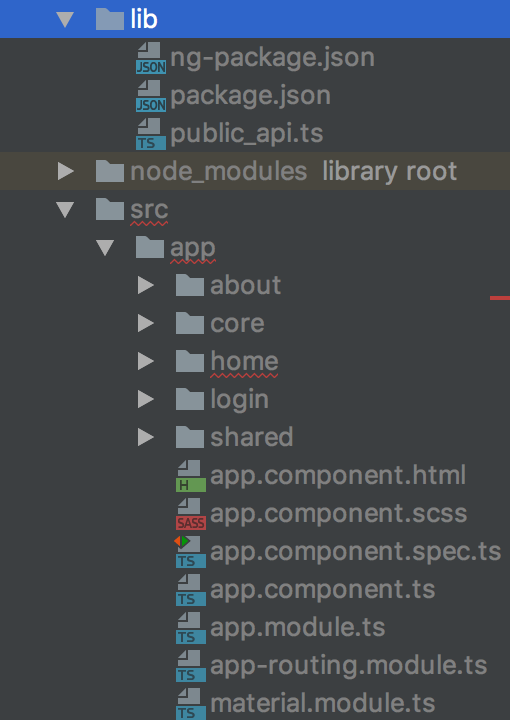
And my public_api.ts:
export * from '../src/app/shared/shared.module';
But when trying to build the library, I get this error:
Building Angular library from lib/ng-package.json
BUILD ERROR
Error at /Users/noda/github/addon-library/test/lib/.ng_build/ts/public_api.ts:2:15: Cannot find module '../src/app/shared/shared.module'.
Error: Error at /Users/noda/github/addon-library/test/lib/.ng_build/ts/public_api.ts:2:15: Cannot find module '../src/app/shared/shared.module'.
at new UserError (/Users/noda/github/addon-library/test/node_modules/@angular/tsc-wrapped/src/tsc.js:27:28)
at check (/Users/noda/github/addon-library/test/node_modules/@angular/tsc-wrapped/src/tsc.js:93:15)
at Tsc.typeCheck (/Users/noda/github/addon-library/test/node_modules/@angular/tsc-wrapped/src/tsc.js:173:9)
at /Users/noda/github/addon-library/test/node_modules/@angular/tsc-wrapped/src/main.js:122:23
at <anonymous>
How To Reproduce
- Create a typical
angular-cliapp with a feature module. - Create a dedicated
libfolder containingng-packagrconfiguration - Try to export your app feature module in
lib/public_api.tswith something likeexport * from '../src/app/my-feature/my-feature.module'; - Build the library
Expected Behaviour
The library builds without error 😄
Version Information
ng-packagr: v1.6.0
node: v8.8.1
@angular: v5.0.5
rxjs: 5.5.2
zone.js: 0.8.14
please include any version information that might be relevant, e.g. other third-party libraries
Issue Analytics
- State:
- Created 6 years ago
- Reactions:24
- Comments:39 (4 by maintainers)
 Top Results From Across the Web
Top Results From Across the Web
Python error "ImportError: No module named" - Stack Overflow
The problem in my case was that there was the permission to newly installed modules were not 755 . That was because umask...
Read more >Angular Library Module Import Error
try un-excluding the dist directory (from the folder right-click menu, choose Mark directory as/Not Excluded) - does the issue persist? 1.
Read more >import - JavaScript - MDN Web Docs - Mozilla
Given a value named myExport which has been exported from the module my-module either implicitly as export * from 'another.js' ) or explicitly ......
Read more >Documentation - Module Resolution - TypeScript
If you are having resolution problems with import s and export s in TypeScript, try setting moduleResolution: "node" to see if it fixes...
Read more >Export and Import - The Modern JavaScript Tutorial
Imagine, we're writing a “package”: a folder with a lot of modules, with some of the functionality exported outside (tools like NPM allow...
Read more > Top Related Medium Post
Top Related Medium Post
No results found
 Top Related StackOverflow Question
Top Related StackOverflow Question
No results found
 Troubleshoot Live Code
Troubleshoot Live Code
Lightrun enables developers to add logs, metrics and snapshots to live code - no restarts or redeploys required.
Start Free Top Related Reddit Thread
Top Related Reddit Thread
No results found
 Top Related Hackernoon Post
Top Related Hackernoon Post
No results found
 Top Related Tweet
Top Related Tweet
No results found
 Top Related Dev.to Post
Top Related Dev.to Post
No results found
 Top Related Hashnode Post
Top Related Hashnode Post
No results found

I get the same error when using sencondary entry points.
I try to build the library according to the following scheme:
Here is a link to the git project of the sample library: https://github.com/annalen/example-library.
This example project is structured as follows:
In this example case, the ViewModule imports the BarModule and the ViewComponent uses the SettingsService.
And I think that’s why I get the following error.:
Thank you for your help.
I have found a solution that suits my needs.
Context: The
utilspackage used as an example below is meant to be a framework-agnostic tool set that is used across internal applications (vanilla, angular, etc). If the project was written in JS, then any tool in the package could be utilized.While better solution exists in the form of custom NPM scripts, I am also developing some Angular packages alongside, which is why I’m using Angular CLI to handle the scaffolding and build process. That’s why you won’t see any true Angular modules being used in the example.
Anyways, it made sense to split tools by feature or function into separate packages that would then be able to be imported separately into consuming applications. The
utilspackage evolved into having secondary endpoints with a source structure that resembled:(1) Renamed default “projects” folder generated by Angular CLI. The scope of the project is
@tamu-gisc.(2) Scoped package entry point. The entry point is
@tamu-gisc/utils(3) Secondary entry point for the utils package. The entry point is
@tamu-gisc/utils/geometry(4) Secondary entry point for the utils package. - The entry point is
@tamu-gisc/utils/number(5) Dependency FOR (6)
(7) Specifies the entry file for the secondary entry point:
When
ng build --project=utilswas executed, NgPackagr attempted to build both (3)geometryand (4)numberpackages as secondary entry points for (2)utils. However, when NgPackagr builds the (3)geometrysecondary entry point, it realizes that (5) is not at or in the same package directory relative to (3)geometry’spublic-api.tsentry file specified in (7).The solution I found was reformatting the project structure to the following:
With this layout, all the business logic of the library modules goes into (8)
internal, and (6) has no problem importing (5). The secondary entry point file for the (3)geometrypackage has moved to the root of the (9)utilspackage.The
geometrypackage (7)ng-package.jsonnow looks like:Why this works?
This explanation is potentially wrong, so take it with a grain of salt. However, it’s the best I can do in my own words.
NgPackagr recognizes secondary entry points by the presence of either
package.jsonwith the “ngPackage” property ORng-package.json(Source). Because of this, it is possible to designate secondary entry points with either or bothpackage.jsonorng-package.json(see (3) and (4) in the file tree above) and omitting any source files there. The source files are moved to a “shared” space where all packages can access and reference (See (8)). The entry file for each of the packages are alongside the primary entry point’s entry file (See (9)) and in this way the all source files are at or in the same package directory relative to their respective entry file, meeting the'rootDir' is expected to contain all source files.requirement.