Custom tooltips
See original GitHub issueSummary
Hi, Is there any way to changing tooltips?
I want to change these tooltips to Korean but I can’t find how to do.
How can I do?
Screenshots

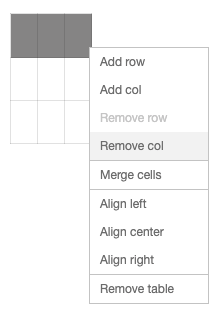
Version
"@toast-ui/editor-plugin-table-merged-cell": "^1.3.2",
"@toast-ui/react-editor": "^2.5.3"
Additional context
Issue Analytics
- State:
- Created 2 years ago
- Comments:5 (1 by maintainers)
 Top Results From Across the Web
Top Results From Across the Web
How To Create Tooltips
Tip: Go to our CSS Tooltip Tutorial to learn more about tooltips. Tip: To create "clickable" tooltips, go to our How To Create...
Read more >Customizing tooltips in Power BI Desktop
Create custom tooltips for visuals using drag-and-drop. ... You can customize tooltips in Power BI Desktop and in the Power BI service.
Read more >Tooltips · Bootstrap v5.2
Custom tooltips. Added in v5.2.0. You can customize the appearance of tooltips using CSS variables. We set a custom class with data-bs-custom ...
Read more >Custom tooltips ‒ Qlik Sense on Windows
Create a custom tooltip to add extra information to a visualization. You can include measures, a master visualization chart, or an image. Tooltips...
Read more >How to Create a Custom Tooltip with Pure CSS
For the custom tooltip we need three items: The element that contains the tooltip; A hovercard that contains the tooltip and is only...
Read more > Top Related Medium Post
Top Related Medium Post
No results found
 Top Related StackOverflow Question
Top Related StackOverflow Question
No results found
 Troubleshoot Live Code
Troubleshoot Live Code
Lightrun enables developers to add logs, metrics and snapshots to live code - no restarts or redeploys required.
Start Free Top Related Reddit Thread
Top Related Reddit Thread
No results found
 Top Related Hackernoon Post
Top Related Hackernoon Post
No results found
 Top Related Tweet
Top Related Tweet
No results found
 Top Related Dev.to Post
Top Related Dev.to Post
No results found
 Top Related Hashnode Post
Top Related Hashnode Post
No results found

You can import the locale for korean:
Then you can pass
language="ko"prop to the React editor component.More info here: https://github.com/nhn/tui.editor/blob/master/apps/editor/docs/i18n.md
This issue will be closed due to inactivity. Thanks for your contribution!