Runs on files and syntaxes it should not, ignores settings
See original GitHub issueSystem info:
- Sublime Text version:
3176 - Which system are you on:
ArchLinux x86_64, GCC 8.2.1 - Clang version:
6.0.1
What happens:
EasyClangComplete seems to ignore the syntax definitions of files and tries to run/recognise the language in files that it should not. For example, instead of only running in C++ files, it runs on every click inside a *.py file, clearly labelled as Python syntax by SublimeText. Not only does this completely pollutes the logs, but also results in a significant performance hit.
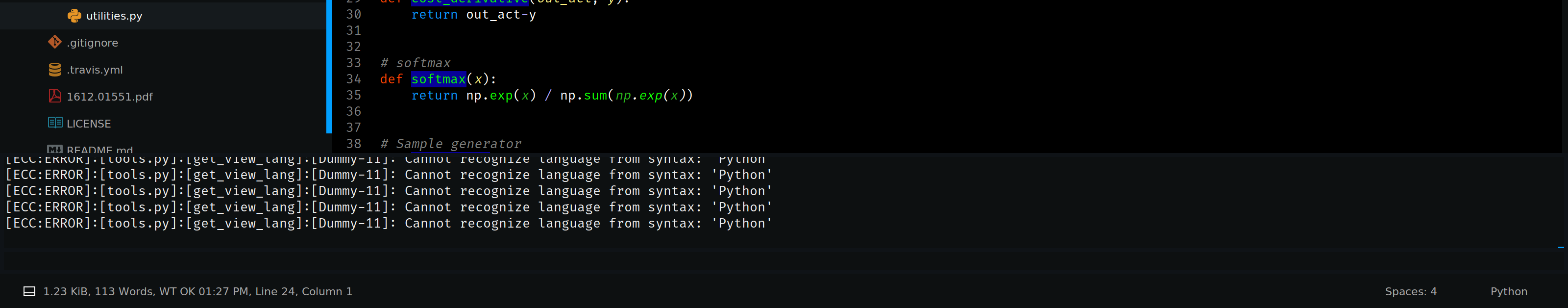
Settings:
{
"common_flags" : [
"-I/usr/include",
"-I/usr/include/root",
"-I$project_base_path/src",
"-I$project_base_path/common/include",
"-I/usr/lib/clang/$clang_version/include",
],
"lang_flags": {
"C": ["-std=c17"],
"CPP": ["-std=c++17"],
"OBJECTIVE_C": ["-std=c17"],
"OBJECTIVE_CPP": ["-std=c++17"],
},
"verbose" : true
}
Log that illustrates the issue:
[ECC:ERROR]:[tools.py]:[get_view_lang]:[Dummy-11]: Cannot recognize language from syntax: 'Python'
[ECC:ERROR]:[tools.py]:[get_view_lang]:[Dummy-11]: Cannot recognize language from syntax: 'Python'
[ECC:ERROR]:[tools.py]:[get_view_lang]:[Dummy-11]: Cannot recognize language from syntax: 'Python'
[ECC:ERROR]:[tools.py]:[get_view_lang]:[Dummy-11]: Cannot recognize language from syntax: 'Python'
[ECC:ERROR]:[tools.py]:[get_view_lang]:[Dummy-11]: Cannot recognize language from syntax: 'Python'
[ECC:ERROR]:[tools.py]:[get_view_lang]:[Dummy-11]: Cannot recognize language from syntax: 'Python'
[ECC:ERROR]:[tools.py]:[get_view_lang]:[Dummy-11]: Cannot recognize language from syntax: 'Python'
[ECC:ERROR]:[tools.py]:[get_view_lang]:[Dummy-11]: Cannot recognize language from syntax: 'Python'
[ECC:ERROR]:[tools.py]:[get_view_lang]:[Dummy-11]: Cannot recognize language from syntax: 'Python'
[ECC:ERROR]:[tools.py]:[get_view_lang]:[MainThread]: Cannot recognize language from syntax: 'Python'
[ECC:ERROR]:[tools.py]:[get_view_lang]:[Dummy-11]: Cannot recognize language from syntax: 'Plain Text (Log)'
[ECC:ERROR]:[tools.py]:[get_view_lang]:[Dummy-11]: Cannot recognize language from syntax: 'Plain Text (Log)'
[ECC:ERROR]:[tools.py]:[get_view_lang]:[Dummy-11]: Cannot recognize language from syntax: 'Plain Text (Log)'
[ECC:ERROR]:[tools.py]:[get_view_lang]:[Dummy-11]: Cannot recognize language from syntax: 'Plain Text (Log)'
[ECC:ERROR]:[tools.py]:[get_view_lang]:[Dummy-11]: Cannot recognize language from syntax: 'Plain Text (Log)'
Issue Analytics
- State:
- Created 5 years ago
- Comments:7 (7 by maintainers)
 Top Results From Across the Web
Top Results From Across the Web
Ignoring files, folders, or code - Semgrep
This documents various methods to skip or ignore files, folders, or code that are not relevant to a Semgrep scan.
Read more >Gitlab CI how to ignore directory using rules syntax?
Based on documents of rules: changes , it seems when: never must be used with rules: changes syntax. Like the following:
Read more >.gitignore file - ignoring files in Git | Atlassian Git Tutorial
Git ignore patterns are used to exclude certain files in your working directory from your Git history. They can be local, global, or...
Read more >Ignoring Code - Prettier
Use .prettierignore to ignore (i.e. not reformat) certain files and folders completely. Use “prettier-ignore” comments to ignore parts of files.
Read more >Ignoring Code - ESLint - Pluggable JavaScript Linter
You can tell ESLint to ignore specific files and directories using ignorePatterns in your config files. ignorePatterns patterns follow the same rules as ......
Read more > Top Related Medium Post
Top Related Medium Post
No results found
 Top Related StackOverflow Question
Top Related StackOverflow Question
No results found
 Troubleshoot Live Code
Troubleshoot Live Code
Lightrun enables developers to add logs, metrics and snapshots to live code - no restarts or redeploys required.
Start Free Top Related Reddit Thread
Top Related Reddit Thread
No results found
 Top Related Hackernoon Post
Top Related Hackernoon Post
No results found
 Top Related Tweet
Top Related Tweet
No results found
 Top Related Dev.to Post
Top Related Dev.to Post
No results found
 Top Related Hashnode Post
Top Related Hashnode Post
No results found

Yeah, this might be not optimal for now. It is probably a good idea to store the valid syntax in some cache. I just need to figure out where it makes sense to put it and how to handle settings reload.
alright, thanks!