Transpiled files in devtools in Next 11
See original GitHub issueCurrent Behavior
When you run an app ( npm run nx run app:serve) with NX@12.7.2 and Next@11.x, files in the sources tab in devtools are transpiled (?) and not very helpful.
If you try it with standalone Next.js@11.x or with NX@12.7.2 and Next@10.x, everything works fine:
NX + Next 11: (notice transpiled files)
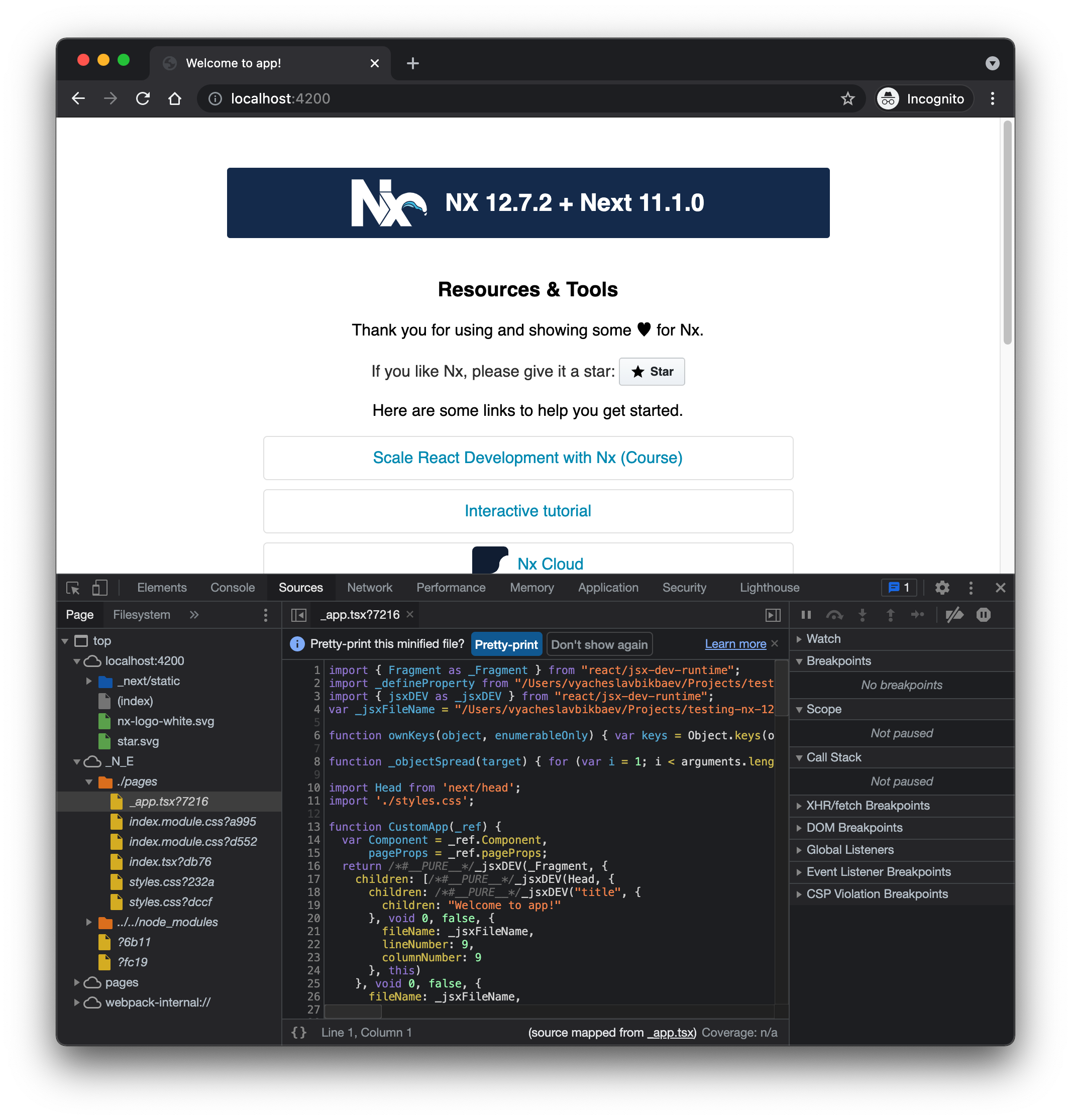
NX + Next 10: (everything is fine)
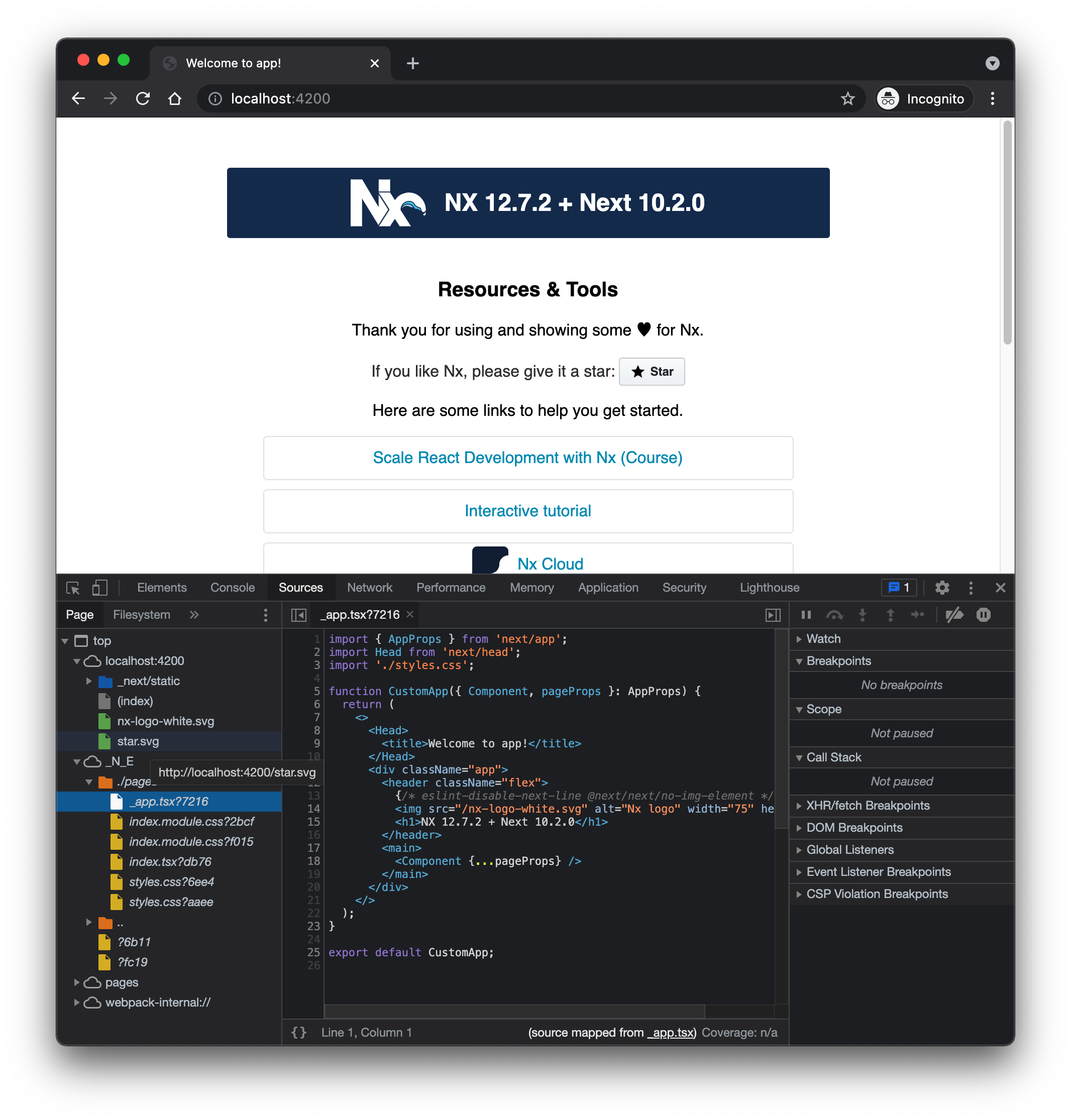
Next 11 standalone: (everything is fine)
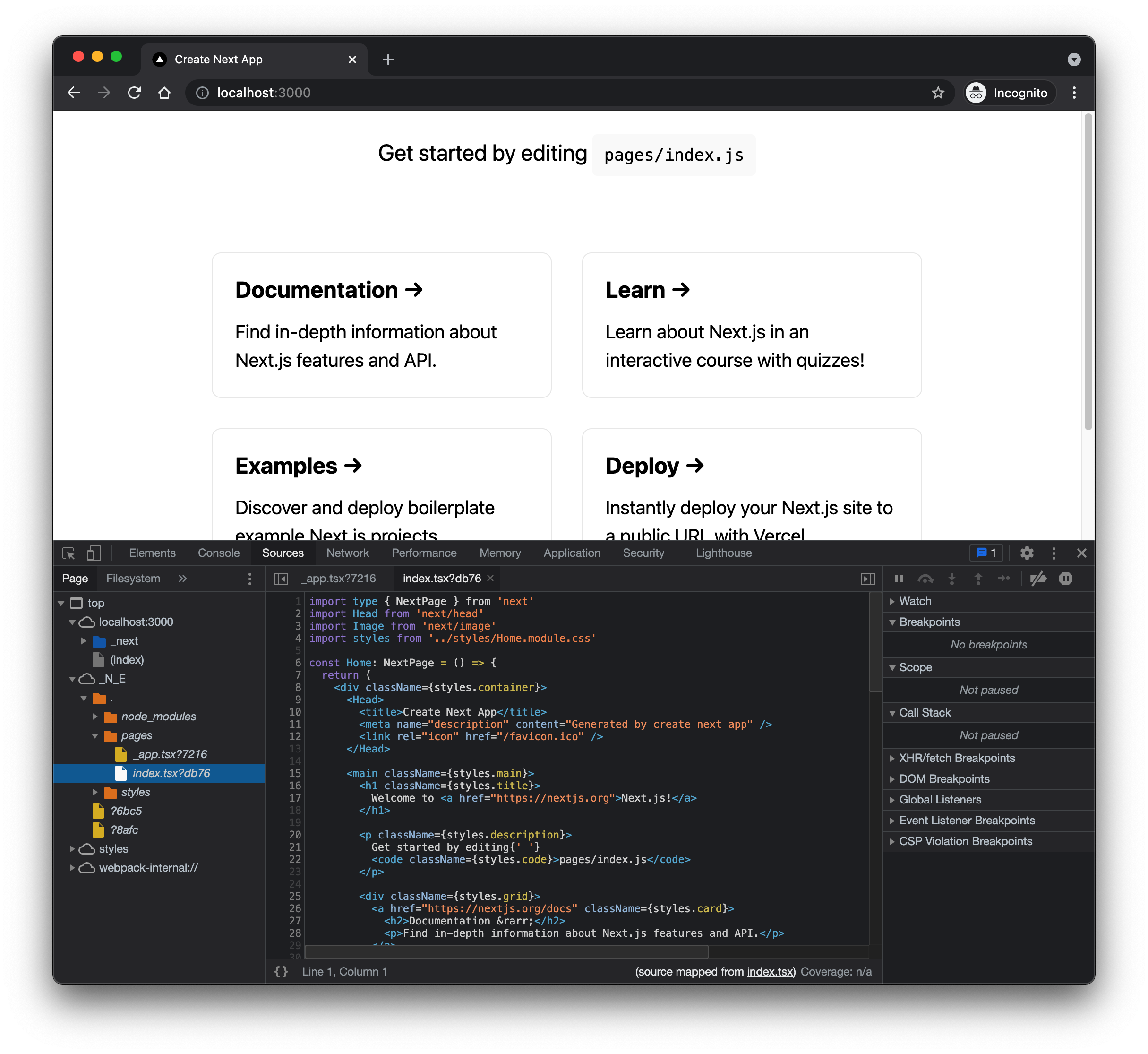
Notice that for “everything is fine” cases it works fine for both Webpack 4 and 5. I guess the issue is specifically in NX + Next 11.
Expected Behavior
NX + Next 11 should show “normal” files in devtools.
Steps to Reproduce
Easiest way to repro would be to create a workspace with npx create-nx-workspace and create it with next app. Then downgrade next to 10.2.0 to see the difference.
I’ve created a simple repo with 3 branches:
https://github.com/laSinteZ/testing-nx-12-7/tree/next-11-1-0 – Problem is here 😃 https://github.com/laSinteZ/testing-nx-12-7/tree/next-10-2-0 – NX 12.7.2 + Next 10 (everythign is fine there) https://github.com/laSinteZ/testing-nx-12-7/tree/next-11-without-nx – Next without NX (everything is fine there)
- Clone it
- Checkout needed branch
npm installnpm run nx run app:serve- Open devtools and observe.
I will be happy to provide more details on that matter.
Environment
NX Report complete - copy this into the issue template Node : 15.14.0 OS : darwin arm64 npm : 6.14.13
nx : Not Found @nrwl/angular : Not Found @nrwl/cli : 12.7.2 @nrwl/cypress : 12.7.2 @nrwl/devkit : 12.7.2 @nrwl/eslint-plugin-nx : 12.7.2 @nrwl/express : Not Found @nrwl/jest : 12.7.2 @nrwl/linter : 12.7.2 @nrwl/nest : Not Found @nrwl/next : 12.7.2 @nrwl/node : Not Found @nrwl/nx-cloud : Not Found @nrwl/react : 12.7.2 @nrwl/schematics : Not Found @nrwl/tao : 12.7.2 @nrwl/web : 12.7.2 @nrwl/workspace : 12.7.2 @nrwl/storybook : 12.7.2 @nrwl/gatsby : Not Found typescript : 4.3.5
Issue Analytics
- State:
- Created 2 years ago
- Reactions:12
- Comments:6

 Top Related StackOverflow Question
Top Related StackOverflow Question
Also having the same issue
I have a similar problem but I can’t find any solution. My project app is a react app. At the initialisation of the page, the sourcemap looks good, and soon after it is replaced by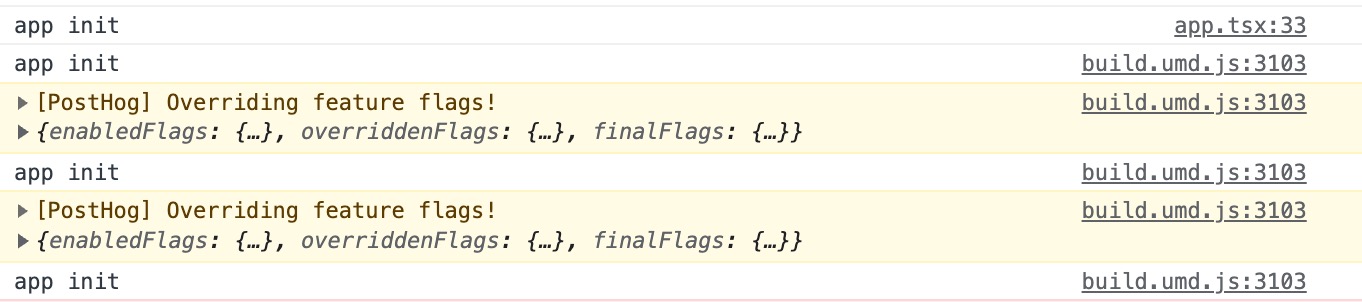
build.umd.js:3103which is super weird.On the compilation logs, I have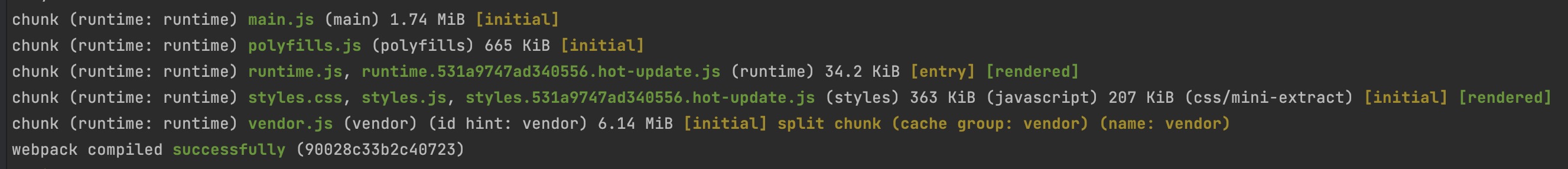
main.jsbut I don’t see themain.hot-reload.jsfile that is supposed to be here. At least it is on another fresh install.I tried to check all the difference in
project.jsonbetween the fresh install and my own project and I can’t find any difference… I’m a little bit lost here and don’t know where to dig more…