Visual Studio Code Auto Attach debugging not working with NestJS
See original GitHub issueBug Report
Reference: nestjs/nest#5590.
Current behavior
In a new nx project with nest preset, after setting a breakpoint somewhere and configuring Visual Studio Code’s Debug -> JavaScript -> Auto Attach Filter with several configurations, the application will not start and the breakpoint will not hit when running nx serve. It does not matter wether I enable or disable Debug -> JavaScript -> Use Preview.
Different values for the auto attach setting have the following results:
always

smart

onlyWithFlag
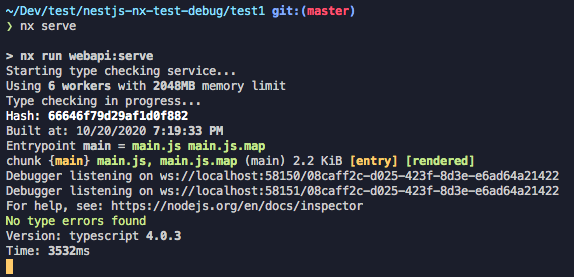
disabled
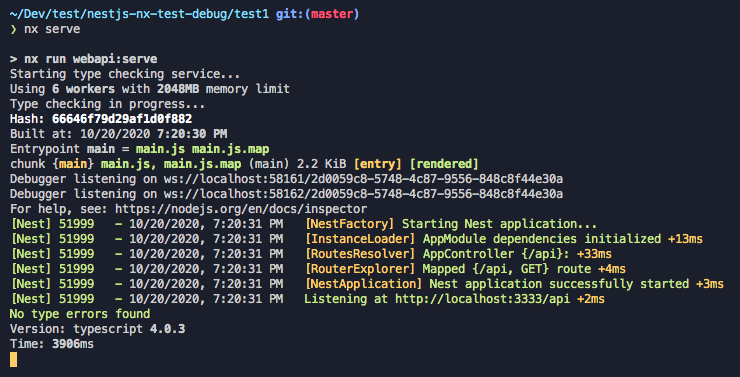
Expected behavior
The application should start and breakpoints should break processing. This was working up until recently. I am not entirely sure, but I believe up until at least 1 month ago it was working fine.
Having a project with just NestJS does work with Visual Studio Code’s auto attach debugging.
Environment
Nest version: 7.4.4
For Tooling issues:
- Node version: 14.13.1
- Platform: Mac
Others:
"@nrwl/cli": "10.3.1",
"@nrwl/eslint-plugin-nx": "10.3.1",
"@nrwl/jest": "10.3.1",
"@nrwl/nest": "10.3.1",
"@nrwl/node": "10.3.1",
Issue Analytics
- State:
- Created 3 years ago
- Reactions:2
- Comments:7

 Top Related StackOverflow Question
Top Related StackOverflow Question
I’m facing the same issue with @nrwl/node v11.0.2, however, I might’ve found some additional information.
It possibly has something to do with the inspect argument being passed down to the child process, see this StackOverflow question.
https://github.com/nrwl/nx/blob/075fe9446b16e4e5c8bba78e4cb85888e5e50fe9/packages/node/src/builders/execute/execute.impl.ts#L75-L77
Since the whole
nx serveprocess was being debugged, setting the “inspect” option tofalseinworkspace.jsonworked for me, as the spawned child process would still be able to break on any breakpoints:Afterwards, using both the
JavaScript Debug Terminalas well as the Auto Attach Feature with the following patterns worked for me:Just switch to “command prompt” to run the command will work. “powershell” won’t work.