Gray tile when zooming out
See original GitHub issueIssue Type
[X] Bug
Description and/or steps/code to reproduce the problem
When user zoom out and that new tiles appear some of them take default color indicated by
tilesOverlay.loadingBackgroundColor = context.getColor(R.color.loading_tile)
tilesOverlay.loadingLineColor = context.getColor(R.color.loading_tile)
But I have some others which appear gray and I cannot find a way to fix this. (cf: photo)
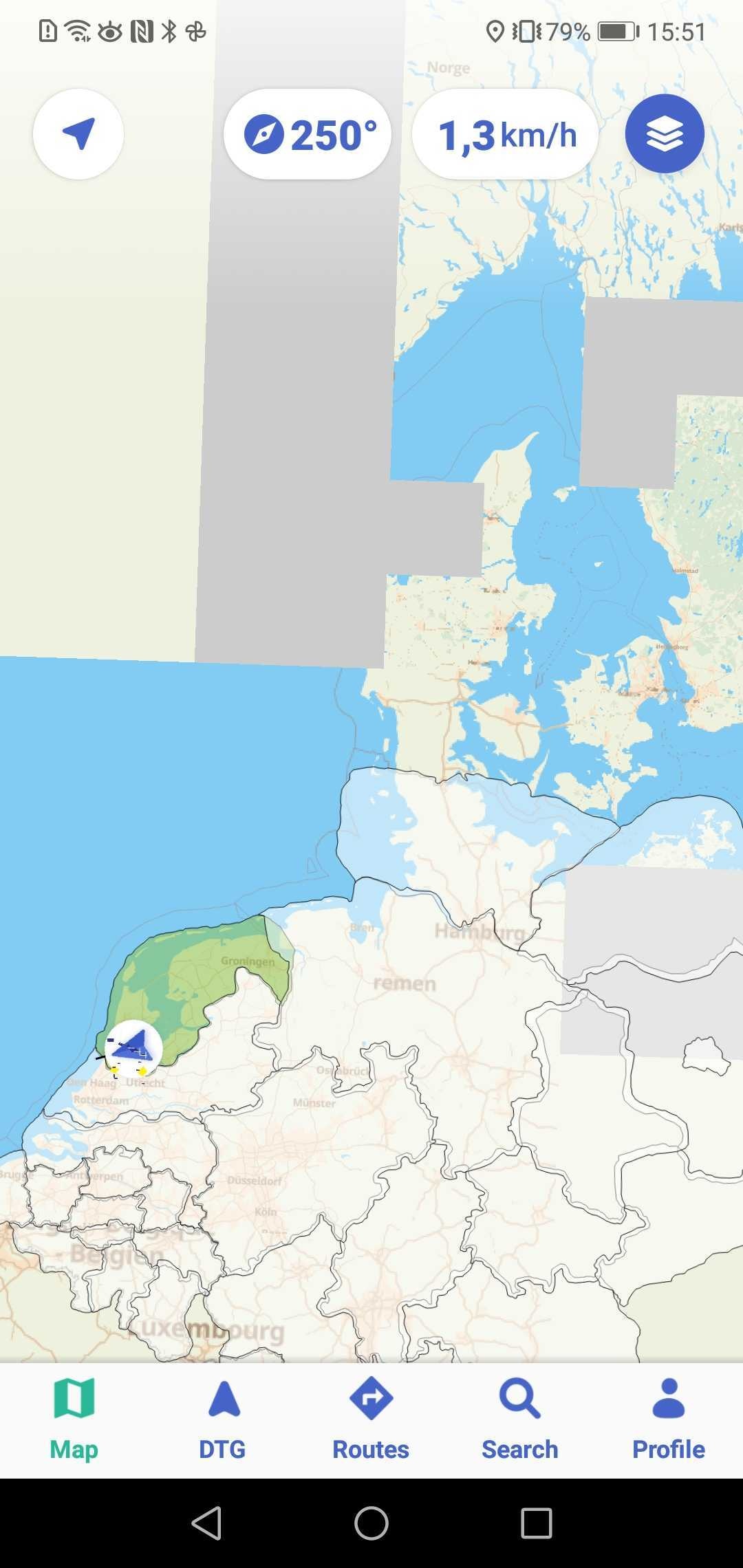 On this photo we can see 2 colors. The yellowish is the default tile color while the gray is not set anywhere.
Also after loading the tiles appear correctly but it’s just in the meantime that we see this Gray color.
On this photo we can see 2 colors. The yellowish is the default tile color while the gray is not set anywhere.
Also after loading the tiles appear correctly but it’s just in the meantime that we see this Gray color.
Environment
If it’s a bug, version(s) of android this affects:
All
Version of osmdroid the issue relates to:
6.1.6
Issue Analytics
- State:
- Created 3 years ago
- Comments:11
 Top Results From Across the Web
Top Results From Across the Web
Grey Tiles Appear Upon Zoom - Esri Community
I have been working on an Android application that renders a map and allows users to pinch and press a button to zoom...
Read more >gray tiles when zooming into html - python - Stack Overflow
When I run the script, the marks get placed and I can see the map fine. However, once I zoom in, I get...
Read more >Zooming in and out leads to grey tiles with open street map ...
When using another tiles provider with UrlTile tiles display correctly. But, when zooming in or out they disappear (become grey) and then ...
Read more >Zoom meetings: how to eliminate gray boxes? - Super User
Graying out the window prevents participants from seeing whatever the host is doing, for security. So the solution appears to be pretty simple: ......
Read more >Why empty tiles when zoomed "too much" in Leaflet.js?
js doesn't do the expected and show the highest resolution tile, stretched out, but instead just shows blank tiles.
Read more > Top Related Medium Post
Top Related Medium Post
No results found
 Top Related StackOverflow Question
Top Related StackOverflow Question
No results found
 Troubleshoot Live Code
Troubleshoot Live Code
Lightrun enables developers to add logs, metrics and snapshots to live code - no restarts or redeploys required.
Start Free Top Related Reddit Thread
Top Related Reddit Thread
No results found
 Top Related Hackernoon Post
Top Related Hackernoon Post
No results found
 Top Related Tweet
Top Related Tweet
No results found
 Top Related Dev.to Post
Top Related Dev.to Post
No results found
 Top Related Hashnode Post
Top Related Hashnode Post
No results found

Well, I guess a
staticsetter would do the trick. I’ve coded that, and then I got trapped into a git issue that could easily turn into a time-consuming nightmare. That would last much more than the 5 minutes I was able to allocate to this issue. Feel free to send a PR.Alright I found out that by using
context.getColor(R.color.loading_tile)a weird filter appears on top (we sse purple instead of yellowish). But when I declare the colour as follow@ColorInt private val LOADING_TILE_COLOR = -0x110e20then I have no problem in my code. Thanks for your support! I’ll now close the topic!