Parcel 1.5.1 (and 1.5.0) won't run
See original GitHub issueHello, this a 🐛 bug report:
I asked about this problem on Slack and @davidnagli asked me to post an issue here after we did some initial debugging with no success.
🎛 Configuration (.babelrc, package.json, cli command)
I have the most basic setup as shown in the getting started docs (index.html, index.js and a package.json with default values).
🤔 Expected Behavior
When I run parcel index.html the build server should start and Parcel should process my index.html
😯 Current Behavior
Instead, nothing seems to happen and I’m returned to my command prompt:
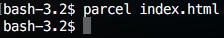
I can’t find any errors or sign of output anywhere so I’m not sure what is causing this.
💁 Possible Solution
The only thing that has made Parcel work for me was downgrading to version 1.4.1 (I tried 1.5.0) but it does the same thing as 1.5.1.
🌍 Your Environment
My normal shell is Fish shell running in Hyper but I tried with plain bash in the standard Mac terminal app and got the exact same results.
| Software | Version(s) |
|---|---|
| Parcel | 1.5.1 |
| Node | 6.4.0 |
| npm/Yarn | NPM 3.10.3 / Yarn 1.3.2 |
| Operating System | Mac OS X 10.11.6 |
Issue Analytics
- State:
- Created 6 years ago
- Reactions:1
- Comments:7 (2 by maintainers)

 Top Related StackOverflow Question
Top Related StackOverflow Question
Yay! Glad you got it working 😃
Update from my end: I tried on another machine (OS X 10.9.5) and the latest version of Parcel works as expected so I’m guessing there is some kind of problem, possibly Node related, with my other system.
On this machine, I have Node 8.3.0 and both it and yarn were installed via homebrew, unlike the other machine. When I get back to the original machine, I’ll probably try upgrading node and maybe use homebrew for managing it.
@marek-hanzal - I think your issue is a bit different to mine because the
parcelbinary didn’t even seem to do anything for me. In version 1.5.1, do you get errors when you try to run the most basic getting started example as shown in the docs?