Custom file associations not working
See original GitHub issueIn my .vscode/settings.json (workspace settings) I put
{
"material-icon-theme.files.associations": {
"*.vhtml": "vue",
}
}
and still can’t get the icon for *.vhtml to show.
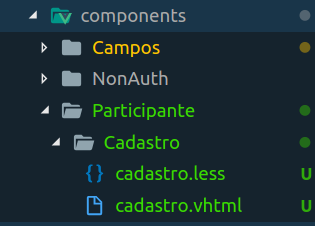
Issue Analytics
- State:
- Created 4 years ago
- Comments:11 (6 by maintainers)
 Top Results From Across the Web
Top Results From Across the Web
How to Fix Broken File Associations in Windows 10
Sometimes setting your default file associations does not always work. In this article we use the command line to fix broken file associations...
Read more >Changing Default File Associations in Windows 10 and 11
In this article, we'll look at how to manage the default File Type Associations (FTA) on Windows 10/11 and Windows Server 2022/2019/2016.
Read more >Unable to change program associations for some file ...
Go to Settings->Preferences->file associations->customize. Type in the extension (.mod) under Supported extensions and click on -> to get the ...
Read more >How to fix broken file type associations for Creative Cloud apps
Solution 1: Use the Open With dialog box to establish the file association.
Read more >Microsoft confirms File Association bug in Windows 10 version ...
Microsoft confirmed on November 8, 2018 that the option to set custom file associations is broken for some users on Windows 10 version...
Read more > Top Related Medium Post
Top Related Medium Post
No results found
 Top Related StackOverflow Question
Top Related StackOverflow Question
No results found
 Troubleshoot Live Code
Troubleshoot Live Code
Lightrun enables developers to add logs, metrics and snapshots to live code - no restarts or redeploys required.
Start Free Top Related Reddit Thread
Top Related Reddit Thread
No results found
 Top Related Hackernoon Post
Top Related Hackernoon Post
No results found
 Top Related Tweet
Top Related Tweet
No results found
 Top Related Dev.to Post
Top Related Dev.to Post
No results found
 Top Related Hashnode Post
Top Related Hashnode Post
No results found

So to get it working for now, just paste your icon files association configuration into your user settings:
Result:
You have to paste it into user settings, not inside the project (File -> preferences -> settings -> search for associations and press “Edit in settings.json”)