New command: Enable a feature
See original GitHub issueEnable a feature on site collection
command: spo site feature add -u|--url <url> -f|--featureId <featureId> --force
- url: The URL of the site collection on which to enable feature
- featureId: The ID of the site collection scoped feature to enable
- force: Specifies whether to overwrite an existing feature with the same feature identifier. This parameter is ignored if there are no errors.
Enable a feature on site
command: spo web feature add -u|--webUrl <webUrl> -f|--featureId <featureId> --force
- webUrl: The URL of the site on which to enable feature
- featureId: The ID of the web scoped feature to enable
- force: Specifies whether to overwrite an existing feature with the same feature identifier. This parameter is ignored if there are no errors.
Issue Analytics
- State:
- Created 5 years ago
- Comments:7 (7 by maintainers)
 Top Results From Across the Web
Top Results From Across the Web
Enable or Disable Windows Features Using DISM
You can use DISM's Features commands to enable or disable Windows features directly from the command prompt, or by applying an answer file ......
Read more >Enable new Command Prompt features in Windows 10
To get started enabling the new Command Prompt features in Windows 10, open up Command Prompt. Then, right click on the icon in...
Read more >Enable command approval to require authorization for ... - IBM
Use the SET COMMANDAPPROVAL command to enable command approval, which requires an approval administrator to authorize certain restricted commands before they ...
Read more >Windows 10: A look at the new Command Prompt Features
When you enable the Extended text selection keys, you can use a whole host of common shortcut keystrokes. For example, you can use...
Read more >How to Enable Hidden Features in Windows 11 - All Things How
ViVeTool is a free command-line tool that enables you to enable, disable and search for new hidden Features and functions in Windows 11....
Read more > Top Related Medium Post
Top Related Medium Post
No results found
 Top Related StackOverflow Question
Top Related StackOverflow Question
No results found
 Troubleshoot Live Code
Troubleshoot Live Code
Lightrun enables developers to add logs, metrics and snapshots to live code - no restarts or redeploys required.
Start Free Top Related Reddit Thread
Top Related Reddit Thread
No results found
 Top Related Hackernoon Post
Top Related Hackernoon Post
No results found
 Top Related Tweet
Top Related Tweet
No results found
 Top Related Dev.to Post
Top Related Dev.to Post
No results found
 Top Related Hashnode Post
Top Related Hashnode Post
No results found

Feel free to assign it to me…
@waldekmastykarz @phawrylak I took a quick look at how it’s done in the PnP PowerShell solution. It’s correct that the scope is optional, but that’s just because it always defaults to scope = Web. It doesn’t change, based on the feature that you are trying to enable and the scope to which it applies (web/site). When no scope is provided, it’s always web.
Now, when trying to enable a web scoped feature on a site or vice versa, you don’t get any error message. It just finishes without any output and it’s quite fast, so I suspect nothing is happening behind the scenes.
Example Retrieve web scoped features Apply web scoped feature to site scope
Apply web scoped feature to site scope
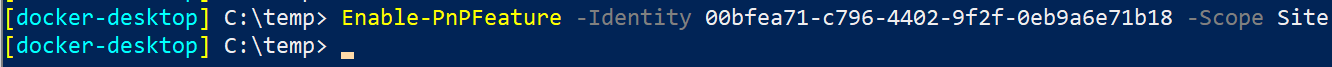 As mentioned before, same behaviour the other way around
As mentioned before, same behaviour the other way around