`Stretch vs fill-available` warning doesn't make sense
See original GitHub issueI’m having a hard time regarding #784. According to caniuse.com, no major browser actually seems to support this yet. At first it looks like chrome does, but in the footnotes it states
Chrome does not yet unprefix stretch (aka fill/fill-available), because the CSSWG is not ready for that yet. See Chromium bug
and it states that Firefox only supports it with a prefix, yet
Firefox currently supports the -moz-available property rather than -moz-stretch
Messing around in both browsers shows me that it doesn’t work in either.
My question / issue here is simply that the warnings generated for when I set any or all of the following:
.element {
max-width: fill-available;
max-width: -webkit-fill-available;
max-width: -moz-available;
}
I get the warning (even if I’m using the prefixed version already)
Replace fill-available to stretch, because spec had been changed
but this warning is, as far as I can tell, both unnecessary and invalid. I searched around for a way to just silence the warning, but in #473 it seems that it was decided not to have a way to suppress warnings, and since I’m using Create React App in this project, it’s not as simple to just wire up the plugin as was suggested in #473 (unless I’m just not doing it right, which is definitely a possibility).
So now, if i set
.element {
max-width: fill-available;
}
the output is unchanged, and I get the above warning, when it still seems to me like it should still add the prefixed versions and not show any warnings.
It may be a minor issue, and mostly just annoying, but it still seems to me to be a problem that should be addressed. To me, this is a prime example of why having a way to suppress warnings (like with eslint-style comments, etc.) has merits.
If I have any of this incorrect, please let me know.
Issue Analytics
- State:
- Created 5 years ago
- Reactions:10
- Comments:5 (2 by maintainers)

 Top Related StackOverflow Question
Top Related StackOverflow Question
Your CSS input must be:
Autoprefixer will compile it to:
So Chrome/Firefox will get their custom values.
@polarathene based on the above comment:
I dont see
-moz-prefix forlast 2 firefox versions.Last 2 firefox versions: <kbd>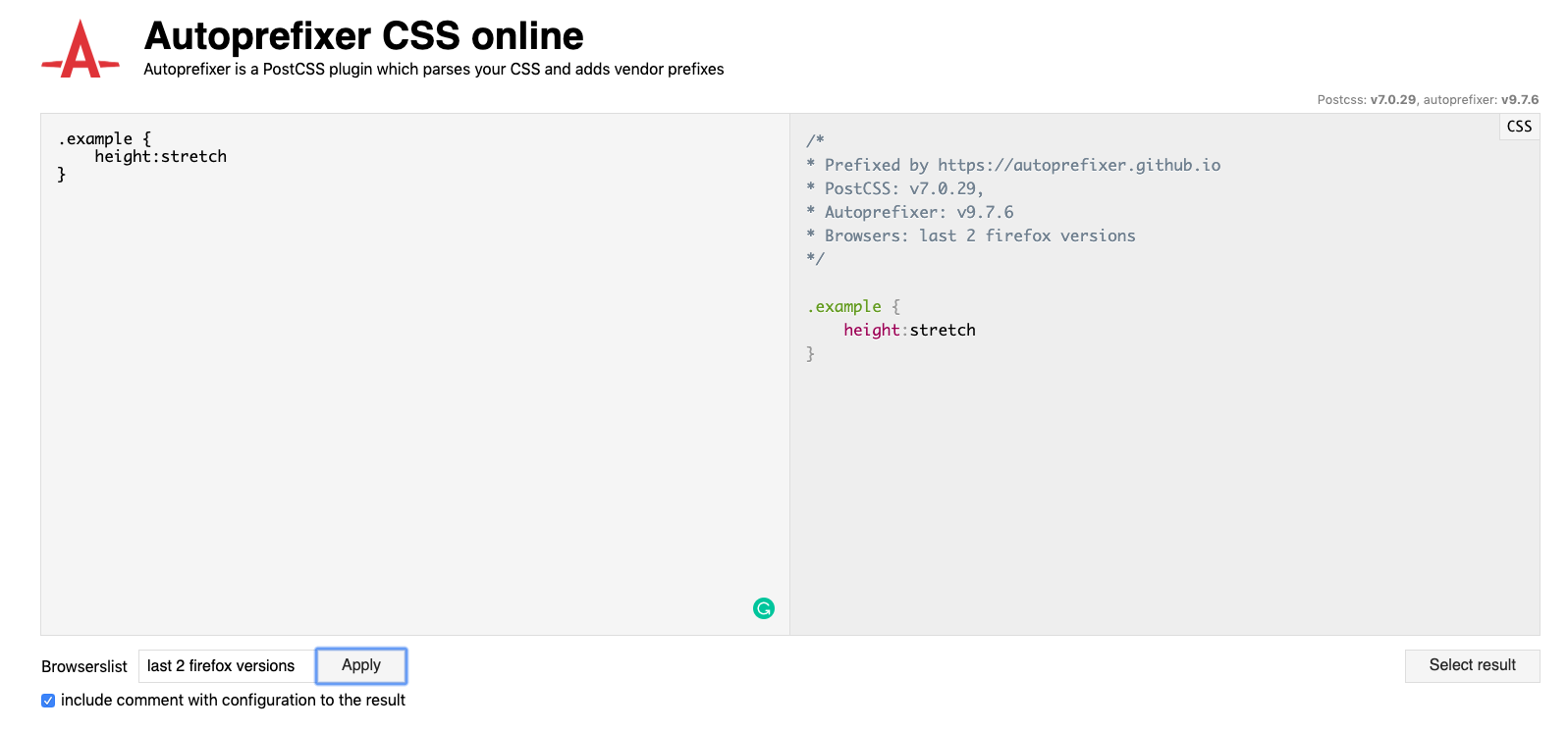 </kbd>
</kbd>
Last 2 versions: <kbd>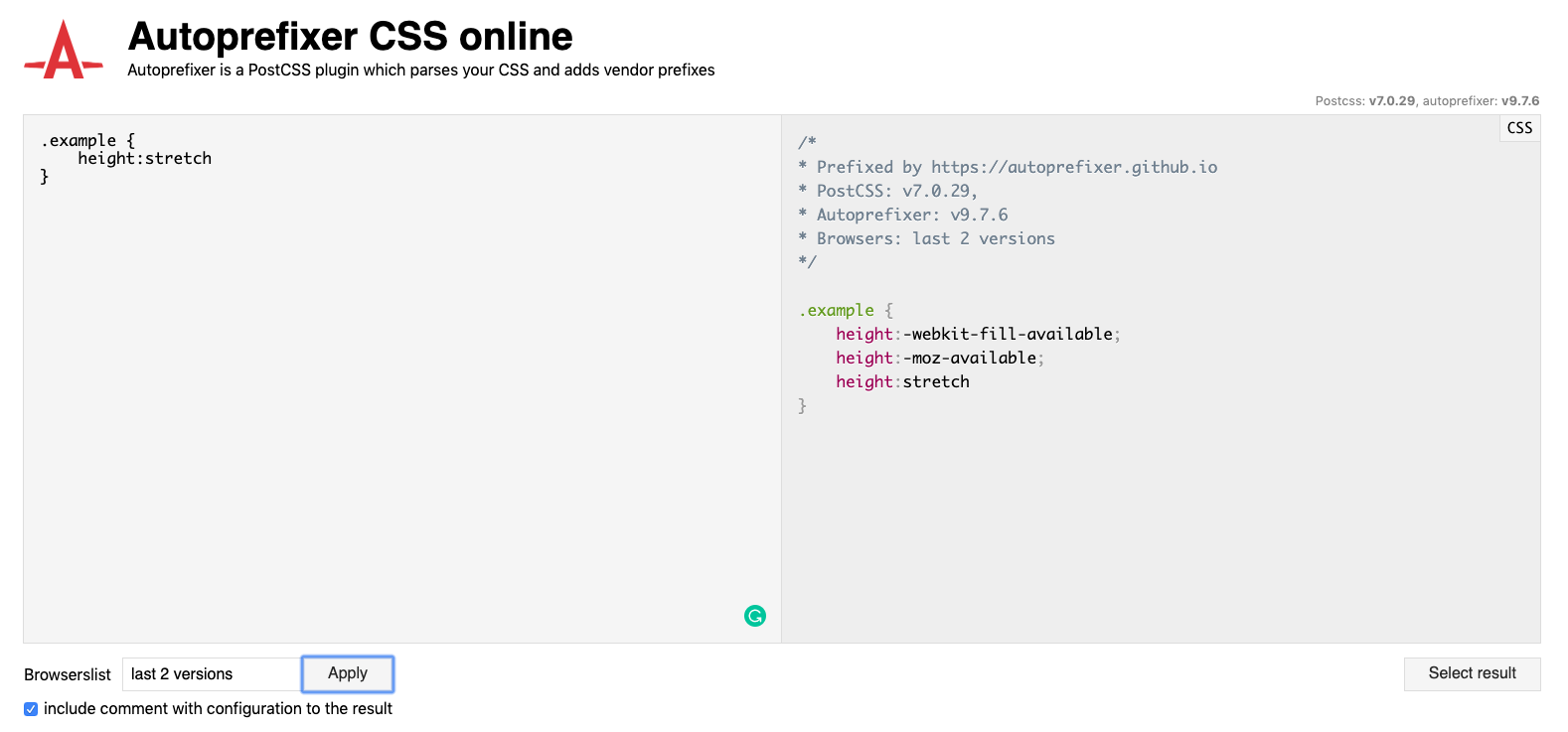 </kbd>
</kbd>
Does this mean
-moz-is not being prefixed for Firefox?