Test-Json ignores if else statement in json-schema
See original GitHub issueIssue: Test-Json scripts overlooks/ ignores “if then else” conditions in json schema for attribute checks.
Steps to reproduce
Json schema:
{
"$schema": "http://json-schema.org/draft-07/schema#",
"$id": "http://example.com/example.json",
"type": "object",
"title": "The root schema",
"description": "The root schema comprises the entire JSON document.",
"required": [
"sqlConfig"
],
"properties": {
"sqlConfig": {
"$id": "#/properties/sqlConfig",
"type": "array",
"title": "The sqlConfig schema",
"description": "Contains sql configuration information",
"uniqueItems": true,
"additionalItems": true,
"items": {
"$id": "#/properties/sqlConfig/items",
"anyOf": [
{
"$id": "#/properties/sqlConfig/items/anyOf/0",
"type": "object",
"title": "The first anyOf schema",
"description": "SQL properties",
"if": {
"properties": {
"family": {
"pattern": "^(?i)(azuresql)$"
}
}
},
"then": {
"required": [
"sku",
"family",
"type",
"keyvault",
"serverName",
"administratorLogin"
]
},
"else": {
"required": [
"sku",
"family",
"keyvault",
"serverName",
"administratorLogin"
]
},
"properties": {
"sku": {
"$id": "#/properties/sqlConfig/items/anyOf/0/properties/sku",
"type": "object",
"title": "The sku schema",
"description": "database sku",
"required": [
"capacity",
"name"
],
"properties": {
"capacity": {
"$id": "#/properties/sqlConfig/items/anyOf/0/properties/sku/properties/capacity",
"type": "integer",
"title": "capacity",
"description": " # In Vcores for GP, BC, HS. In DTU for others."
},
"name": {
"$id": "#/properties/sqlConfig/items/anyOf/0/properties/sku/properties/name",
"type": "string",
"title": "sku service objective name",
"description": "ServiceObjectiveName - Get-AzSqlServerServiceObjective -Location <location>"
}
},
"additionalProperties": false
},
"family": {
"$id": "#/properties/sqlConfig/items/anyOf/0/properties/family",
"type": "string",
"title": "database family",
"pattern": "^(?i)(azuresql|postgresql|mariadb|mysql)$",
"description": "type of database server"
},
"firewallRules": {
"$id": "#/properties/sqlConfig/items/anyOf/0/properties/firewallRules",
"type": "array",
"title": "The firewallRules schema",
"description": "firewall rules for the database",
"uniqueItems": true,
"additionalItems": true,
"items": {
"$id": "#/properties/sqlConfig/items/anyOf/0/properties/firewallRules/items",
"anyOf": [
{
"$id": "#/properties/sqlConfig/items/anyOf/0/properties/firewallRules/items/anyOf/0",
"type": "object",
"title": "The first anyOf schema",
"description": "An explanation about the purpose of this instance.",
"required": [
"endIpAddress",
"startIpAddress"
],
"properties": {
"endIpAddress": {
"$id": "#/properties/sqlConfig/items/anyOf/0/properties/firewallRules/items/anyOf/0/properties/endIpAddress",
"type": "string",
"format": "ipv4",
"title": "The endIpAddress schema",
"description": "An explanation about the purpose of this instance."
},
"startIpAddress": {
"$id": "#/properties/sqlConfig/items/anyOf/0/properties/firewallRules/items/anyOf/0/properties/startIpAddress",
"type": "string",
"format": "ipv4",
"title": "The startIpAddress schema",
"description": "An explanation about the purpose of this instance."
}
},
"additionalProperties": false
}
]
}
},
"keyvault": {
"$id": "#/properties/sqlConfig/items/anyOf/0/properties/keyvault",
"type": "object",
"title": "The keyvault schema",
"description": "An explanation about the purpose of this instance.",
"required": [
"serviceTag",
"passwordsecretName"
],
"properties": {
"serviceTag": {
"$id": "#/properties/sqlConfig/items/anyOf/0/properties/keyvault/properties/serviceTag",
"type": "string",
"title": "The serviceTag schema",
"description": "An explanation about the purpose of this instance."
},
"passwordsecretName": {
"$id": "#/properties/sqlConfig/items/anyOf/0/properties/keyvault/properties/passwordsecretName",
"type": "string",
"title": "The passwordsecretName schema",
"description": "An explanation about the purpose of this instance."
}
},
"additionalProperties": false
},
"serverName": {
"$id": "#/properties/sqlConfig/items/anyOf/0/properties/serverName",
"type": "string",
"title": "The serverName schema",
"description": "An explanation about the purpose of this instance."
},
"databaseNames": {
"$id": "#/properties/sqlConfig/items/anyOf/0/properties/databaseNames",
"type": "array",
"title": "The databaseNames schema",
"description": "An explanation about the purpose of this instance.",
"uniqueItems": true,
"additionalItems": true,
"items": {
"$id": "#/properties/sqlConfig/items/anyOf/0/properties/databaseNames/items",
"anyOf": [
{
"$id": "#/properties/sqlConfig/items/anyOf/0/properties/databaseNames/items/anyOf/0",
"type": "string",
"title": "The first anyOf schema",
"description": "An explanation about the purpose of this instance."
}
]
}
},
"type": {
"$id": "#/properties/sqlConfig/items/anyOf/0/properties/type",
"type": "string",
"title": "The type schema",
"description": "An explanation about the purpose of this instance."
},
"administratorLogin": {
"$id": "#/properties/sqlConfig/items/anyOf/0/properties/administratorLogin",
"type": "string",
"title": "The administratorLogin schema",
"description": "An explanation about the purpose of this instance."
}
},
"additionalProperties": false
}
]
}
}
},
"additionalProperties": false
}
Json file:
{
"sqlConfig": [
{
"keyvault": {
"passwordsecretName": "databasepassword",
"serviceTag": "kvaultcorerg"
},
"sku": {
"name": "free",
"capacity": 5
},
"administratorLogin": "databaseowner",
"serverName": "commonserver"
}
]
}
Imported above files and ran a test against json file.
The output is true that JSON matches SCHEMA but expectation with test is to fail as FAMILY and TYPE are missing.
PS > $schema = Get-Content -raw $SchemaFile
PS > $json | Test-Json -Schema $schema -Verbose
True
Expected behavior
FALSE.
Required properties are missing from object: family, type.
Actual behavior
- If else validation is overlooked. It doesn’t look at anything “required” and everything passed. Ideally it should fail because family and type are missing.
if do same validation through other validation tools, i get correct response.

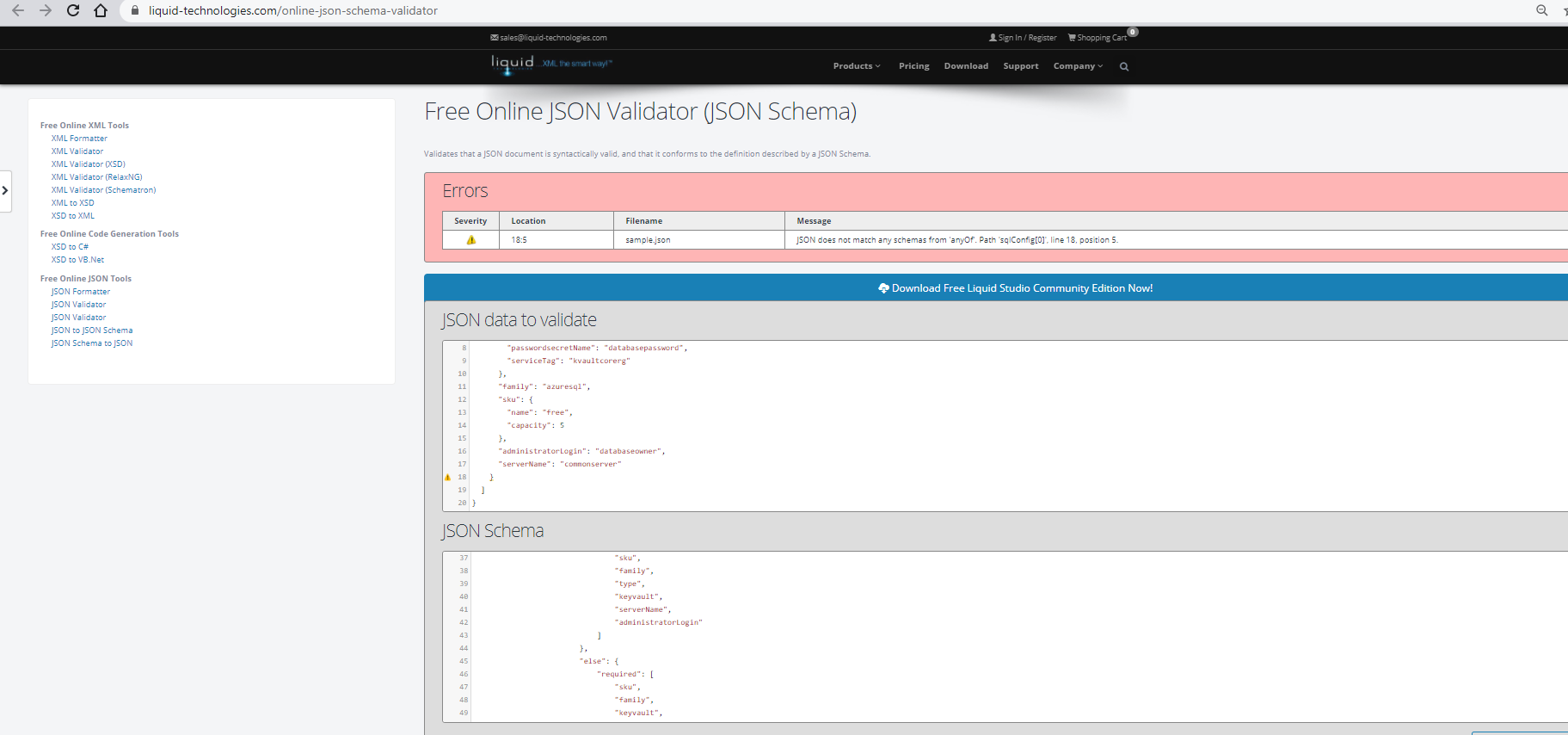
Environment data
PS> $PSVersionTable
Name Value
---- -----
PSVersion 7.0.0
PSEdition Core
GitCommitId 7.0.0
OS Linux 5.3.0-1035-azure #36-Ubuntu SMP Thu Aug 6 09:21:33 UTC 2020
Platform Unix
PSCompatibleVersions {1.0, 2.0, 3.0, 4.0…}
PSRemotingProtocolVersion 2.3
SerializationVersion 1.1.0.1
WSManStackVersion 3.0
Issue Analytics
- State:
- Created 3 years ago
- Comments:5 (1 by maintainers)
 Top Results From Across the Web
Top Results From Across the Web
JSON Schema not working as expected with if/then/else
1 Answer. Your conditionals don't have any "else" clauses -- so if the if part is false, the else will default to true...
Read more >then":"else" ignored when validating JSON with schema ...
I have a JSON schema that contains some conditional statements. ... "if":"then":"else" ignored when validating JSON with schema #1494.
Read more >A Vocabulary for Structural Validation of JSON
Similarly, annotations within a failing branch of a "oneOf", "anyOf", "then", or "else" MUST be ignored even when the instance successfully validates against ......
Read more >Applying Subschemas Conditionally
If -Then-Else If if is valid, then must also be valid (and else is ignored.) If if is invalid, else must also be...
Read more >A Vocabulary for Structural Validation of JSON
If the value of "type" is a string, then an instance validates successfully if its type matches the type represented by the value...
Read more > Top Related Medium Post
Top Related Medium Post
No results found
 Top Related StackOverflow Question
Top Related StackOverflow Question
No results found
 Troubleshoot Live Code
Troubleshoot Live Code
Lightrun enables developers to add logs, metrics and snapshots to live code - no restarts or redeploys required.
Start Free Top Related Reddit Thread
Top Related Reddit Thread
No results found
 Top Related Hackernoon Post
Top Related Hackernoon Post
No results found
 Top Related Tweet
Top Related Tweet
No results found
 Top Related Dev.to Post
Top Related Dev.to Post
No results found
 Top Related Hashnode Post
Top Related Hashnode Post
No results found

/cc @iSazonov
The JSON Schema implementation has been recently updated to JsonSchema.Net and is available in the latest Powershell snapshot. Please retest this to see if it is still a problem.
https://json-everything.net/json-schema reports that the instance fails, with the output including this report:
I believe this was the expected outcome.