Add a --no-cache option to prefect server start command
See original GitHub issueDescription
I’m deploying the Prefect Server on a remote Docker Host. I therefore change the address for server.ui.graphql_url in config.toml to reflect this. However this isn’t reflected in UI, which keeps referring to localhost. It does show in the deployment logs though.
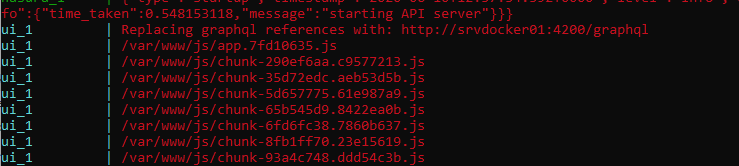
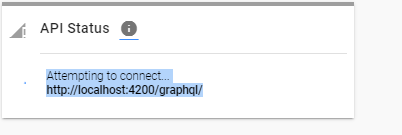
Expected Behavior
I expected the address to be replaced.
Reproduction
- set
DOCKER_HOSTto use remote Docker. In my case I have called itsrvdocker01 - use the following
config.toml
backend = "server"
[server]
host = "http://srvdocker01"
port = "4200"
host_port = "4200"
endpoint = "${server.host}:${server.port}"
[server.graphql]
host = "srvdocker01"
[server.ui]
host = "http://srvdocker01"
port = "8081"
host_port = "8081"
endpoint = "${server.ui.host}:${server.ui.port}"
graphql_url = "http://srvdocker01:4200/graphql"
- run
prefect server start - go to http://srvdocker01:8081
Environment
>prefect diagnostics
{
"config_overrides": {
"backend": true,
"server": {
"endpoint": true,
"graphql": {
"host": true
},
"host": true,
"host_port": true,
"port": true,
"ui": {
"endpoint": true,
"graphql_url": true,
"host": true,
"host_port": true,
"port": true
}
}
},
"env_vars": [],
"system_information": {
"platform": "Windows-10-10.0.18362-SP0",
"prefect_version": "0.11.5",
"python_version": "3.7.0"
}
}
Issue Analytics
- State:
- Created 3 years ago
- Comments:6 (2 by maintainers)
 Top Results From Across the Web
Top Results From Across the Web
server - Prefect Docs
start. This command spins up all infrastructure and services for the Prefect Core server Options: --version, -v TEXT The server image versions to...
Read more >Can we concatenate several RUN instructions with --no-cache ...
FROM alpine:latest RUN apk --no-cache add ca-certificates WORKDIR /usr/local/bin COPY --from=build /go/src/github.com/you/project/app . CMD ...
Read more >rclone command man page - ManKier
There are a few command line options to consider when starting an rclone Docker container from the rclone image. You need to mount...
Read more >Dependency Pre-Bundling - Vite
Pre-bundling dependencies: react react-dom (this will be run only when your ... restart the dev server with the --force command line option for...
Read more >rclone(1) — Arch manual pages
Install. Rclone is a Go program and comes as a single binary file. ... There are a few command line options to consider...
Read more > Top Related Medium Post
Top Related Medium Post
No results found
 Top Related StackOverflow Question
Top Related StackOverflow Question
No results found
 Troubleshoot Live Code
Troubleshoot Live Code
Lightrun enables developers to add logs, metrics and snapshots to live code - no restarts or redeploys required.
Start Free Top Related Reddit Thread
Top Related Reddit Thread
No results found
 Top Related Hackernoon Post
Top Related Hackernoon Post
No results found
 Top Related Tweet
Top Related Tweet
No results found
 Top Related Dev.to Post
Top Related Dev.to Post
No results found
 Top Related Hashnode Post
Top Related Hashnode Post
No results found

Running
docker system prune -asolved it. However though I would expect when I runprefect server startand it says that it is using the setting from myconfig.tomlit should also do it to avoid confusion.Does this means it is fixed, or that is deemed unnecessary to fix ? A simple fix would be to at a
--no-cacheoption toprefect server startthat would be given todocker-compose upsuch that the user doesn’t have to do the cleaning themselfs in Docker.