Usability: error feedback easy to miss
See original GitHub issueWhen an error occurs during prettification, it can look like Prettier is just failing silently, with no apparent cause.
For example, say I have the following JavaScript file:
export { foo };
export function foo() {
console.log( 1, 2, 3);;
}
When I run the “Format Document” command, I’m expecting the file to be reformatted. However, since there is a syntax error that I didn’t notice (foo is exported twice), prettification fails. To me, it looks like nothing is happening at all; the file is simply not being formatted.
After some sleuthing, I discovered that there is a clickable “Prettier” entry in the status bar, and that it changes to “X” when an error occurs:
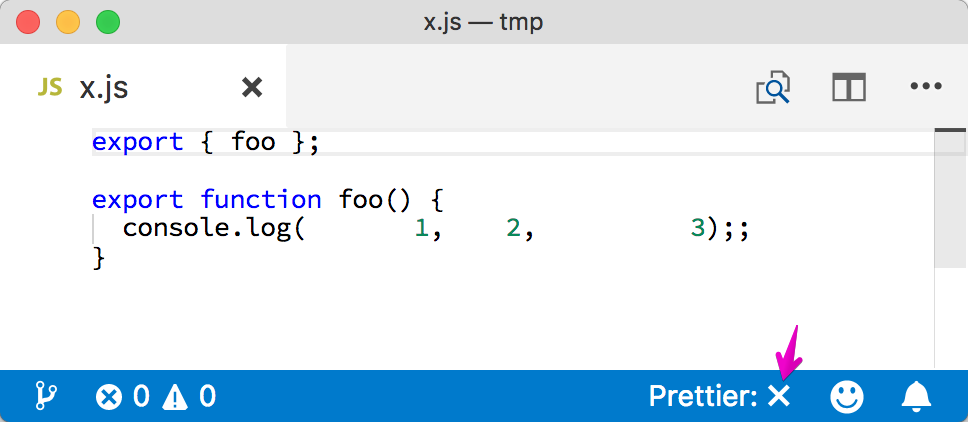
It was not obvious to me that I should look for an error indicator in the status bar. For the longest time, I assumed that “Format Document” would simply silently stop working at random times, and I wasn’t sure why.
Perhaps usability could be improved by providing a clearer error notification.
Issue Analytics
- State:
- Created 6 years ago
- Reactions:1
- Comments:10 (5 by maintainers)

 Top Related StackOverflow Question
Top Related StackOverflow Question
Back with notifications !
@joliss, @atombender It’s done, #434 🙏