ColumnToggler: Label Issue on ColumnToggler
See original GitHub issue1) Environment
- PrimeFaces version: 7.0
- Does it work on the newest released PrimeFaces version? Version? NO
- Does it work on the newest sources in GitHub? (Build by source -> https://github.com/primefaces/primefaces/wiki/Building-From-Source) No
- Application server + version: All
- Affected browsers: All
2) Expected behavior
Only Label should be show in p:columnToggler
…
3) Actual behavior
OutputLabel value and Tooltip value are show in p:columnToggler
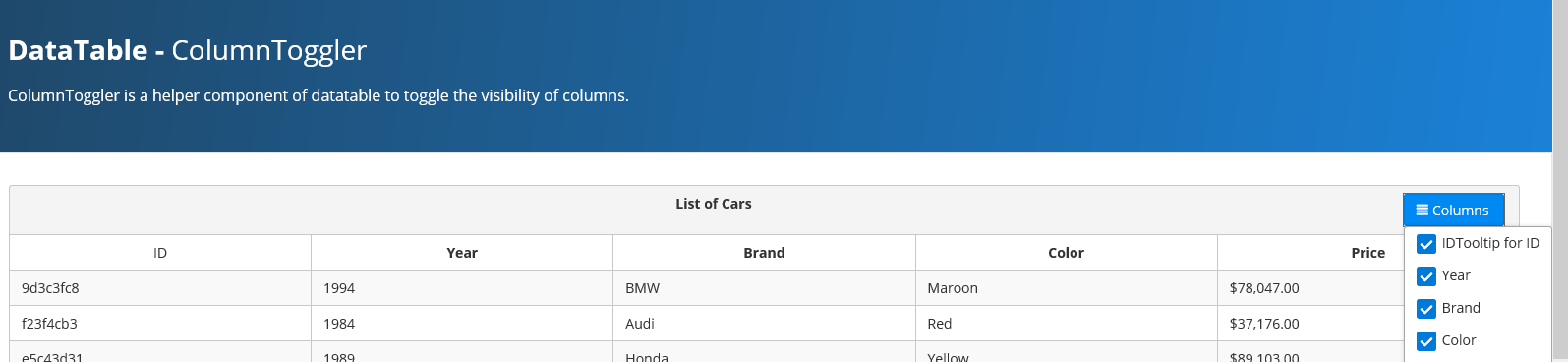
…
4) Steps to reproduce
Change code is showcase.
…
5) Sample XHTML
<p:column>
<h:outputText value="#{car.id}" />
<f:facet name="header">
<p:outputLabel value="ID" id="outputTextID"/>
<p:tooltip value="Tooltip for ID" for="outputTextID"></p:tooltip>
</f:facet>
</p:column>
…
6) Sample bean
NA …
Issue Analytics
- State:
- Created 4 years ago
- Comments:14 (14 by maintainers)
 Top Results From Across the Web
Top Results From Across the Web
Default DataTable PrimeNG - Column Toggler - Stack Overflow
I have a datatable with 11 columns. I'm using the toggleable columns feature. I would like to show the 11 column selection options, ......
Read more >Solved: Using toggle to change different columns
My goal is for the googgle to change the Yes/No values in such sharepoint list. Any suggestions? It can even be a completely...
Read more >p:columnToggler and update on datatable - PrimeFaces forum
Hi Luc! Have you solved this problem? I'm facing the same behavior trying to update the datatable after the toggle event. The datatable...
Read more >Configure column properties - AppSheet Help - Google Support
Toggle or Show_If expression that specifies whether a field is displayed or hidden. Type. Type of data contained in the values of the...
Read more >Power BI Beginner Basics: How to Create Toggle Switches ...
In the case of the light switch, the feature in question is the light and the default is no lights. One common misuse...
Read more > Top Related Medium Post
Top Related Medium Post
No results found
 Top Related StackOverflow Question
Top Related StackOverflow Question
No results found
 Troubleshoot Live Code
Troubleshoot Live Code
Lightrun enables developers to add logs, metrics and snapshots to live code - no restarts or redeploys required.
Start Free Top Related Reddit Thread
Top Related Reddit Thread
No results found
 Top Related Hackernoon Post
Top Related Hackernoon Post
No results found
 Top Related Tweet
Top Related Tweet
No results found
 Top Related Dev.to Post
Top Related Dev.to Post
No results found
 Top Related Hashnode Post
Top Related Hashnode Post
No results found

@mertsincan I read your comment and I don’t see the problem? if a “label” is found in a header then that label is used for the toggler else it uses the detault. In your example where you have an Label, a Span, and a text it finds the label and uses that for the column. To me the column doesn’t make sense if your Column Toggler had “ID test test2” as the column title. The fact that you included a label means you want the label to be used specifically as the Column Toggler name.
And also since it was reported on 3 different tickets this is clearly an issue the community keeps running into that to me needs to be fixed.
@mertsincan A few things.
This fix just addressed the Column Toggler finding the “wrong” element and using it as a label. It seems a huge improvement in expected behavior. I have seen other comments about adding a custom style to find the right element for the label which is cool but a user would have to know to look in the documentation for that style. I am still OK with that but we should also leave my “find the first label” fix in.
As for the Showcase I am seeing the same thing in Chrome and Edge. If you click the button and click anywhere outside the button it works every time. But if you click the button to close it it won’t re-open without 2 clicks.